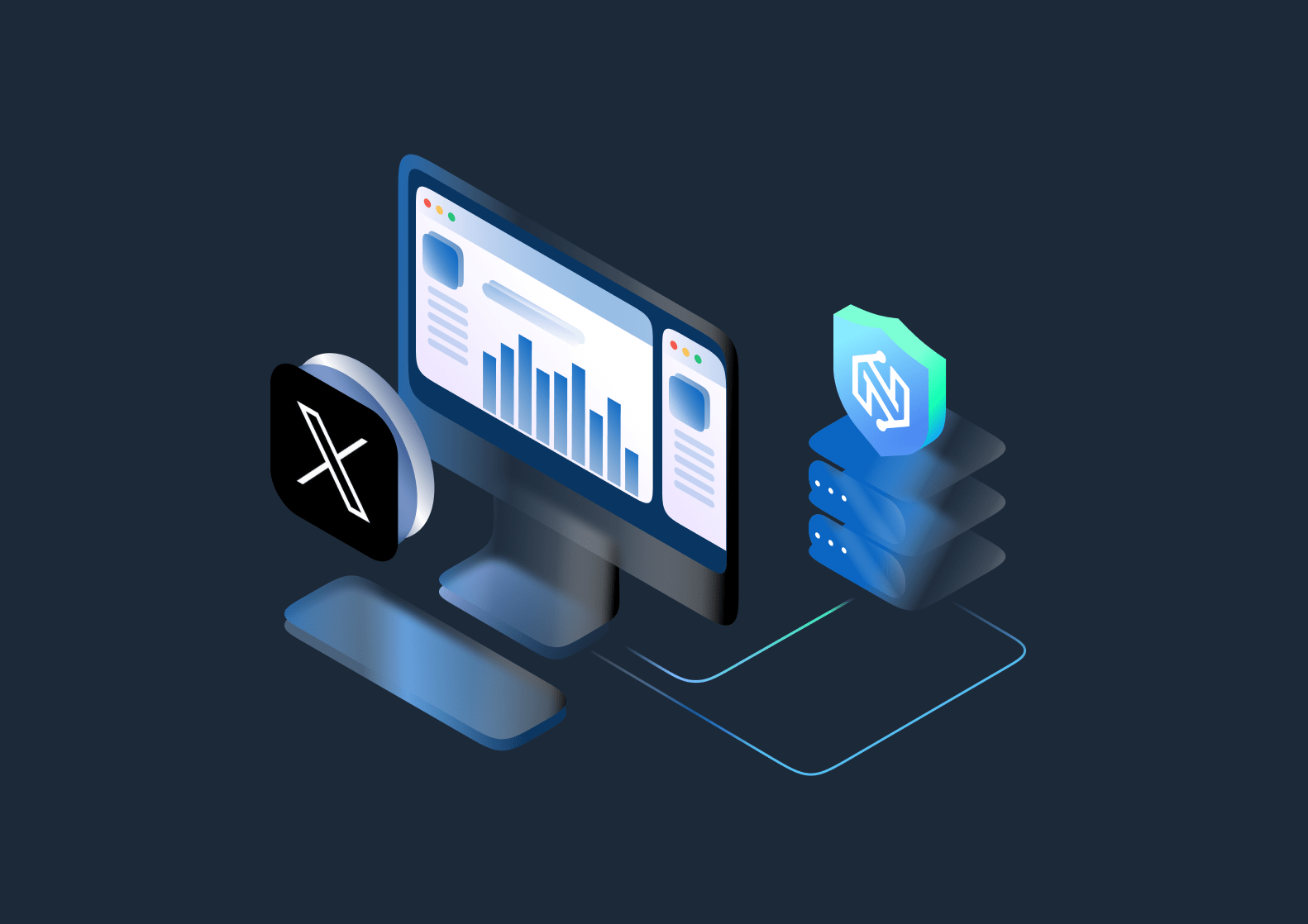- Websites
- Twitter Proxies
Twitter Proxy For Safe And Scalable Multi-Accounting
Easily manage X accounts, automation tools, and geo-specific tasks with high-quality Twitter proxies.
- Clean & undetectable IPs
- Keep the same IP for up to 24 hours
- 30+ Million Residential IPs
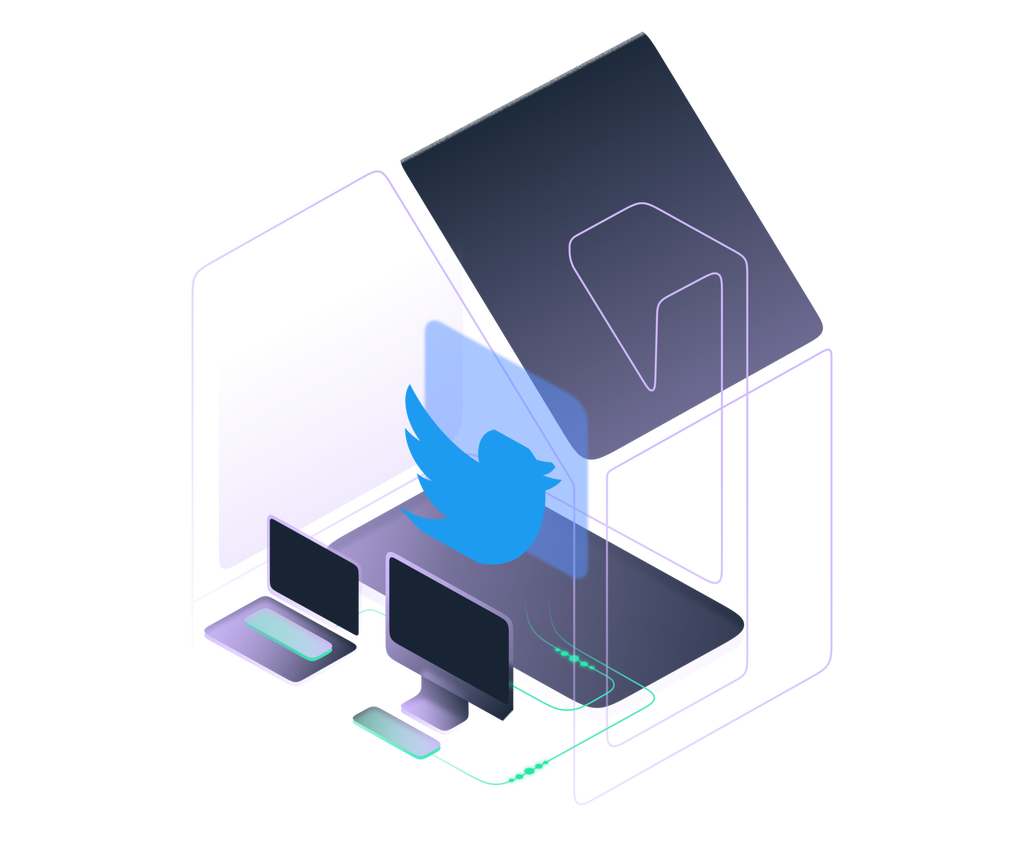
Multi-Account Access
Safely Manage Multiple X Accounts With A Twitter Proxy
Twitter/X keeps a close eye on repeating IP patterns, which makes running several accounts safely tricky. With NodeMaven’s IP Quality Filter, every profile gets a clean, pre-checked residential or mobile IP that looks natural to the platform. This separation reduces verification loops and keeps agency or brand accounts from getting blocked or flagged.
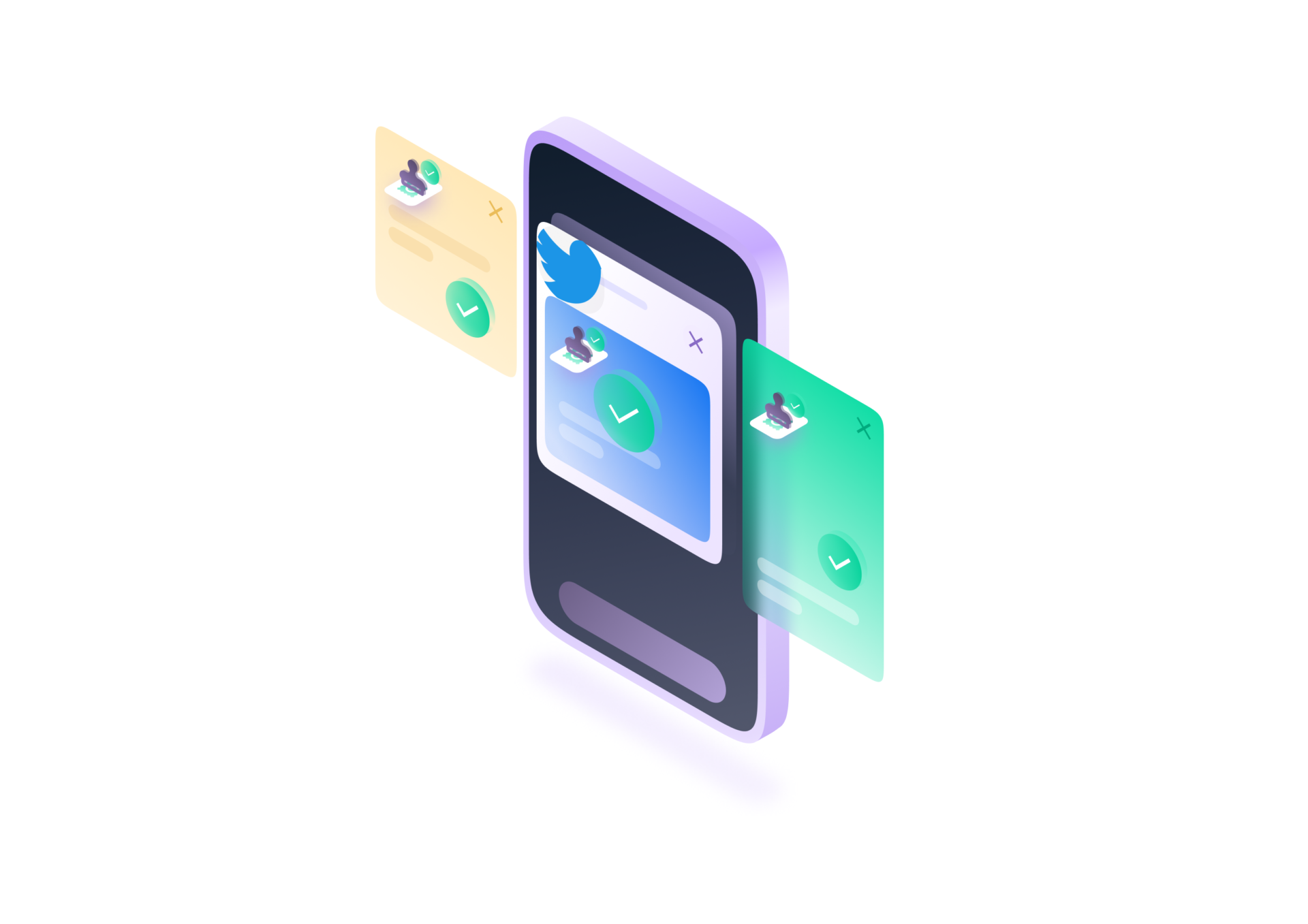

Reliable Automation
Keep Tools And Content Schedulers Stable Using Proxy For Twitter
Trend-tracking tools, posting schedulers, and analytics dashboards all work better on a steady connection. NodeMaven’s Super Sticky Sessions hold the same IP for long periods, so apps and websites don’t break mid-task. That means fewer CAPTCHAs, fewer freezes, and smoother automation when managing several X/Twitter workflows at once.
Try Twitter Proxy For 3.99€ and Get 1GB of Bandwidth
Geo Insights
Access Region-Specific Trends With Twitter Proxies
Search results, trending topics, and ad visibility shift depending on where you’re browsing from. With NodeMaven’s geo-targeted IPs across 150+ countries and 1,400+ cities, you can check Twitter as if you’re a local in any region. It’s useful for testing creatives, researching audiences, or comparing engagement patterns across markets.

Google Proxies Locations
USA
227 590 IPs
Canada
UK
143 436 IPs
Germany
211 216 IPs
France
227 590 IPs
Italy
227 590 IPs

Russia

Mexico
227 590 IPs

Privacy And Security
Maintain Account Safety With High-Quality Proxies For Twitter
Switching between profiles or handling sensitive accounts can leave a trace unless you mask your real IP. NodeMaven’s elite high-anonymity proxies protect your identity while keeping performance steady. This makes everyday management safer, especially for teams juggling multiple logins or high-visibility clients.
Collect Public Data from Google Without Getting Blocked
Discover Other Proxy Use Cases To Enhance Your Workflow
The Best Twitter Proxy With Flexible Pricing Options
- Avoid fixed monthly fees billed by other providers
- Use our pay-as-you-go pricing and maximize ROI
- Pay only for the traffic you use without commitment
- Less than 1 EUR per GB for high volume packages
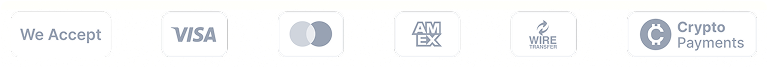
Proxies for Twitter Without Geo-Restrictions
Residential and Mobile Twitter Proxy Servers

Residential Proxies
Maintain stable connections and reliable multi-platform workflows.
Best for:
Multi-Account Management

Mobile Proxies
Leverage rotating IPs for flexible targeting, data collection and enhanced privacy.
Best for:
Scraping Public Data
Integrations Made Easy
Effortlessly integrate our premium SOCKS 5 and HTTP proxies with all major third-party tools.
Selenium
Puppeteer
Playwright
Multilogin
Morelogin
Gologin
AdsPower
Dolphin Anty
FAQs about Twitter Proxy
What is a Twitter proxy?
A Twitter proxy is a dedicated IP address you route your connection through. People use it to manage multiple accounts, view region-specific trends, or keep their activity separate when switching between profiles. It helps avoid the usual limits that appear when everything runs from one IP.
Are Twitter proxies safe to use on X?
Yes, as long as you choose a trusted provider. With NodeMaven, every IP is pre-filtered through the IP Quality Filter, so you’re not connecting through flagged or recycled addresses. Clean IPs make your sessions look natural to the platform.
Do proxies help with multi-account management on Twitter?
They do. Running several X accounts from one device often leads to verification loops or temporary blocks. A proxy for Twitter gives each profile its own IP, which keeps them separated and reduces the chance of accounts being linked together.
Can I use Twitter proxies to check trends in other regions?
Yes. Geo-specific topics, ads, and search results differ by country. With geo-targeted residential proxies, you can see Twitter as if you were browsing from any of 150+ countries, useful for research, localization, and audience testing.
Which type of proxy works best for Twitter?
Most users prefer residential proxies because they come from real household IPs and blend in naturally with everyday traffic. Mobile proxies can work for higher trust environments, but residential ones are generally the safest choice for Twitter activity.
Do proxies protect my privacy on Twitter?
A good twitter proxy hides your real IP and location, adding an extra layer of privacy when managing sensitive accounts or switching identities. With NodeMaven’s high-anonymity proxies, your real footprint stays out of sight while your connection remains stable.