- SCRAPING BROWSER
Overcome All Anti-Bot at Scale
Scraping browser lets you scrape and automate on websites with the hardest anti-bot systems by combining highest quality proxies and top grade anti-detect browser.
- Unblock websites
- Auto-scaling

Auto-Scaling
Scale Without Any Infrastructure
Instantly scale your web automation and data extraction with our scraping browser fully-managed cloud infrastructure— eliminating the need for manual server setup, maintenance, or resource allocation.
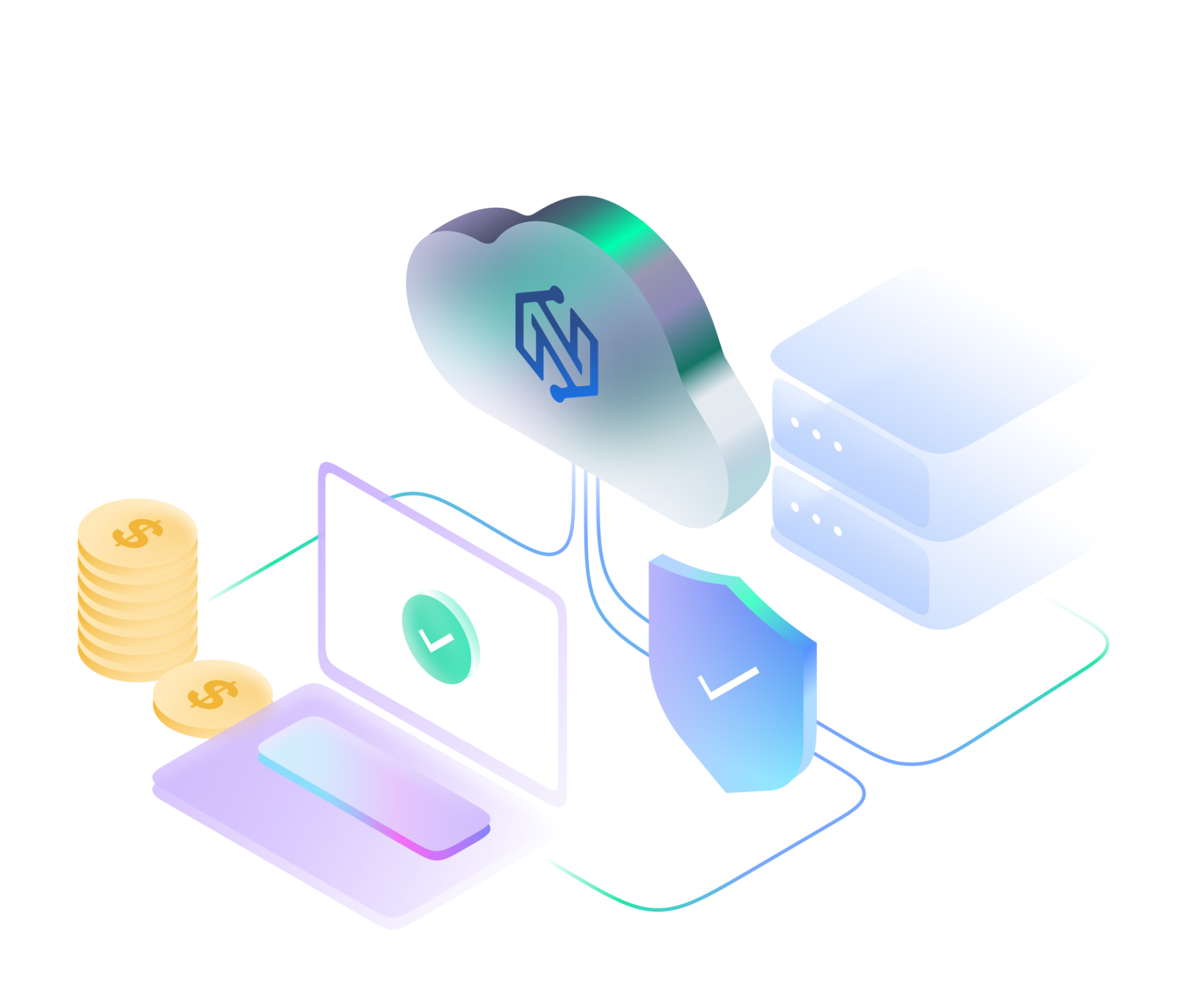

High Success Rates
By-Pass Any Anti-Bot System
Leverage advanced unblocking features, automatic residential proxies rotation, and premium residential & mobile IPs to ensure uninterrupted access and the highest success rates for web scraping, automation, and data collection.
Focus on Results
Spend Time on Building, then Fixing Errors
Our scraping browser automates the hardest parts of web automation, so you can focus on your core development tasks without worrying about bans, proxy setups, or session handling.

Use Our Scraping Browser Anywhere
USA
227 590 IPs
CANADA
153 892 IPs
UK
143 436 IPs
GERMANY
211 216 IPs
FRANCE
197 851 IPs
ITALY
107 590 IPs
RUSSIA
175 590 IPs
MEXICO
111 590 IPs
Key Features of Scraping Browser

Advanced Fingerprinting

JavaScript Rendering

PREMIUM PROXIES

Native Integration

Live Debugging

Proxy Control
Customize proxy location, ISP and rotation settings.
Try Out Scraping Browser Today

Scraping Browser FAQs
What is a scraping browser?
Scraping Browser is a fully managed cloud-based browser that automates web scraping, ad verification, and multi-account management. It integrates with Puppeteer, Playwright, and Selenium while including built-in proxy rotation, unblocking, and fingerprinting.
How is scraping browser from NodeMaven different from other browsers?
Unlike traditional browsers, our Scraping Browser runs everything in the cloud, eliminating the need to install and configure headless browsers locally. It also handles proxies, fingerprints, and CAPTCHA solving automatically.
How do I set up scraping browser?
Simply generate a CDP URL (Chrome DevTools Protocol) from your NodeMaven dashboard, integrate it with Puppeteer, Playwright, or Selenium, and start running your automation scripts instantly.
How does it handle CAPTCHA solving and fingerprinting?
Cloud Proxy Browser automatically rotates browser fingerprints, headers, and proxies while solving CAPTCHAs in the background, ensuring uninterrupted scraping & automation.
Is scraping browser free?
Yes! Cloud Proxy Browser is included with your NodeMaven proxy plan at no extra cost. You only pay for the proxy traffic you use.