- Proxies
- Integrations
- Proxies for ixBrowser
Proxies for ixBrowser
This Browser is a cutting-edge, secure anti-detect browser specifically designed to cater to users who need to manage multiple online accounts without risking privacy breaches or data leaks.

What is ixBrowser?
With a focus on safeguarding sensitive data, ix Browser offers robust encryption, seamless integration with proxies, and customizable profiles to meet diverse needs across industries such as e-commerce, digital marketing, social media management, and affiliate marketing. Its intuitive interface simplifies the complexities of multi-account management, while its high-performance engine ensures speed and efficiency, even when handling multiple profiles simultaneously.
How to set up?
1. To create a new profile in ixBrowser, navigate to the “Profile List” section, then click on the “Create Profile” button.
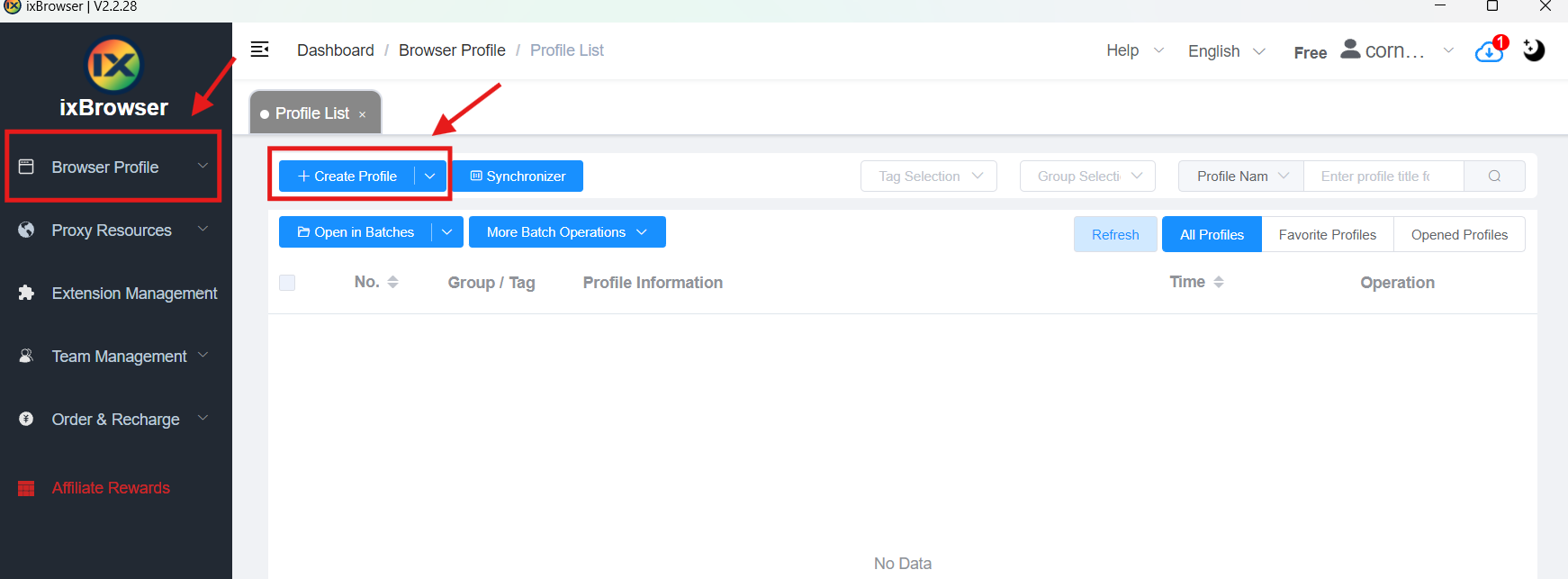
2. In the “Platform Account Configuration” section, select either “Blank Page” or an option of your choice from the drop-down menu. Enter a name for your profile in the “Profile Name” section. In the “Select Group” section, choose a group if you have previously created one, or select the “Default” option. Then, proceed to the “Proxy Configuration” section by clicking the “Next Step” button or selecting the “Proxy Configuration” tab.
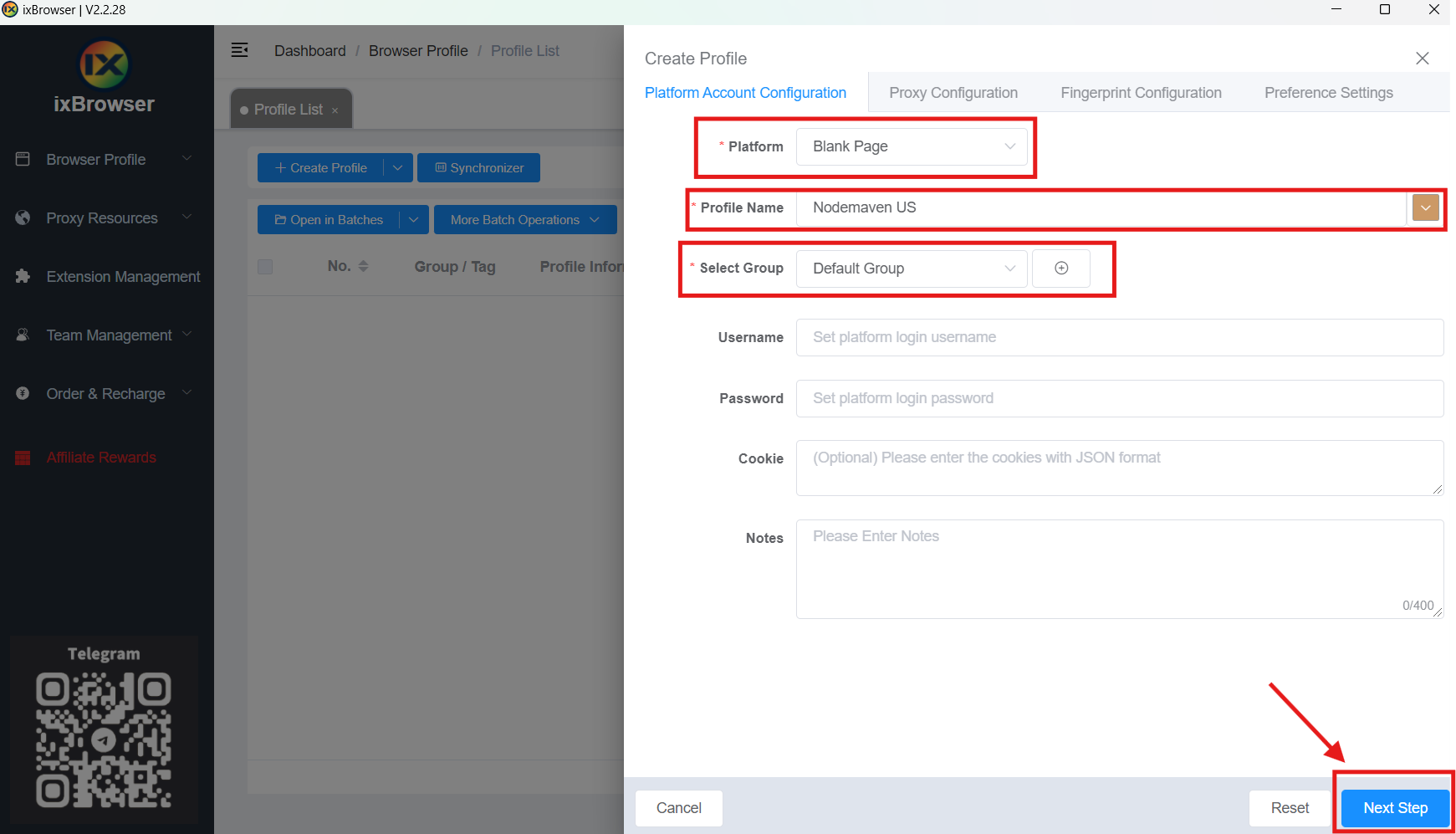
3. To configure the proxy, navigate to the “Proxy Configuration” section.
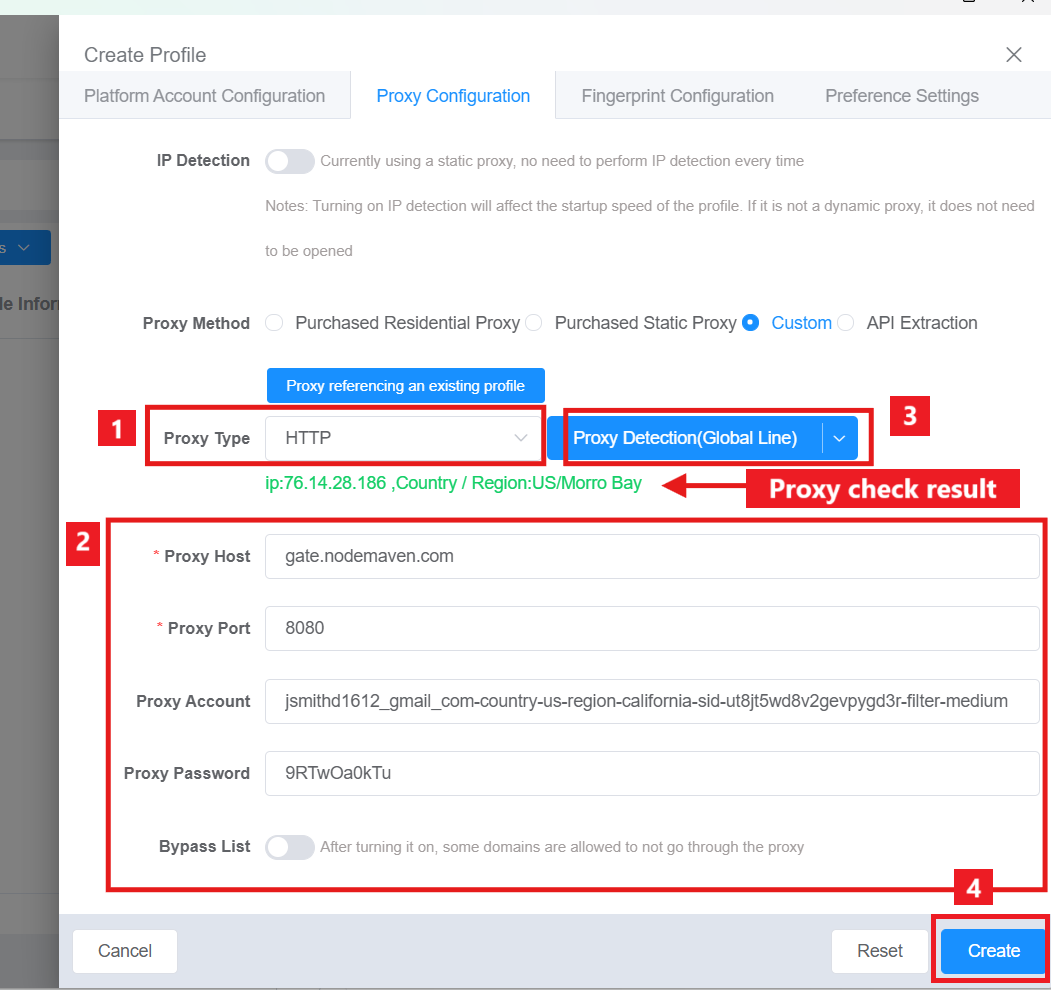
4. Select the required protocol (HTTP or SOCKS5) from the “Proxy Type” drop-down menu. Then, enter your NodeMaven proxy credentials in the format host:port:login:password.
Note:
You don’t need to manually type in the proxy details (Host, Port, Username, Password) in ixBrowser settings. You can juts paste the NodeMaven proxy string in the Proxy Host space. The proxies in NodeMaven are arranged with a format that is accepted by ixBrowser, which is host:port:login:password.
5. Click the “Proxy Detection” button to check the proxy; the result will display the Proxy IP and Region below. Once successful, click the “Create” button in the lower right corner to complete and activate your profile.
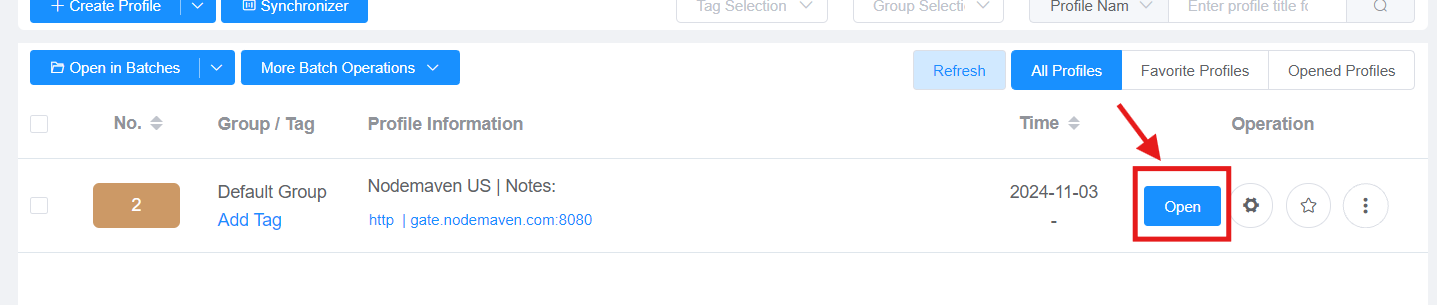
6. Your ixBrowser profile is now successfully created and ready to use with your NodeMaven proxy. To start using it, simply click the “Open” button.
Still have questions?
Other Residential Proxy Integrations
Easily integrate our top-tier residential proxies with popular third-party tools.

Selenium

Puppeteer

Playwright

Multilogin

Morelogin

Gologin

AdsPower

Dolphin Anty
Top Residential Proxy Locations
Main Features

IP Quality Filter
Achieve 95% High-Quality Connections with Reliable, Clean Proxy IPs

Automatıc ıp rotatıon
Flexible IP rotation per request or session

Traffic Roll-Over
Carry Forward Unused Proxy Traffic

24-Hour Sticky Sessions
Maintain a Consistent IP for Up to 24 Hours for Stable Sessions

Custom Proxy Configuration
Get a Proxy Setup Tailored to Your Website and Unique Business Needs

30+ Million Residential IP Pool
Leverage a Premium Network of 30 Million+ High-Quality Residential IPs

Geo and ISP Targeting
Access IPs Across 150+ Countries and Major ISPs
Frequently Asked Questions
What is ixBrowser, and why use it with NodeMaven proxies?
ixBrowser is an anti-detect browser for managing multiple accounts. Using NodeMaven proxies ensures unique IPs for each profile, improving privacy and avoiding bans.
How do I set up NodeMaven proxies in ixBrowser?
Go to “Profile List,” create a new profile, select HTTP or SOCKS5 as the proxy type, paste your NodeMaven proxy string (host:port:login:password), and verify using “Proxy Detection.”
Why choose NodeMaven proxies for ixBrowser?
NodeMaven proxies offer seamless integration, geo-targeted IPs, and reliable performance, making them ideal for managing multiple accounts while avoiding detection.