- Proxies
- Integrations
- Proxies for Hidemyacc
Proxies for Hidemyacc
Hidemyacc is an anti-detect browser designed for secure, multi-account management, minimizing detection and tracking risks

What is Hidemyacc?
Hidemyacc is an advanced antidetect browser designed for securely managing multiple online accounts from a single device while ensuring anonymity. Using cutting-edge browser fingerprinting technology, it allows users to create unique digital identities and operate multiple accounts without detection or bans.
How to set up?
1. To start using our proxies with Hidemyacc, you need to create a new browser profile by clicking the plus sign (+) on the upper left side of the menu in the application’s window.
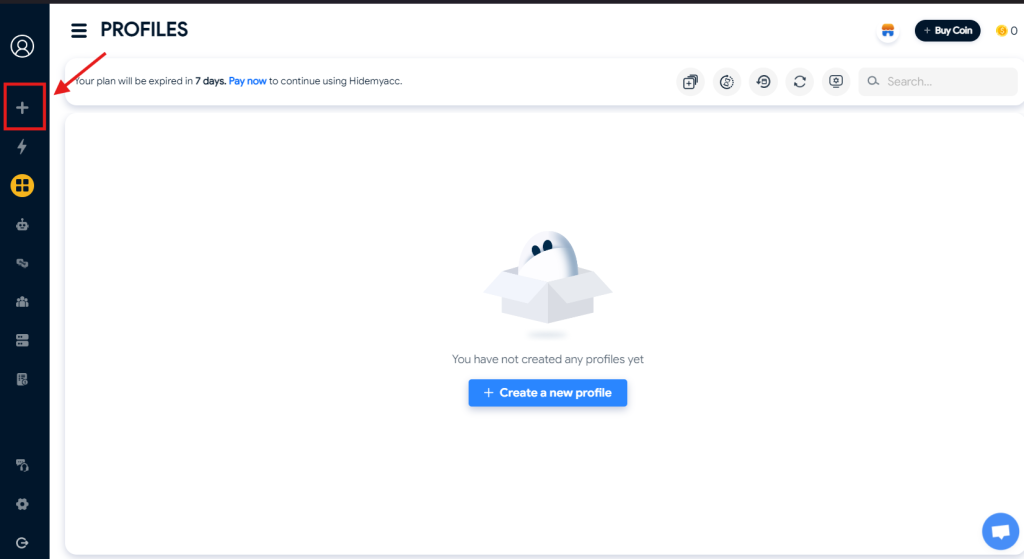
2. Next, a new window will appear where you can enter the name of your profile.
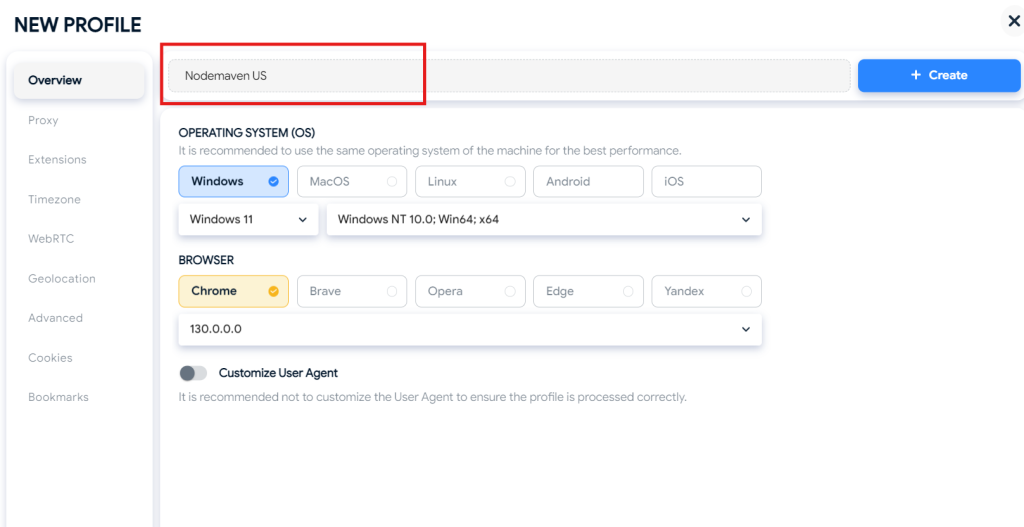
3. After naming your profile, select the “Proxy” section from the left-side menu.
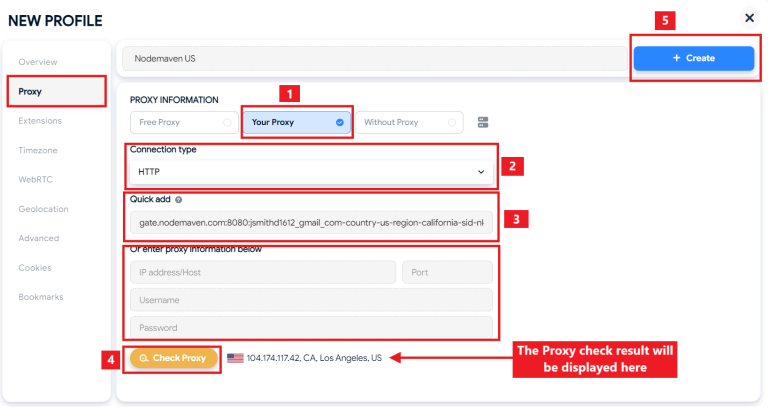
To configure your proxy in Hidemyacc, follow these steps:
1. Select “Your Proxy” in the Proxy Information section.
2. Choose the Connection Type that matches your proxy protocol, such as HTTP or SOCKS5.
3. Add your proxy details: – For a quick setup, paste your entire proxy string (e.g., IP:Port:Username:Password) into the “Quick Add” field. – For manual entry, fill in each field individually under “Or enter proxy information below.”
4. Verify the proxy by clicking the “Check Proxy” button. A successful connection will display the Proxy IP and Region.
5. Complete the setup by clicking the “Create” button. Your profile is now ready for use.
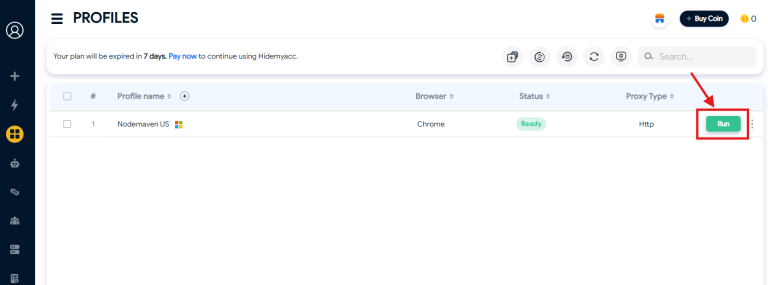
Your HideMyAcc profile is ready to use with your NodeMaven proxy; simply click the Run button to open it.
Still have questions?
Other Residential Proxy Integrations

Selenium

Puppeteer

Playwright

Multilogin

Morelogin

Gologin

AdsPower

Dolphin Anty
Top Residential Proxy Locations
Main Features

IP Quality Filter
Achieve 95% High-Quality Connections with Reliable, Clean Proxy IPs

Automatıc ıp rotatıon
Flexible IP rotation per request or session

Traffic Roll-Over
Carry Forward Unused Proxy Traffic

24-Hour Sticky Sessions
Maintain a Consistent IP for Up to 24 Hours for Stable Sessions

Custom Proxy Configuration
Get a Proxy Setup Tailored to Your Website and Unique Business Needs

30+ Million Residential IP Pool
Leverage a Premium Network of 30 Million+ High-Quality Residential IPs

Geo and ISP Targeting
Access IPs Across 150+ Countries and Major ISPs
Frequently Asked Questions
Why should I use NodeMaven Residential Proxies with Hidemyacc?
Using NodeMaven Residential Proxies with Hidemyacc enhances your online anonymity and significantly reduces the chances of detection when managing multiple accounts. Our high-quality residential IPs mimic real user behavior, seamlessly integrating with Hidemyacc’s anti-detect features to provide a secure, reliable solution for multi-account management.
How do I set up NodeMaven Residential Proxies in Hidemyacc?
Setting up NodeMaven Residential Proxies in Hidemyacc is simple:
- Open Hidemyacc and create a new browser profile by clicking the plus (+) icon in the left menu.
- Navigate to the Proxy section and select the desired protocol (HTTP or SOCKS5).
- Enter your proxy details manually or use the Quick Add option for a faster setup.
- Click Check Proxy to confirm the connection, then hit Create to finalize your profile.
What are the benefits of using Hidemyacc with NodeMaven Proxies?
Combining Hidemyacc’s anti-detect browser with NodeMaven Residential Proxies offers secure multi-account management by preventing linking or bans, customizable configurations with support for HTTP and SOCKS5 protocols, global access to geographically restricted content via our residential IP pool, and effortless integration for seamless setup and operation.