- Proxies
- Integrations
- Proxies for GeeLark
Proxies for GeeLark
Unlike traditional anti-detect browsers that mimic only browser activity, GeeLark offers full mobile environments through cloud phones
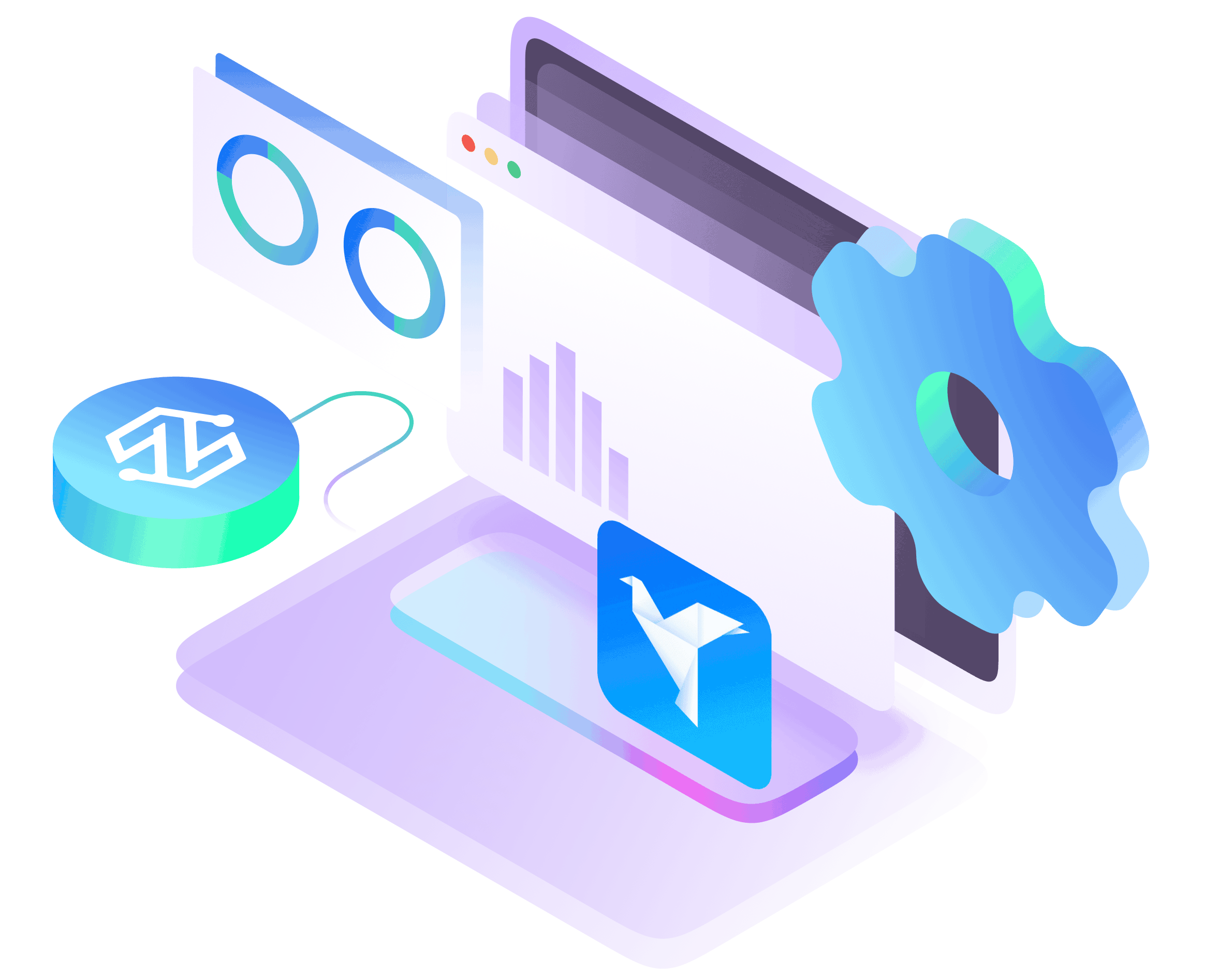
What is GeeLark?
GeeLark is a platform that enables users to create, manage, and automate mobile app accounts using cloud phones with unique device parameters, allowing remote access and control from a PC, while offering advanced tools like the synchronizer to replicate actions across profiles and AI-powered templates to automate tasks such as posting, liking, and content uploading on apps like TikTok and Facebook.
How to set up?
- You can download GeeLark from HERE. To begin using our proxies with GeeLark, you need to create a new profile.
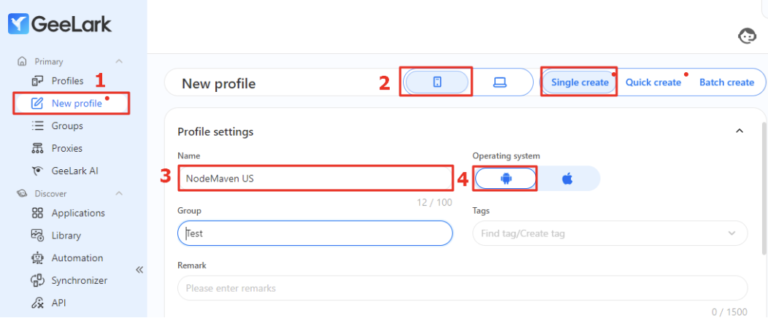
2. To create a new profile in GeeLark, click “New Profile,” select “Single Create,” name your profile, and choose your phone’s operating system.
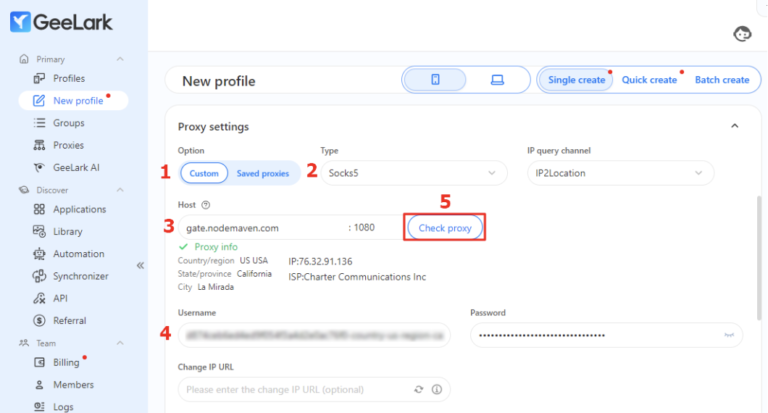
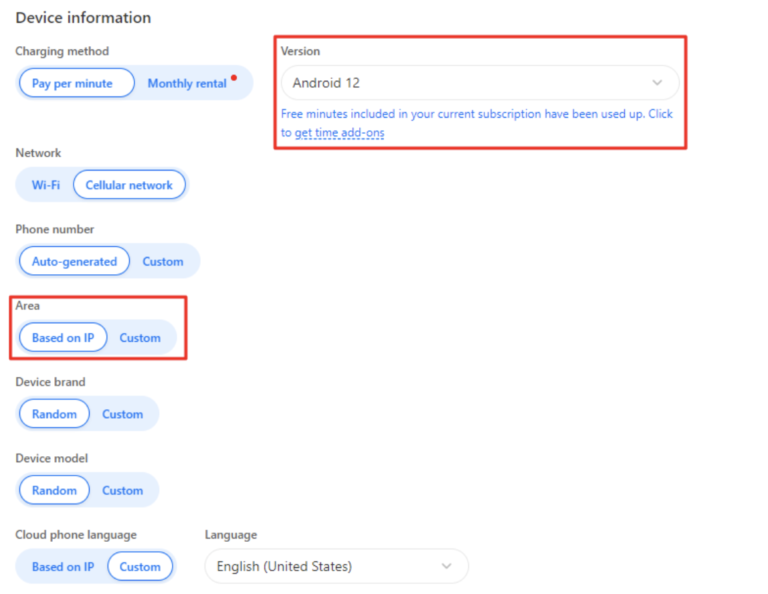
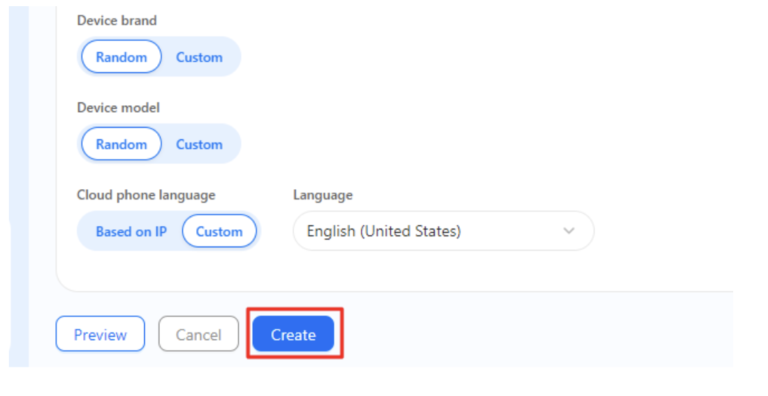
3. To set up your profile in GeeLark, select the Custom option and choose the desired protocol for your proxies (HTTP or SOCKS5). You can either paste your NodeMaven proxy string or manually fill in the information. In the Type section, select the version of the virtual phone OS, and in the Area section, either detect your cloud phone’s location automatically via IP or manually select a location. Next, check your proxy, and the result will display the Proxy location, Proxy IP, and Proxy Internet Service Provider. Once successful, click Create to complete and activate your profile.
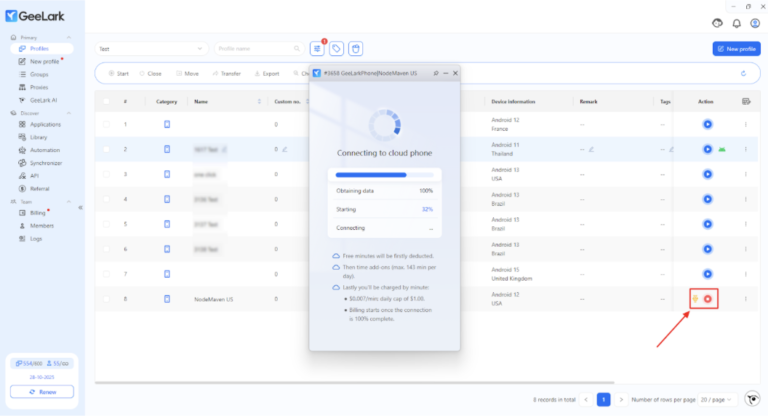
4. Your GeeLark profile is now created and ready to use with your NodeMaven proxy. To open your profile, simply click the Start button.
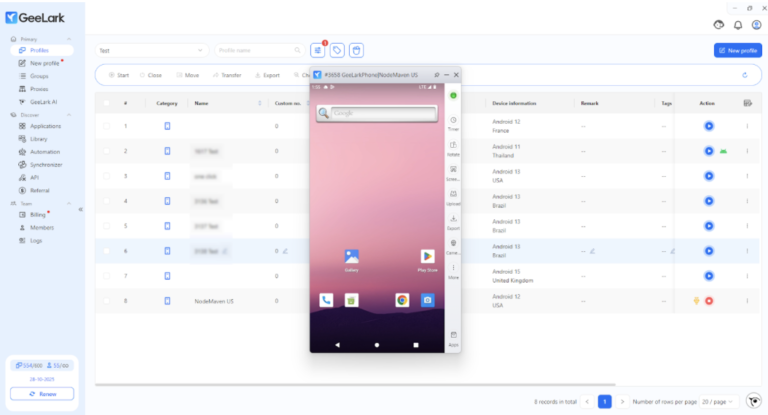
Still have questions?
Other Residential Proxy Integrations
Easily integrate our top-tier residential proxies with popular third-party tools.

Selenium

Puppeteer

Playwright

Multilogin

Morelogin

Gologin

AdsPower

Dolphin Anty
Top Residential Proxy Locations
Main Features

IP Quality Filter
Achieve 95% High-Quality Connections with Reliable, Clean Proxy IPs

Automatıc ıp rotatıon
Flexible IP rotation per request or session

Traffic Roll-Over
Carry Forward Unused Proxy Traffic

24-Hour Sticky Sessions
Maintain a Consistent IP for Up to 24 Hours for Stable Sessions

Custom Proxy Configuration
Get a Proxy Setup Tailored to Your Website and Unique Business Needs

30+ Million Residential IP Pool
Leverage a Premium Network of 30 Million+ High-Quality Residential IPs

Geo and ISP Targeting
Access IPs Across 150+ Countries and Major ISPs
Frequently Asked Questions
What makes GeeLark different from traditional anti-detect solutions?
GeeLark goes beyond traditional anti-detect browsers by providing full mobile environments through cloud phones, allowing for more realistic user profiles and enhanced anonymity for multi-accounting.
How do I integrate NodeMaven proxies with GeeLark?
To create a new profile in GeeLark, select “Custom” in the Proxy Settings, choose your desired protocol (HTTP or SOCKS5), paste your NodeMaven proxy string or manually input the proxy details, test the proxy to ensure correct location and ISP detection, and once verified, save the profile to start using GeeLark with NodeMaven proxies.
Can I customize my cloud phone's location when using GeeLark with NodeMaven proxies?
Yes, GeeLark allows you to either automatically detect the location based on your proxy’s IP or manually select the desired location in the Area section when creating your cloud phone profile. This flexibility ensures accurate location matching for your use case.