- Proxies
- Integrations
- Proxies for AdsPower
Proxies for AdsPower
AdsPower is an anti-detect browser that masks your online identity, enhancing privacy, security, and enabling discreet online activities.

What is AdsPower?
The AdsPower anti-detect browser is a specialized web tool designed to protect your online identity and privacy by masking your real digital footprint. This advanced browser makes it difficult for websites and third parties to track or identify you, ensuring a higher level of anonymity online. Whether you’re managing multiple accounts, running online campaigns, or performing web scraping, AdsPower is invaluable for maintaining privacy, enhancing security, and conducting a wide range of online activities safely and efficiently.
How to set up?
To begin using our proxies in AdsPower, you should start by clicking the “New profile” button.
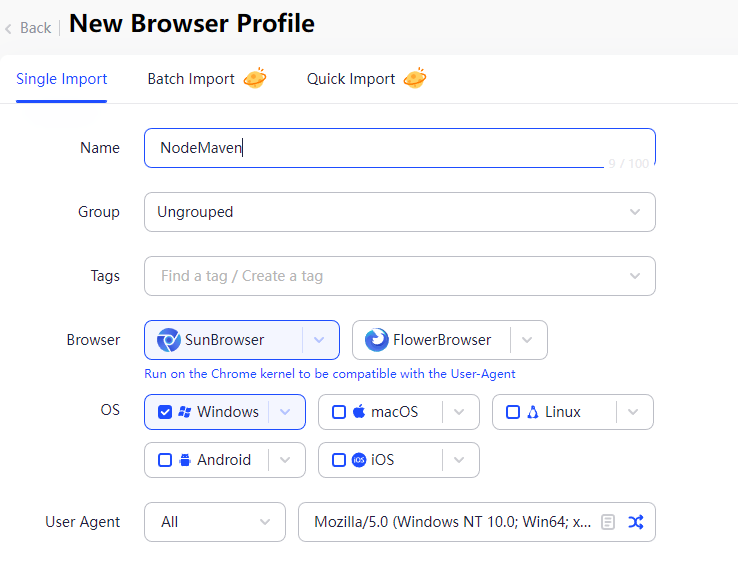
2. Next, set the browser profile name. For the Browser, you can choose more options by simply clicking the “dropdown button” beside the SunBrowser/FlowerBrowser.
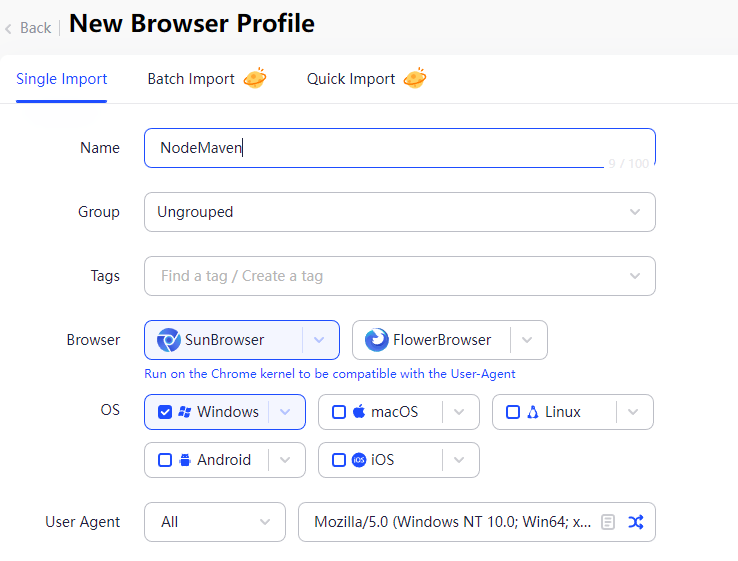
Then scroll a bit down, then select “HTTP” or SOCKS 5 in the Proxy type, and set the proxy manually:
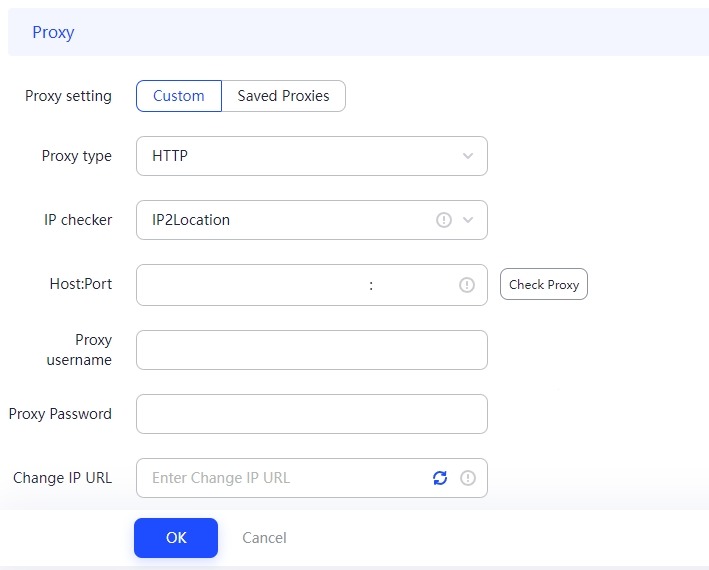
You can find your Proxy username and Proxy password on your NodeMaven page in the Proxy Setup section.
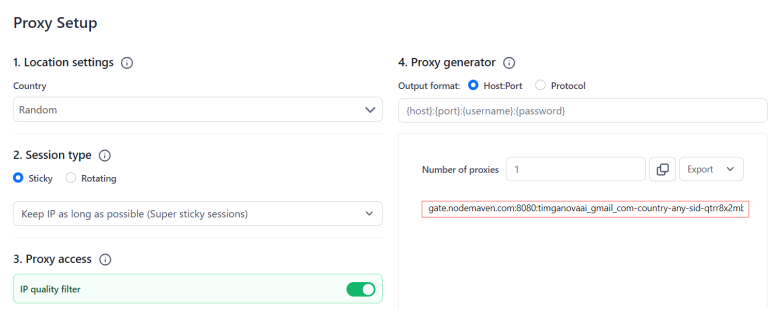
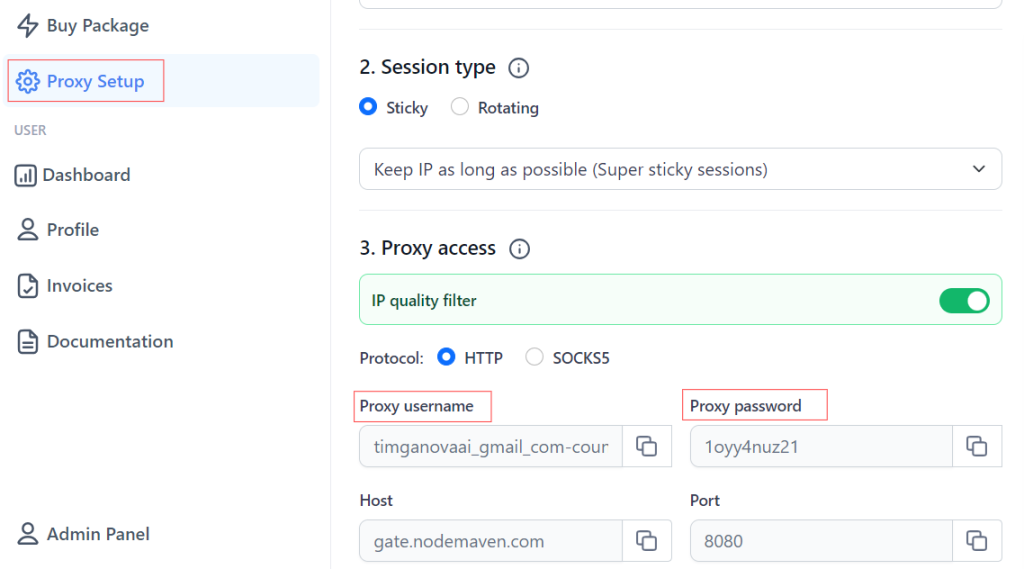
Tip:
You don’t need to manually type in the proxy details ( Host, Port, Username, Password ) in AdsPower settings.
The proxies in NodeMaven are arranged with a format that is accepted by AdsPower, which is host:port:login:password.
After choosing all the details that you need like Country/Region/City and Session type etc.
Simply copy the proxy details (highlighted in red) then paste them into Host:Port section of AdsPower settings.
The Host, Port, Proxy username, Proxy password section will automatically be filled out by your NodeMaven proxy details.
Still have questions?
Other Residential Proxy Integrations

Selenium

Puppeteer

Playwright

Multilogin

Morelogin

Gologin

Dolphin Anty
Top Residential Proxy Locations
Main Features

IP Quality Filter
Achieve 95% High-Quality Connections with Reliable, Clean Proxy IPs

Automatıc ıp rotatıon
Flexible IP rotation per request or session

Traffic Roll-Over
Carry Forward Unused Proxy Traffic

24-Hour Sticky Sessions
Maintain a Consistent IP for Up to 24 Hours for Stable Sessions

Custom Proxy Configuration
Get a Proxy Setup Tailored to Your Website and Unique Business Needs

30+ Million Residential IP Pool
Leverage a Premium Network of 30 Million+ High-Quality Residential IPs

Geo and ISP Targeting
Access IPs Across 150+ Countries and Major ISPs
Frequently Asked Questions
How do I set up NodeMaven proxies in AdsPower for enhanced anonymity?
To start, click the “New Profile” button in AdsPower. Name your browser profile, and then select the browser from the dropdown. Scroll down to choose “HTTP” or “SOCKS5” as the proxy type. Next, set up your NodeMaven proxy details by copying the format (host:port:login) from your NodeMaven account’s Proxy Setup section. Paste these into the Host and Port fields in AdsPower—your username and password will automatically populate.
Can I automate proxy details in AdsPower without typing them manually?
Yes! AdsPower allows you to automatically populate proxy settings without manual entry. Simply copy your NodeMaven proxy details (formatted as host:port:login) and paste them into AdsPower’s Host and Port fields. The Username and Password fields will be filled in automatically, making setup fast and error-free.
Why should I use NodeMaven proxies with AdsPower?
Using NodeMaven proxies with AdsPower offers enhanced anonymity and security by masking your real IP and protecting your online identity. This setup allows you to manage multiple accounts, perform secure online activities, and prevent detection by websites that may otherwise flag or restrict access due to multiple account usage.