Did you know that top OnlyFans agencies manage dozens of accounts simultaneously to rake in five to six figures monthly?
Managing one account is hard enough, so imagine running ten or twenty, but that’s exactly how big players are dominating the platform. Scaling with multiple OnlyFans accounts isn’t just a strategy, it’s a game-changer for maximizing revenue and reaching new audiences.
In this article, we’re going to show you how to manage multiple OnlyFans accounts efficiently, safely, and without getting flagged.
Setting Up Multiple OnlyFans Accounts the Right Way
Before you start running multiple accounts, you have to set them up the right way. A proper setup is crucial to avoid suspensions, bans, or linking of your profiles.
Account Creation Best Practices
Creating multiple OnlyFans accounts isn’t just about hitting the “Sign Up” button repeatedly. You need a game plan:
- Unique emails and phone numbers: Each account should have its own unique email and phone number to prevent linking.
- Different usernames and profile details: Avoid using repetitive or similar information across accounts. Each profile should look like its own entity.
- Gradual account creation: Don’t create 5 accounts in 5 minutes. Spread it out over days or weeks.
- Distinct payment methods: Use different payment methods to avoid linking during withdrawals.
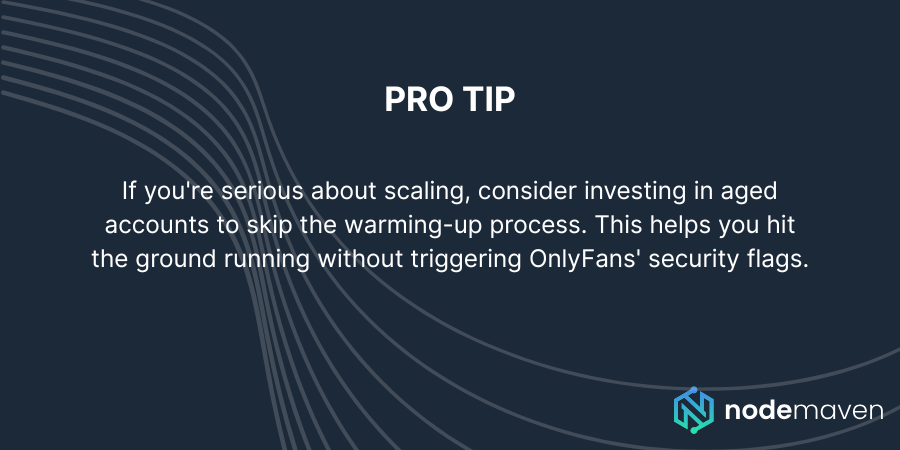
Preventing Immediate Suspensions and Bans
Nothing is more frustrating than setting up an account only to have it suspended within hours. Here’s how to dodge that bullet:
- Avoid simultaneous logins from the same IP: If OnlyFans notices multiple accounts logging in from the same IP, it’s a red flag.
- Clear browser cache and cookies: Before logging into a new account, clear all browsing data to prevent fingerprinting.
- Use proxy servers: More on this later, but proxies are your best friend for masking IP addresses.
- Slow and steady content upload: Don’t rush. Upload content gradually over days to make the account look real.
Example: If you plan to create three accounts today, space them out by 30 minutes each, and use a different IP for each one.
Verifying Accounts Securely
OnlyFans may require verification for certain actions. Here’s how to do it safely:
- Use Real, unique phone numbers: Google Voice and similar services are risky and often flagged. Stick to real SIM cards.
- Avoid public Wi-Fi: Verification over public networks can expose your IP and lead to account linking.
- Consistent login locations: Don’t verify an account from Los Angeles and then log in from New York. It raises flags.
Pro Tip: If you’re managing many accounts, keep a spreadsheet to track login IPs, phone numbers, and email addresses for each account.
Tools and Techniques on How to Manage Multiple OnlyFans Accounts
Now that your accounts are set up, let’s dive into the best tools and techniques to manage them undetected.
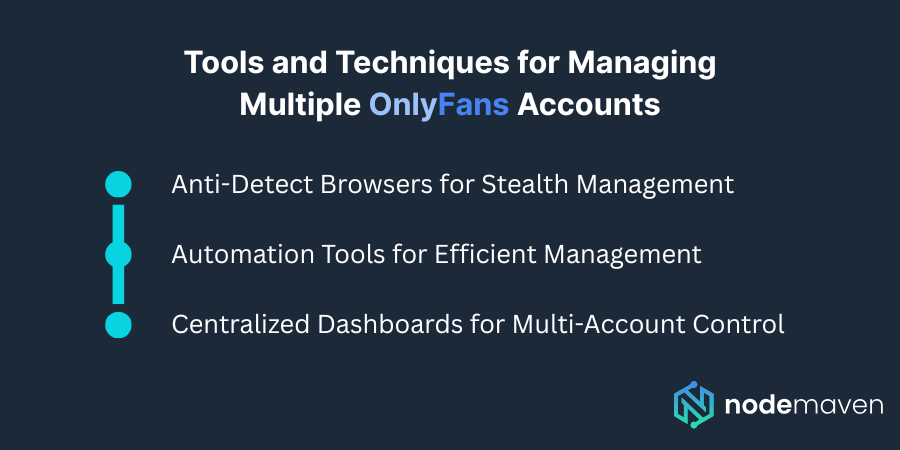
Anti-Detect Browsers for Stealth Management
If you’re serious about managing multiple OnlyFans accounts, you need an anti-detect browser. These browsers allow you to create isolated browser profiles that act as entirely separate environments.
- Isolated sessions: Each OnlyFans account is run in its own profile with separate cookies, cache, and IP address.
- No overlapping fingerprints: Anti-detect browsers like Multilogin or Incogniton help you mask WebRTC leaks and browser fingerprints, making it impossible for OnlyFans to link your accounts.
- Perfect for multi-tasking: You can have multiple OnlyFans accounts open simultaneously without cross-contamination.
Example: With Multilogin, you can run 10 OnlyFans profiles at once, each with its own browser fingerprint and IP. OnlyFans sees them as 10 unique users.
Automation Tools for Efficient Management
Managing content for several OnlyFans accounts manually is a massive headache. Automation tools are here to save the day:
- Scheduling content: Use platforms like Hootsuite or Buffer to schedule posts for weeks in advance.
- Automated messaging: Tools like ManyChat can automate DMs, making it easier to engage with fans.
- Task management: Streamline daily tasks like responding to comments, posting updates, and managing subscriptions.
Example: You can schedule a week’s worth of exclusive content for multiple accounts in one sitting, freeing up your time for other tasks.
Centralized Dashboards for Multi-Account Control
If you’re managing a dozen OnlyFans accounts, switching between profiles manually is inefficient. Centralized dashboards are the solution:
- One dashboard, all accounts: Tools like Jarvee or Zoho Social let you manage multiple accounts from a single interface.
- Quick switching: Jump between accounts instantly without logging out and back in.
- Data analytics: Track which accounts are performing best and adjust strategies accordingly.
Pro Tip: Use automation settings to follow, message, and interact with fans on a schedule, increasing engagement without the manual grind.
Why Manage Multiple OnlyFans Accounts?
Scaling with multiple OnlyFans accounts isn’t just about having more profiles, it’s about unlocking new revenue streams and reaching more fans.
Rotating Residential Proxies vs. ISP Proxies: Which One is Better?
When managing multiple OnlyFans accounts, IP diversity is crucial. Let’s break it down:
- Rotating residential proxies: Ideal for short-term tasks, quick logins, and avoiding bans.
- Static residential proxies (ISP proxies): Better for long-term account stability with static IPs. These are perfect for keeping an account running without triggering suspicion.
Example: If you plan to run marketing campaigns from different locations, rotating proxies can make your accounts appear as if they’re logging in from multiple cities.
Location Targeting for Geo-Restricted Content
Want to unlock geo-restricted content? Proxies can help:
- Localized campaigns: Appear as if you’re logging in from Europe, Asia, or the US.
- Avoid regional blocks: Access OnlyFans accounts even if you’re traveling or working remotely.
- Expand audience reach: Target content to specific regions for better engagement.
Pro Tip: If you have a model catering to European subscribers, use European IP addresses to boost visibility and authenticity.
Preventing IP Linking and Platform Bans
One of the main reasons multiple OnlyFans accounts get banned is IP linking. Here’s how proxies prevent that:
- Unique IP for each account: Proxies make sure each OnlyFans profile has a separate online identity.
- Avoid cross-contamination: Different IP addresses mean TikTok won’t flag your accounts for multi-login.
- Long-session stability: ISP proxies can maintain the same IP for weeks, avoiding detection.
How NodeMaven Enhances Your OnlyFans Account Management Experience
NodeMaven makes managing multiple OnlyFans accounts easy and secure. Here’s how:
- High-quality residential proxies: Perfect for keeping OnlyFans accounts undetected.
- City and ISP Targeting: Choose specific cities or ISPs to appear more authentic.
- 24-hour sticky sessions: Maintain the same IP for long sessions without detection.
- Fast proxy rotation: Switch IPs instantly for account management and marketing campaigns.
- Top-tier IP quality: Minimize risks of bans and maximize account stability.
Pro Tip: NodeMaven’s dashboard allows you to easily switch proxies, target specific locations, and manage all your OnlyFans profiles from one place.
Ready to take your OnlyFans Agency to the next level?
With the right setup and powerful tools like NodeMaven, scaling multiple accounts has never been easier.


