If you’ve ever tried buying concert or sports tickets online, you know the frustration: the tickets sell out in seconds, the page freezes, or you get hit with a “bot detection” warning. That’s because major ticketing platforms like Ticketmaster, AXS, and SeatGeek are designed to stop automated buyers—and sometimes, even real fans get caught in the crossfire.
In this guide, we’ll break down what makes a browser ideal for ticket buying, why anti-detect browsers are the secret weapon for professionals, and how combining them with premium residential or mobile proxies gives you a real edge.
Whether you’re a ticket broker, a concert reseller, or just someone who wants fair access to drops, this guide will help you find the best browser for ticket buying—and understand how to use it safely and effectively.
Why You Need the Right Browser for Buying Tickets
Most people don’t realize that when they buy tickets, the browser they use can make or break their success. Here’s why:
- Ticketing sites have advanced anti-bot systems.
Tools like Akamai, Cloudflare, and DataDome monitor browser fingerprints, IP addresses, and behavior patterns to detect automation. - Browsers leave digital fingerprints.
Your browser’s configuration (cookies, time zone, fonts, device ID, etc.) can identify you as the same user across multiple attempts. If your setup looks suspicious—say, you open ten tabs from the same IP—your session gets blocked. - Speed and stability are critical.
In high-demand ticket drops, milliseconds matter. Browsers with optimized resource handling and proxy integration can help you check out faster and avoid errors.
In short: not all browsers are created equal. If you’re serious about buying tickets, you need a browser that blends speed, stealth, and stability.
What Makes a Browser Great for Ticket Buying
When choosing the best browser to buy concert tickets, here’s what you should look for:
1. Anti-Detection Capabilities
An anti-detect browser masks your real browser fingerprint. This lets you create multiple “profiles” that each look like a unique device.
That’s essential if you’re buying from multiple accounts or using automated scripts for checkout.
2. Proxy Compatibility
A powerful browser alone isn’t enough. You need to pair it with residential or mobile proxies to hide your IP and appear like a real user in the target region.
Platforms like NodeMaven provide proxies with high IP trust and stickiness—ideal for Ticketmaster or AXS sessions that last several minutes.
3. Session Stickiness
Static sessions (where the IP stays the same for 15–30 minutes or more) are perfect for ticket queues. If your IP changes mid-checkout, your spot is lost.
NodeMaven’s Super Sticky Sessions (up to 24 hours) ensure you stay connected throughout the entire ticketing process.
4. Speed and Resource Efficiency
Browsers built for automation or multi-accounting tend to be lightweight and optimized for parallel tasks. They load pages faster, use less memory, and minimize crashes during ticket drops.
5. Multi-Profile Management
You’ll often need to manage multiple buyer accounts, each with different IPs, cookies, and payment details. A good browser makes this simple through isolated browser profiles and one-click proxy assignment.
Top Browsers for Ticket Buying in 2025
Here are the best options tested and recommended by ticket brokers and automation professionals.
1. Multilogin

Overview:
Multilogin is the original pioneer of anti-detect browser technology and remains the gold standard for enterprise users. It’s designed for those running large-scale ticket-buying or reselling operations who need long-term stability, advanced customization, and enterprise support. Multilogin’s proprietary fingerprint engine, Mimic and Stealthfox, ensures each session mimics genuine browser environments indistinguishable from real human traffic.
Key Features:
- Two distinct browser cores: Mimic (Chromium) and Stealthfox (Firefox) for platform diversity.
- Cloud profile storage and sync, ideal for teams.
- Granular control of browser fingerprints (canvas, WebGL, fonts, hardware).
- Long-lasting sticky sessions, perfect for multi-hour ticket queues.
- Bulk profile creation, automation scripts, and REST API access.
Best Use Case:
Best for large ticketing groups or resellers managing hundreds of accounts simultaneously. Multilogin provides precision control and stability over every session.
Pros & Cons:
✅ Exceptional fingerprint fidelity and stability.
✅ Scalable and team-friendly.
❌ Higher cost compared to other options; more technical setup required.
NodeMaven Integration Tip:
Use NodeMaven static residential proxies for consistent IPs during queue-based purchases. Multilogin’s extended session control combined with NodeMaven’s 24-hour sticky IPs ensures uninterrupted buying runs.
2. Octo Browser

Overview:
Octo Browser is an elite anti-detect browser known for its realistic fingerprint emulation and enterprise-grade automation compatibility. It’s built for professionals who need to scale stealth operations while staying invisible to advanced bot detection systems. For ticketing, Octo Browser’s refined fingerprinting engine helps users appear as genuine customers even when running multiple parallel sessions.
Key Features:
- Advanced browser fingerprint generation with native-like hardware emulation.
- Real-time session control and profile monitoring dashboard.
- Script automation support via Puppeteer, Selenium, and Octo’s API.
- Automatic cookie management and profile export/import.
- Multi-user team system for brokers or automation teams.
Best Use Case:
Perfect for power users or automation developers who use bots or semi-automated workflows to monitor ticket releases and complete purchases in milliseconds.
Pros & Cons:
✅ Extremely strong fingerprint realism.
✅ Smooth automation compatibility for ticketing scripts.
❌ Slightly higher learning curve compared to Dolphin or MoreLogin.
NodeMaven Integration Tip:
Pair Octo Browser with NodeMaven mobile proxies to achieve top trust levels on Ticketmaster and AXS. Mobile IPs add another layer of legitimacy, increasing success during high-volume drops.
3. Dolphin Anty

Overview:
Dolphin Anty is one of the most popular anti-detect browsers for professional buyers, marketers, and automation users. Built on Chromium, it offers a clean, intuitive interface while maintaining powerful multi-accounting and fingerprint protection features. For ticket buyers, Dolphin Anty strikes the right balance between stealth, speed, and control. You can manage hundreds of browser profiles without performance loss — perfect for handling multiple Ticketmaster or AXS accounts during high-demand drops.
Key Features:
- Create unlimited unique browser profiles with isolated cookies, cache, and fingerprints.
- Built-in proxy manager with support for HTTP(S), SOCKS5, residential, and mobile proxies.
- Cloud sync for storing and restoring profiles across devices.
- Team workspace for collaboration across resellers or ticketing groups.
- Customizable headers, fonts, and hardware parameters to mimic real devices.
Best Use Case:
Ideal for ticket brokers managing many buyer accounts across multiple platforms. Dolphin’s profile-based design ensures every login looks like a real, unique person from a different location.
Pros & Cons:
✅ User-friendly and stable for large-scale setups.
✅ Excellent anti-fingerprint capabilities for ticketing and ecommerce.
❌ Limited built-in automation tools (requires external scripts or APIs).
NodeMaven Integration Tip:
Connect each profile to a NodeMaven static residential proxy for unmatched stability during queue sessions. NodeMaven’s sticky IPs ensure your browser session remains undetected throughout checkout.
4. MoreLogin
Overview:
MoreLogin is a rising favorite for users who want a simple yet powerful anti-detect browser without the technical overhead. It’s fast, affordable, and offers strong fingerprint protection suitable for both beginners and professionals. Its lightweight nature makes it ideal for individuals who manage a smaller number of ticketing accounts but still want the safety and separation of multiple browsers.
Key Features:
- Chromium-based interface for familiar performance and usability.
- Bulk browser profile creation with unique fingerprints.
- Cloud synchronization for accessing profiles from different devices.
- Proxy manager supporting HTTP, HTTPS, and SOCKS5 configurations.
- Cookie editor and account backup tools for reliable session management.
Best Use Case:
Perfect for small-scale ticket resellers or fans who participate in limited drops and want reliable protection against IP or account bans.
Pros & Cons:
✅ Easy to use with minimal configuration required.
✅ Cost-effective for individuals or small teams.
❌ Fewer deep automation and fingerprinting options than Octo or Multilogin.
NodeMaven Integration Tip:
Set each MoreLogin profile with a NodeMaven residential proxy targeting the event’s region. This geo-targeting helps users access location-locked presales and improves trust during checkout.
5. Incogniton
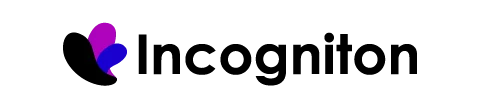
Overview:
Incogniton bridges the gap between manual control and automation, making it a favorite among developers, data operators, and tech-savvy buyers. It provides a well-rounded mix of simplicity, scalability, and API-level control, ideal for ticket-buying scripts or semi-automated setups. Its local data storage design gives you full control over browser data, ensuring maximum privacy and persistence.
Key Features:
- Local storage for all browser data, no cloud dependency.
- Full support for Selenium, Puppeteer, and Playwright integration.
- Customizable browser fingerprinting (time zone, language, OS, device type).
- Built-in proxy manager and cookie synchronization.
- Import/export automation for cookies, sessions, and accounts.
Best Use Case:
Best for technical users or developers who combine manual and automated ticket purchasing workflows, or those building custom bots for multiple events.
Pros & Cons:
✅ Developer-friendly with powerful automation compatibility.
✅ Local-first design for maximum privacy.
❌ Slightly steeper setup for non-technical users.
NodeMaven Integration Tip:
Use NodeMaven’s rotating residential proxies for scraping pre-sale event data, and switch to static residential proxiesduring actual checkout. This dual setup balances anonymity and stability perfectly.
The Role of Proxies in Ticket Buying
Even the best browser won’t help if you’re connecting from a flagged IP. Ticketing sites track location, ISP reputation, and IP freshness. That’s why high-quality proxies are non-negotiable.
Here’s what you should know:
Residential Proxies
These are IPs from real household connections. They appear as genuine users and are extremely hard to detect.
Perfect for buying tickets on Ticketmaster, AXS, or See Tickets without triggering suspicion.
Best for:
- Account creation
- Logging into multiple buyer profiles
- Region-locked drops
Mobile Proxies
Mobile proxies route your connection through 4G/5G devices. Since mobile networks constantly rotate IPs, they’re even more trusted by ticketing sites.
Best for:
- High-demand releases (concerts, festivals)
- Avoiding bans from strict anti-bot systems
- Simulating organic human traffic
Static Residential Proxies
For queued purchases or long sessions, you need a proxy that doesn’t change mid-process.
NodeMaven’s Super Sticky Sessions (up to 24 hours) give you the reliability to hold your place in line without risk of IP changes.
Best for:
- Long ticket queues
- Repeated logins from the same account
- Maintaining trust with platforms
Rotating Proxies
Rotating proxies automatically change your IP per request or time interval.
Use them only for pre-drop scraping—checking prices, event availability, or seat map data. Avoid them during checkout, where stability matters more than anonymity.
Browser + Proxy Setup for Ticket Buying
To maximize your success rate, follow this workflow:
- Choose your browser (Dolphin, Octo, or Multilogin are top picks).
- Get high-quality proxies from NodeMaven—preferably static residential or mobile.
- Assign a unique IP and fingerprint to each browser profile.
- Log into your ticketing accounts well before the drop.
- Avoid logging multiple accounts from the same IP.
- Use different payment methods per profile to look natural.
- Keep sessions warm—don’t refresh aggressively during queues.
With this setup, your traffic looks like hundreds of real buyers spread across different locations and ISPs—exactly how professionals do it.
Why NodeMaven Proxies Make a Difference
NodeMaven was built for digital hustlers who scale online operations—from airdrop farmers to sneaker bots to ticket brokers.
Here’s what sets NodeMaven apart in the ticket-buying world:
- Premium residential and mobile IPs: Real, undetectable IPs from trusted ISPs.
- Super Sticky Sessions (up to 24h): Ideal for ticket queues that last hours.
- Industry-validated quality: Independently verified by PixelScan and ProxyWay for IP cleanliness and performance.
- Geo-targeting: Get IPs from specific cities or ISPs to access local presales.
- Instant setup: Works seamlessly with all top anti-detect browsers listed above.
In short, NodeMaven gives you the network reliability and trust score you need to beat the competition.
Advanced Tips for Professional Ticket Buyers
- Warm up accounts before the drop.
Log in and browse normally for a few days to build trust. - Use browser automation sparingly.
Full bots get flagged easily. Instead, simulate natural behavior with realistic delays and mouse movements. - Sync time and region settings.
Make sure your proxy location, system clock, and billing address align. - Monitor IP health.
Use tools like PixelScan or IPScore to check if your IP appears clean before launch. - Diversify your stack.
Mix browsers and proxy types to reduce pattern detection—e.g., half your profiles on residential, half on mobile.
Best Browser for Ticket Buying: Final Verdict
If you’re looking for the best browser to buy tickets, here’s how to decide:
| Browser | Best For | Strength |
| Dolphin Anty | Multi-account reselling | Fast setup, reliable anti-detection |
| Octo Browser | Automation pros | Advanced fingerprint realism |
| Multilogin | Large-scale teams | Enterprise-grade session control |
| MoreLogin | Beginners | Affordable, simple interface |
| Incogniton | Developers | Script and automation support |
Best overall combo:
Dolphin Anty + NodeMaven Static Residential Proxies
This pairing offers the perfect mix of stealth, stability, and simplicity—ideal for serious ticket buyers who don’t want to get blocked mid-queue.
Final Thoughts
In the ticket-buying world, milliseconds and trust scores decide who wins. The right browser-proxy combo turns frustration into consistency—giving you a real, repeatable edge every time tickets drop.
If you’re serious about scaling your ticket-buying success, explore NodeMaven’s proxy for ticketing.
FAQ: Best Browser for Ticket Buying
1. Can I use Chrome or Firefox for ticket buying?
You can, but they’re not ideal. Chrome and Firefox share predictable fingerprints and lack anti-detection features. Ticketing sites can easily recognize automated activity.
2. What’s the difference between residential and datacenter proxies?
Residential proxies use IPs from real households, while datacenter proxies come from servers. Datacenter IPs are cheaper but easier to block. For ticketing, residential or mobile proxies are far safer.
3. Will I get banned for using multiple accounts?
Not if you separate each account properly—unique proxy, unique browser fingerprint, and unique payment method per profile.
4. How many browser profiles should I use?
Start with 5–10 for manual buying, then scale to 50+ once you’ve tested your setup and confirmed IP stability.
5. What’s the safest setup for high-demand drops?
Use an anti-detect browser like Dolphin or Multilogin, connect through NodeMaven’s static residential proxy, and log in early. Avoid refresh loops and let the queue progress naturally.


