Nobody likes slow internet. But when it comes to proxies, speed is often the biggest pain point. Some connections feel like hotel WiFi: buffering videos, slow page loads, and constant frustration.
NodeMaven’s Proxy Speed Filter solves this by letting you choose only fast-performing IPs. Think of it like clicking “HD” on YouTube: suddenly, browsing feels smooth and reliable.
What Is a Fast Proxy?
When people search for a fast proxy or a fast proxy server, they usually look for one thing: a proxy that makes browsing feel smooth and reliable, without the frustration of long waits, buffering, or endless CAPTCHAs.
But what actually makes a proxy “fast”? Let’s break it down.
Speed vs. Latency
- Download speed: how quickly data (pages, images, videos) is delivered.
- Latency (or TTFB – Time to First Byte): how quickly a website starts responding after you click a link.
Tip: A true fast proxy combines both high download speeds and low latency, so your session feels natural.
Why Some Proxies Are Slow
Not every proxy is created equal. You may end up with:
- Overused IPs: too many users on the same IP slows performance.
- Poor routing: traffic bounces between locations, adding delays.
- Unfiltered pools: random mix of fast and slow servers.
This is why some proxies feel like hotel WiFi, technically connected, but frustratingly slow.
How Speed Filter Changes the Game
NodeMaven’s Proxy Speed Filter was built to solve this exact problem:
- Instead of giving you random IPs, it only connects you to pre-tested, fast ones.
- Average results: 1.5–2 MB/s (≈15–18 Mbit/s), which is like stable home WiFi.
- Latency is cut in half: under 1000ms TTFB instead of 2 seconds.
In simple terms, pages start loading instantly, images and feeds appear without delays, and videos play smoothly, without buffering.
Why Proxy Speed Matters for Users
Slow proxies aren’t just frustrating, but they also directly affect productivity and the quality of your work.
Common Problems With Slow Proxies
- Slow page loads: everyday tasks like research, campaign checks, or browsing competitor sites take much longer.
- Constant CAPTCHAs: unstable connections often trigger verification challenges, interrupting account management.
- Interrupted sessions: dropped connections or delays make it harder to stay consistent and efficient.
Does a Proxy Make the Internet Faster?
By itself, a proxy won’t magically increase your internet provider’s speed. What it can do is optimise your browsing experience by filtering out poor-quality IPs.
With proxy speed optimization features like NodeMaven’s Speed Filter:
- You avoid “bad” or overloaded IPs.
- Pages start loading instantly.
- Browsing feels as smooth as using your home WiFi.
Note: That’s the real difference: not raw speed, but a stable, fast-feeling connection that lets you focus on your workflow without interruptions.
How NodeMaven’s Proxy Speed Filter Works
Slow proxies used to be the norm, but NodeMaven has changed that.
Before Speed Filter
- You’d get a random IP, and performance was unpredictable.
- Speeds ranged from just 0.3–1 MB/s, similar to struggling with bad hotel WiFi.
- Pages could take nearly 2 seconds (2000ms) to even begin loading.
After Speed Filter
- The proxy speed filter ensures only consistently fast IPs are delivered.
- Average download speeds are 1.5–2 MB/s (≈15–18 Mbit/s), like browsing on a good home WiFi connection.
- Time to First Byte (TTFB) has been cut in half, from ~2000ms to under 1000ms, so pages start loading almost instantly.
- Large-scale testing across 10,000 US-based proxies showed that 95% of IPs perform at consistently fast speeds.
With this proxy speed optimisation, you don’t waste time cycling through slow connections.
Instead, you get a stable, fast, and comfortable browsing experience, whether you’re managing accounts, researching competitors, or running e-commerce operations.
Proxy Quality vs Speed: Finding the Balance
When it comes to proxies, speed isn’t the only factor that matters.
A fast IP that gets flagged or blocked is no help for your work at all. On the other hand, a clean but very slow IP disrupts your workflow just as much.
This is why the real challenge is proxy quality vs speed, and why NodeMaven focuses on both.
How NodeMaven Solves It
- Speed Filter ensures you get fast connections that feel like home WiFi.
- IP Quality Filter screens out risky or overused IPs before they reach you.
Together, these filters deliver proxies that are both fast and trustworthy, giving you smoother browsing, fewer interruptions, and lower block rates.
Note: With NodeMaven, you don’t have to choose between speed and quality. With our filter, you can get both in every session.
How to Get Fast Proxies With NodeMaven
Getting a fast, reliable proxy doesn’t have to be complicated. With NodeMaven’s Speed Filter, it works like flipping a switch.
Simple Steps
- Log in to your NodeMaven dashboard.
- In Proxy Setup section, find Proxy Access section, and select “Quality + Speed” or “Speed”, based on your needs.
- Instantly connect only to proxies that meet both speed and quality standards.
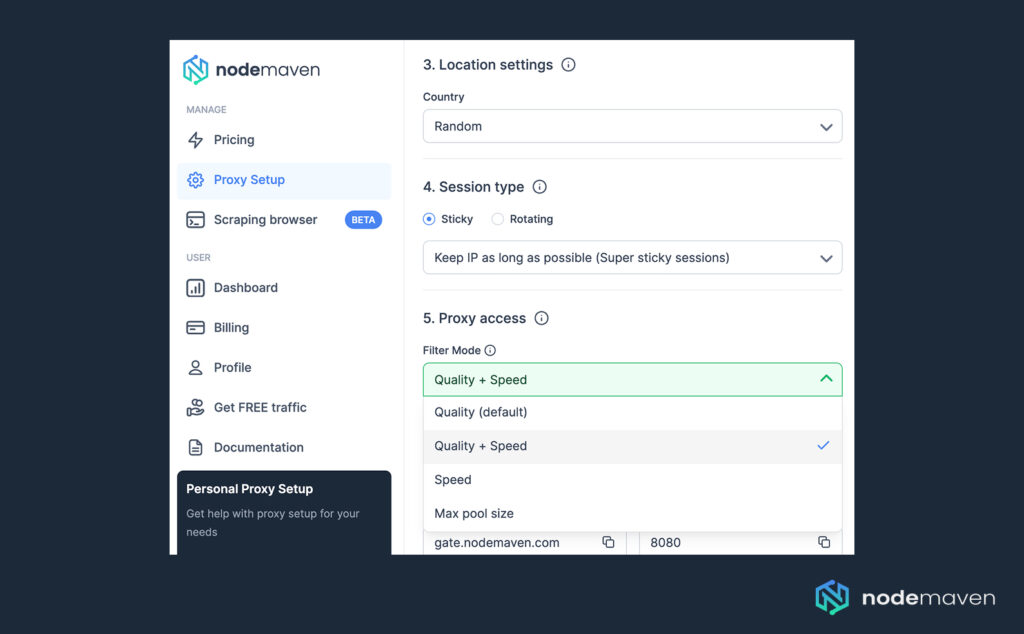
If you’ve ever wondered how to get fast proxy connections or how to find fast reliable proxy server options, the answer is simple: choose proxies that are pre-tested for both speed and cleanliness.
That way, you avoid the guesswork of picking random IPs.
Perfect For:
- Digital or affiliate marketers: run competitor research faster and view ads without lag.
- E-commerce specialists: browse suppliers and product pages smoothly.
- Multi-accounting workflow: switch between multiple accounts without frustrating delays.
Note: With NodeMaven, you don’t just get proxies, you get fast, reliable connections that save you time and keep your workflows running smoothly.
When to Use Speed Filter (and When Not To)
Not every workflow needs maximum browsing comfort. Here’s how to choose fast proxy settings wisely depending on your use case:
Perfect for People-Focused Tasks
- Account management: smoother logins, fewer interruptions.
- Competitor research: load sites and ads quickly for better insights.
- E-commerce browsing: check product listings and suppliers without lag.
- Real-time activities: succeed in limited drops or ticket buying where every second counts.
Not Needed for Automated Bots
- Large-scale web scraping: bots don’t “feel” slow speed, they just need stability.
- API-based data collection: performance depends more on reliability than browsing speed.
Note: The Speed Filter is built for human users who value comfort and efficiency, not for bots.
Final Thoughts: Fast Proxies Built for People
With NodeMaven’s Proxy Speed Filter, browsing with proxies no longer feels slow or frustrating. Instead, it’s fast, reliable, and designed for people who need comfort in their workflows.
- Pages load up to 3x faster
- 95% of IPs are guaranteed to be consistently fast
- No extra charge, included in every plan
Try NodeMaven today and experience fast proxies that feel like home WiFi, built for real users, not just automated bots.


