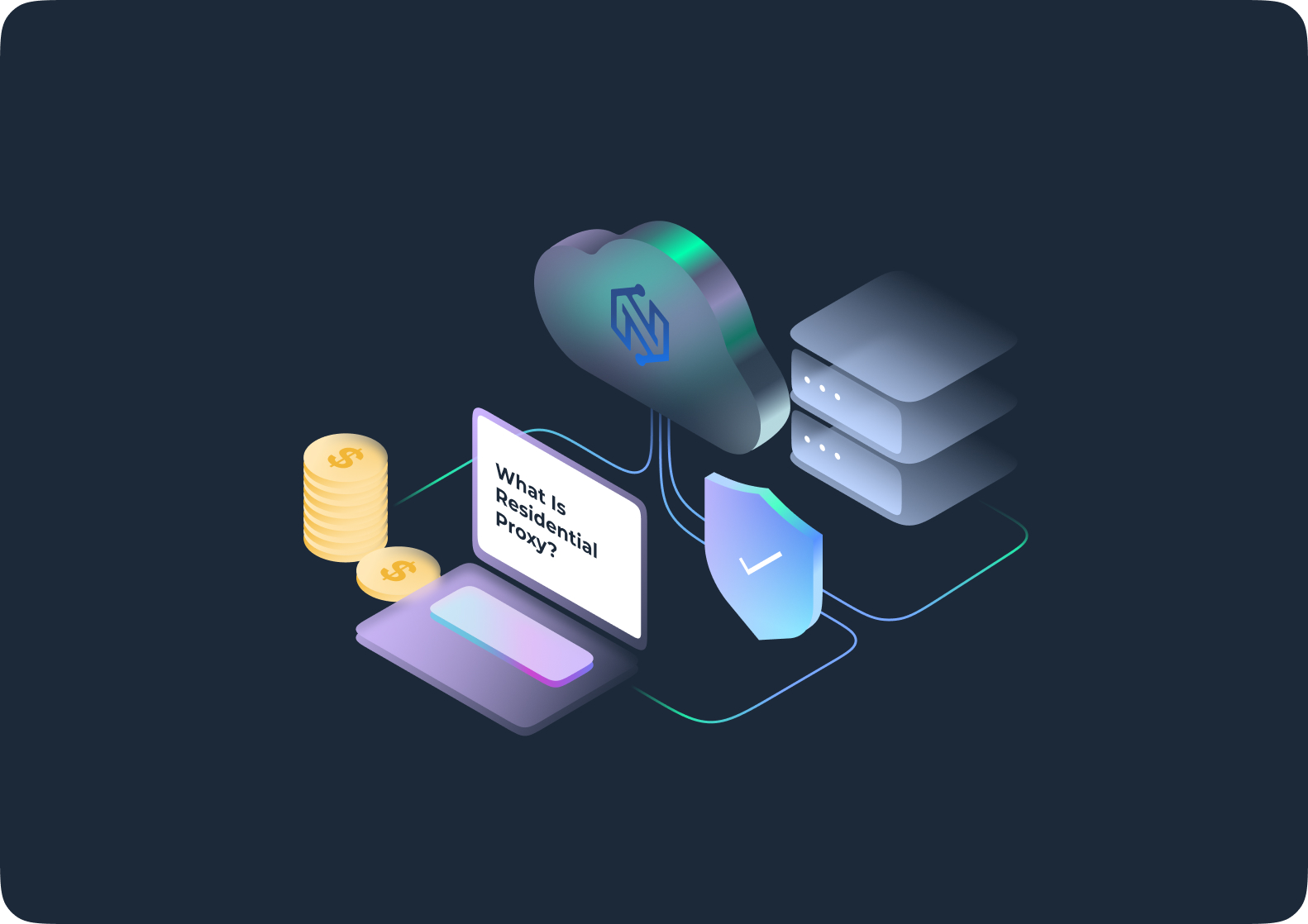If you’ve spent time working with proxies or browsing the web, chances are you’ve run into a dreaded 502 Proxy Error. It usually appears as a big, unfriendly message on your screen: “502 Bad Gateway”.
For casual users, this is just an inconvenience. For digital hustlers, e-commerce sellers, or anyone relying on automation workflows, a 502 can mean lost time, lost data, and lost money.
In this guide, we’ll break down what a 502 error really is, why it happens, and, most importantly, how to fix and prevent it.
What Is a 502 Proxy Error?
A 502 Proxy Error, often seen as 502 Bad Gateway, occurs when a server (the “gateway” or “proxy”) cannot successfully retrieve data from the upstream server it’s trying to connect to.
Imagine you’re in a restaurant:
- You (the user) place your order with the waiter (the proxy).
- The waiter passes your order to the kitchen (the server).
- If the kitchen fails to prepare the food or hands back something unreadable, the waiter has nothing valid to serve you.
That failed communication is the equivalent of a 502 error.
How it appears in real life:
- When trying to log into Amazon Seller Central, instead of your dashboard, you may see “502 Bad Gateway.”
- On Shopify during Black Friday sales, a 502 can pop up if the store’s servers are overloaded.
- Even major platforms like Twitter and Google have had global outages where millions of users saw 502 errors simultaneously.
Key Difference:
- 502 Bad Gateway = The server gave back a bad response.
- 504 Gateway Timeout = The server didn’t respond fast enough.
👉 Tip: Many users confuse 502 with 504, but the troubleshooting is slightly different. Knowing the distinction saves time.
Common Causes of a 502 Proxy Error
The tricky thing about 502 errors is that they don’t always come from your side, they can happen for a variety of reasons. Let’s go through the most common.
1. Server Overload or Downtime
If the website you’re trying to access is overloaded with requests or temporarily offline, your proxy has nothing valid to return. This is common during high-demand product drops (sneakers, tickets, limited-edition items).
2. DNS Issues
Sometimes the domain name system (DNS) misroutes requests. If your proxy or server can’t resolve the domain properly, it results in a 502.
3. Misconfigured Proxy Server
If your proxy provider hasn’t configured their infrastructure correctly, your requests may fail. This is especially common with cheap or free proxies.
4. Firewall or Security Filtering
Aggressive firewalls can block legitimate proxy requests. This often happens with datacenter proxies flagged by platforms like Amazon, eBay, or Shopify.
5. Poor-Quality or Blacklisted Proxies
This is one of the biggest culprits. Many providers recycle IPs that are already flagged or blacklisted. Using such IPs increases the chance of receiving invalid responses and, ultimately, 502 errors.
How to Fix a 502 Proxy Error (Step-by-Step)
While a 502 can feel overwhelming, most cases have clear fixes. Let’s walk through it systematically:
1. Refresh the Page or Retry the Request
- Sometimes the issue is temporary (server hiccups).
- Example: Sneaker drops on Nike SNKRS app often generate 502s due to sudden traffic spikes. Simply retrying after a few seconds works.
2. Check if the Website Is Down for Everyone
- Tools like DownForEveryoneOrJustMe.com or DownDetector can confirm.
- If the site is down globally, waiting it out is your only option.
3. Clear Browser Cache and Cookies
- Old or corrupt cached files can trigger false 502 errors.
- Example: E-commerce sellers switching between multiple accounts on eBay sometimes get stuck with cached login cookies that cause 502s.
4. Flush DNS Cache
- Outdated DNS entries can misroute your connection.
- On Windows: ipconfig /flushdns
- On macOS: sudo killall -HUP mDNSResponder
- This is especially useful for dropshippers accessing Aliexpress or Taobao, where DNS routing differs by region.
5. Restart Your Proxy or VPN
- Disconnect and reconnect to force a new route.
- Example: When using automation on Shopify product monitoring bots, restarting the proxy session often clears the error.
6. Test with Another Proxy
- If one proxy IP constantly throws 502s, try another from your pool.
- Cheap providers often recycle overused IPs—switching helps identify if the IP itself is blacklisted.
7. Contact Your Proxy Provider
- If you’re paying for a quality service, support should investigate.
- At NodeMaven, for example, support teams analyze logs to see if it’s a routing issue or an upstream block.
👉 Pro Tip for Automators: Always build retry logic into your scripts. For example, in Puppeteer:
Why Low-Quality Proxies Trigger 502 Errors
Low-quality proxies are one of the leading causes of persistent 502 errors. Here’s why:
1. Shared / Overused IP Pools
Cheap providers resell the same IPs to thousands of users.
- If 200 people are scraping Amazon from the same IP, that IP quickly gets rate-limited or blacklisted.
- Result: Every request starts failing with 502 responses.
2. Datacenter Proxies Are Too Easy to Detect
- Datacenter proxies don’t belong to real ISPs, they’re from cloud servers.
- Websites like Walmart or Ticketmaster instantly flag these as suspicious.
- Instead of returning data, they respond with errors, often a 502.
3. Poor Rotation Logic
- Some providers rotate IPs too aggressively (every request).
- To websites, this looks like a botnet attack.
- Example: If you’re monitoring Etsy inventory and every request comes from a different country IP, the site rejects it, leading to proxy errors.
4. Lack of Sticky Sessions
- Without sticky sessions, you can’t keep the same IP during a login.
- Imagine logging into PayPal with one IP, then instantly sending a payment request from another IP—PayPal flags it, sometimes resulting in a blocked connection or 502.
5. Unstable Infrastructure
- Some providers run proxies on underpowered servers.
- When too many users pile on, the servers crash, leaving you with broken connections.
Real Example:
A sneaker reseller trying to cop limited-edition Adidas Yeezys using cheap datacenter proxies may see dozens of 502s mid-checkout. By switching to mobile proxies, which use real carrier IPs, the requests go through without interruption.
📌 Hint for Digital Hustlers: If you see 502s too often, the problem isn’t you, it’s your provider. That’s why switching to premium residential or mobile proxies with high trust scores is the ultimate fix.
Preventing 502 Errors with NodeMaven Proxies
Here’s where high-quality residential proxies make the difference. NodeMaven is built for stability, which means fewer interruptions from errors like 502.
- Industry-Validated IP Quality: Our proxies pass independent audits from PixelScan and ProxyWay.
- Long Sticky Sessions (Up to 24h): Perfect for account logins, avoiding constant disconnections.
- 99.99% Uptime Guarantee: Ensures consistent availability for automation and e-commerce.
- Residential & Mobile Pools: Real ISP and carrier IPs, harder to detect, and less likely to trigger errors.
- Smart Routing: Optimized paths that reduce latency and minimize failed requests.
👉 With NodeMaven, you can track prices, manage multiple e-commerce stores, and monitor inventory worldwide, without hitting 502 roadblocks.
Final Thoughts
A 502 Proxy Error can be frustrating, especially when your workflow depends on speed and reliability. But with the right knowledge and the right tools, it doesn’t have to be a dealbreaker.
The truth is: most 502 errors come from low-quality proxies. By switching to a premium provider like NodeMaven, you reduce the chances of running into connection issues, keep your accounts safe, and stay ahead of the competition.
👉 Ready to stop losing time to 502 errors? Start your trial with NodeMaven today and enjoy error-free proxy browsing.