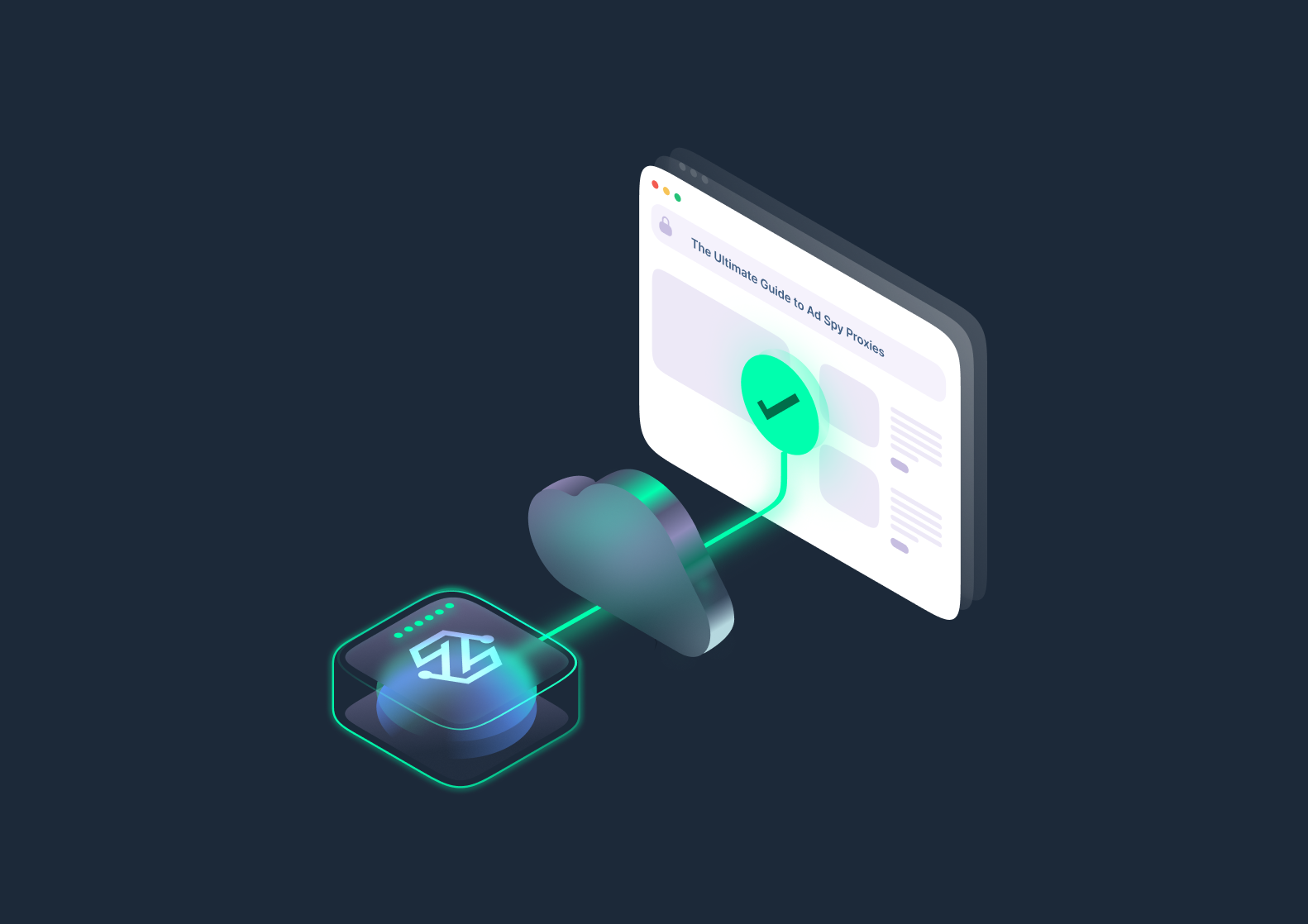Looking to fly under the digital radar while running multiple accounts or scraping the web like a pro?
Incogniton might just be your new best friend — especially when paired with proxies that actually work.
In this review, we break down everything you need to know about Incogniton in 2025, including how NodeMaven’s high-quality proxies can turn it into the stealth machine it was meant to be.
Spoiler: built-in free proxies won’t cut it, but we’ve got better ideas.
Why Incogniton Is a Must-Have in 2025
Incogniton is a powerful antidetect browser designed to help users manage multiple digital identities without getting flagged, blocked, or banned.
Whether you’re running hundreds of accounts or accessing data from different regions, Incogniton creates isolated browser environments that mimic real user behavior.
Common use cases include:
- Multi-accounting: Seamlessly run numerous social media, ecommerce, or platform accounts without platform detection.
- Affiliate marketing: Test ads, offers, and landing pages across different accounts or geos without overlap or flagging.
- Web scraping: Extract data at scale without IP bans or browser fingerprint detection.
- Ad verification: Check how ads appear in different locations and devices without skewing metrics or triggering suspicion.
Why Regular Browsers Can’t Compete
Standard browsers (like Chrome or Firefox) are not designed for multi-session, stealth operations.
They expose:
- Browser fingerprints: Details like your operating system, fonts, canvas, and WebGL data can be used to track you.
- Cookies and storage: Sessions are not isolated, so using multiple accounts from the same browser often results in bans.
- IP leaks and device data: Regular browsers don’t hide your identity or location, making geo-targeted testing or scraping unreliable.
Antidetect browsers like Incogniton solve these problems by letting you create fully separated, customizable browser profiles with unique fingerprints and IPs.
Who Needs Antidetect Browsers Today
Incogniton is widely used by professionals and teams that rely on anonymity, session separation, and geo-diversity, such as:
- Affiliate marketers managing ad campaigns across multiple networks.
- Ecommerce sellers running accounts across Amazon, eBay, or Etsy.
- Scraping teams collecting market data without getting blocked.
- Ad verification agencies testing impressions in multiple regions.
- OnlyFans agencies managing dozens of creator accounts.
- Crypto airdrop hunters and community managers who need unique identities for engagement tasks.
In short, if your work requires multiple digital identities or avoiding detection across sessions, an antidetect browser like Incogniton is a must-have tool.
Incogniton Setup & Features: What to Expect
To start with, you need to go to the Incogniton antidetect browser website and download it to your computer.
Quick Install — But Better on Windows
Incogniton is available for both Windows and macOS users, but the installation experience varies.
On Windows, setup is smooth — simply download the app from Incogniton website, install it, and log in or create a free account.
However, some macOS users have reported an issue where the application fails to pass system verification shortly after launch. This could be a concern for Mac users looking for a frictionless onboarding experience.
Guided Walkthroughs & Team Tools
After logging in, Incogniton presents a short interactive walkthrough — a 2-minute guide designed to familiarize new users with the interface.
The visual design, fonts, and overall layout resemble an older desktop app or a demo product, which may not inspire confidence in more design-savvy users.
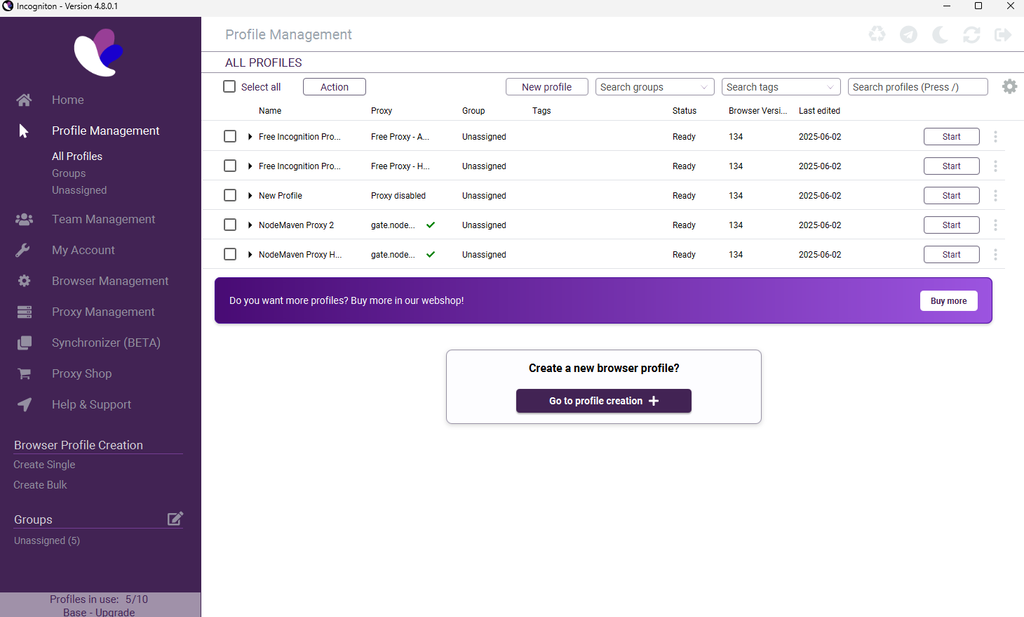
Core Features Overview
Incogniton offers a solid suite of core features for multi-account users, including:
- Browser profile creation and management
- Folder-based grouping for bulk operations
- Team access controls and permissions
- Synchronizer feature (only functional on Windows)
The profile grouping feature makes it easier to organize large-scale operations, which is useful for agencies or affiliate marketers managing dozens of sessions.
However, the Synchronizer tool — intended to keep profiles consistent across sessions — still isn’t available for macOS, limiting cross-platform usability.
Browser Fingerprints & Built-In Proxies Test
One of the most critical areas for any antidetect browser is fingerprint quality.
Incogniton allows you to launch browser profiles with various settings and comes with built-in free proxies.
This means that unless you’re highly skilled in configuring browser settings and bring your own premium proxy, you’re likely to run into detection issues — defeating the purpose of using an antidetect browser.
Tip: For fingerprint consistency, use clean, real residential or mobile proxies from a provider like NodeMaven instead of relying on built-in free options.
Mobile & Device Support
In 2025, support for mobile access is no longer optional — it’s essential.
Unfortunately, Incogniton falls behind in this area. There’s no mobile app or web version, which severely limits remote access and flexibility.
Additionally, there is no support for mobile fingerprint simulation, making it a poor fit for workflows involving mobile-only platforms like TikTok, Instagram, or mobile-focused ad networks.
Pricing That Works for Starters
Incogniton offers a free Starter plan with up to 10 browser profiles for the first two months. After, the plan downgrades to 3 profiles unless upgraded.
Paid plans start at $13.99/month and go up to $104.99+/month, depending on the number of profiles (from 10 to 5,000) and team seats (up to 25). Premium tiers include advanced features like profile synchronization, API access, Selenium/Puppeteer support, and multi-user collaboration — making them suitable for individuals, small teams, and large agencies alike.
Proxy Integration: How NodeMaven Enhances Incogniton Browser Performance
Incogniton’s free tier includes shared proxies with limited geo-options — but during tests, they consistently failed key fingerprinting and spoofing checks on tools like Pixelscan and Iphey.
Share proxies result in:
- Inconsistent fingerprints
- Spoofed location detected
- Blocked on major platforms
For sensitive tasks like account creation, scraping, or ad verification, these built-in options simply don’t deliver the stealth or reliability needed.
NodeMaven Proxies Fix the Gaps
When the same test was repeated using NodeMaven residential proxies, fingerprinting consistency dramatically improved.
- Passed Pixelscan and Iphey tests
- No spoofing alerts or location mismatches
- Stable identity across sessions

Result: With NodeMaven proxies, Incogniton performs as a true antidetect browser should — offering anonymity, consistency, and seamless access across platforms.
Quick & Seamless Integration
Getting started with NodeMaven proxies inside Incogniton takes just a few minutes — no advanced technical knowledge required.
Step-by-Step Setup:
- Log in to your NodeMaven account and in Proxy Setup section select the desired settings and generate the list of proxies.
- Copy the proxy string (format: username:password@ip:port).
- In Incogniton, open your browser profile > go to Proxy management > Proxy creation > Paste your proxy string.
- Save the profile and launch — that’s it!
NodeMaven also provides a guided configuration tool, including screenshots and tips tailored for Incogniton, to make onboarding fast and hassle-free in under 5 minutes.
Tip: Check out our Incogniton integration documentation for step-by-step guide.
Key Proxy Features That Power Better Results
NodeMaven provides advanced capabilities that elevate Incogniton’s use cases:
- Real Mobile & Residential IPs
Appear as genuine users, not data center bots - Sticky Sessions & Rotating IPs
Maintain account stability or scale quickly without blocks - Geo-Targeting by City or ISP
Run region-specific tests or appear exactly where your task requires - Fast Integration
Set up in under 5 minutes via NodeMaven’s guided configuration tool
Use Cases Of Maximizing Incogniton Performance with Proxies That Work
With high-quality proxies, you gain the control, consistency, and stealth needed to scale your workflows and reduce friction in daily operations.
Safe Multi-Account Scaling
Assign a unique, stable IP to each profile to avoid linkages and bans. NodeMaven proxies ensure clean separation and consistency across accounts.
Scraping and Automation at Scale
Bypass rate limits and IP blocks with rotating residential and mobile proxies. Maintain uninterrupted sessions for large-scale data tasks.
Geo-Specific Operations
Target city- or ISP-level locations in 150+ countries. Perfect for region-based testing, localized ad delivery, and content verification.
CAPTCHA & Login Loop Prevention
Avoid detection with high-trust IPs and consistent fingerprints. NodeMaven proxies reduce triggers that cause CAPTCHAs or force re-authentication.
Incogniton in 2025: Strengths & Limitations
What It Does Well
- Efficient Multi-Profile Handling: Incogniton allows users to manage multiple browser profiles easily, making it suitable for affiliate marketers, e-commerce teams, and social media managers.
- User Permissions & Folder Grouping: Teams can organize browser profiles into folders and assign access roles, which is helpful for collaborative workflows.
- Affordable Pricing: Compared to premium competitors, Incogniton offers a generous free plan (10 profiles) and lower-tier paid plans starting at $13.99/month, making it a budget-friendly entry point into the anti-detect browser market.
Weak Spots
- Outdated User Interface: The UI feels dated and less intuitive than alternatives like Multilogin or AdsPower. Fonts and design elements resemble legacy applications, which could affect user experience.
- MacOS Limitations: Some users have reported that Incogniton fails to pass MacOS verification, and the Synchronizer feature is only available on Windows.
- Lack of Mobile & Web Support: There’s no mobile app or browser-based version. It also lacks mobile fingerprints, which is a significant drawback in 2025 for users working with mobile platform ads or remote setups.
Data Privacy History & Support
- Security Incident: Incogniton previously experienced a user data leak, which raised concerns about its data handling practices. While there have been no recent incidents, transparency on how this was resolved remains limited.
- Support Channels: Current support is handled via email and Telegram, based in Amsterdam (CET time zone). While limited in platform coverage, response times are generally reported as fast and helpful.
Should You Use Incogniton? Alternatives & Comparisons
- Multilogin: Offers advanced fingerprint management, automation integration, and premium team features. Great for high-stakes operations but comes with a higher price tag.
- GoLogin: Strong cross-platform flexibility with support for mobile apps and web access. Ideal for remote teams and users needing mobility.
- AdsPower: Built-in tools for collaboration, ad account scaling, and affiliate workflows. Popular among agencies managing multi-user setups.
When Incogniton Makes Sense
Incogniton is best suited for budget-conscious users who want fast onboarding and basic anti-detect functionality.
If you’re starting out with account farming, affiliate marketing, or light scraping and don’t need mobile or automation-heavy workflows, it’s a solid, low-cost option. While integrating it with high-quality proxies improves the performance and makes it a great budget-friendly tool.
Why NodeMaven Is the Best Proxy Pairing for Incogniton
- Clean IPs, Real Devices
NodeMaven provides a global pool of 95%+ clean mobile and residential IPs, carefully filtered to avoid flagged or reused addresses. These real-device IPs offer the authenticity and trust level Incogniton needs to pass fingerprinting checks and avoid detection.
- Sticky Sessions & Geo Control
Whether you’re managing accounts, scraping region-specific data, or running localized ad tests, NodeMaven allows you to customize session length, target specific cities or ISPs, and maintain stable IPs throughout. This fine-grained control is essential for anti-detect workflows that rely on consistent identity signals.
- Fast Setup, Expert Support
With guided integration for Incogniton, you can connect your proxies in minutes — no tech expertise required. NodeMaven’s 24/7 expert support is always available to troubleshoot, optimize your setup, and ensure smooth scaling. Plus, you only pay for traffic — no hidden fees or surprise charges.
- Perfect Match for Incogniton Users
NodeMaven was built with tools like Incogniton in mind. Together, they offer a robust anti-detect stack: improved session stability, fewer CAPTCHAs, lower ban rates, and maximum anonymity. It’s the ideal setup for users who need both flexibility and performance across sensitive workflows.
If you’re using Incogniton (or considering it), don’t settle for unreliable built-in proxies. Pair it with NodeMaven’s premium mobile and residential IPs — and experience the performance difference for yourself.
Start your trial with NodeMaven today and see how much smoother Incogniton can run with proxies that actually perform.