Elevate Your Web Operations with Proxies That Pass Pixelscan
Stay undetected by PixelScan’s advanced fingerprint detection with NodeMaven’s premium residential proxies.
- 95% IP Quality - Best In Industry
- 30M+ Premium Residential Proxies
- Worldwide Access in 150+ Countries
- 99.9% Uptime for Highest Success Rates
Get Clean IPs That Pass Pixelscan Checks
IP Quality
53.95%
49.60%
95.40%
31.35%
22.25%
Clean Residential IPs
Decrease Ban Rates with Clean Proxies
NodeMaven uses a pool of real residential IPs that mimic organic user traffic. These IPs come from legitimate ISPs and devices, lowering the risk of blacklisting or CAPTCHAs. Every connection looks natural, because it is.

Scraping Browser Integration
Get High Success Rates on Most Popular Websites
We’ve tested and optimized our proxies and browser stack specifically against Pixelscan and similar fingerprinting audits. This means you can operate at scale without detection, ensuring your scraping jobs don’t break halfway through.
Full IP Metadata Spoofing
Bypass Anti Fraud Radars Without Interruptions
NodeMaven doesn’t just hide your IP, we control every aspect of your connection’s fingerprint. ASN, geolocation, browser headers, and connection type are matched perfectly to avoid raising red flags in fraud-detection systems.
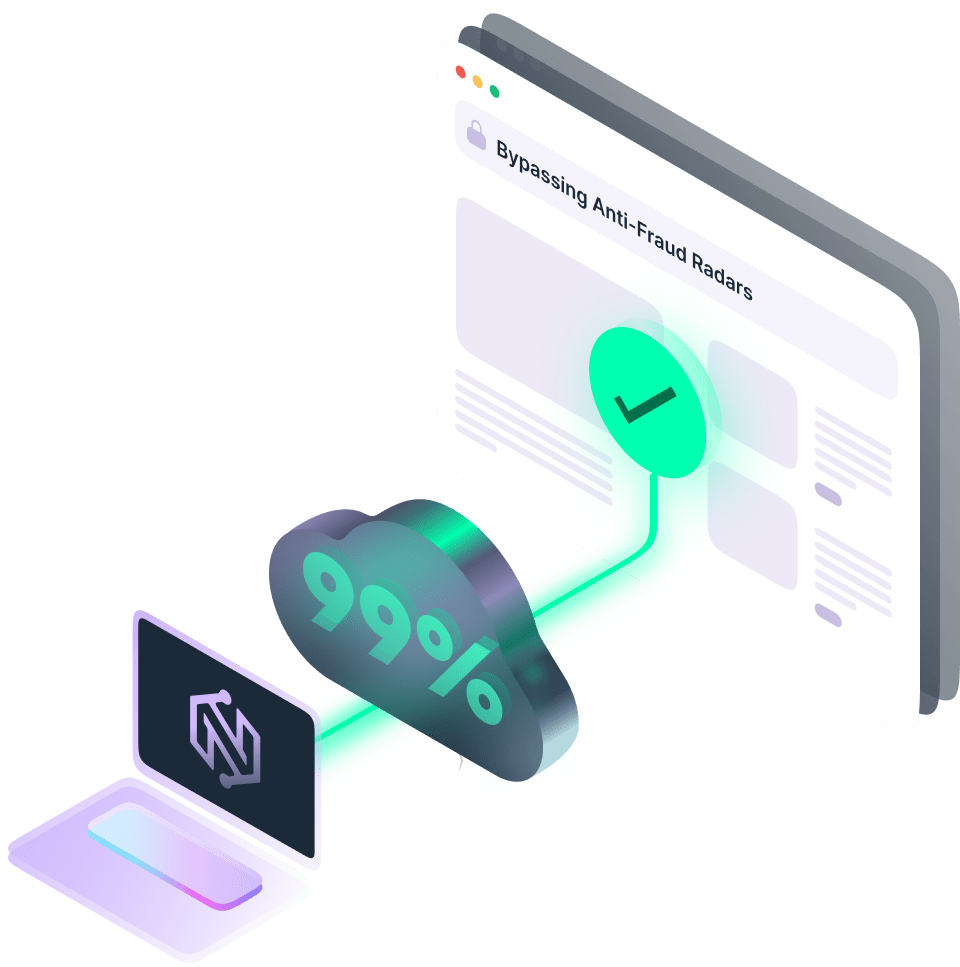
Use Our Top Proxy Locations
USA
227 590 IPs
CANADA
153 892 IPs
UK
143 436 IPs
GERMANY
211 216 IPs
FRANCE
197 851 IPs
ITALY
107 590 IPs
RUSSIA
175 590 IPs
MEXICO
111 590 IPs
Key Features of Our Proxies

UNDERCOVER BROWSING
Bypass fingerprint tracking with authentic residential IPs.

GEO-TARGETED TESTING
Access location-specific content by matching IP and browser settings.

ANTI-BOT EVASION
Avoid detection with undetectable fingerprints and rotating proxies.

MULTI-ACCOUNT MANAGEMENT
Run multiple identities with unique, consistent browser fingerprints.

REAL-WORLD BEHAVIOR SIMULATION
Mimic human browsing with perfectly aligned IP and device settings.

SECURE WEB
AUTOMATION
Enhance automation tools like Playwright and Puppeteer with stable proxies.
Try NodeMaven’s Residential Proxies That Pass Pixelscan

FAQs about Pixelscan
What is Pixelscan and how does it work?
Pixelscan is a browser fingerprinting and IP quality diagnostic tool. It tests your connection for elements like WebRTC leaks, geolocation mismatches, and proxy transparency — helping you assess whether your setup is detectable or not.
How do NodeMaven’s proxies help bypass PixelScan detection?
Our residential proxies provide real-user IPs, making your browsing behavior appear natural and reducing the chances of detection.
Does PixelScan detect proxy use?
Pixelscan can detect low-quality or data center proxies, but with NodeMaven’s premium residential proxies, your traffic looks like real human activity.
How does geolocation affect fingerprinting on Pixelscan?
Pixelscan cross-checks IP geolocation with browser settings. Our proxies allow you to match these for a seamless and undetectable experience.
Can I use NodeMaven proxies with anti-detect browsers for Pixelscan?
Absolutely! Our proxies work with anti-detect browsers like Multilogin, GoLogin, and Incogniton to create bulletproof browser fingerprints.
Why should I check my proxy setup with Pixelscan?
Pixelscan helps verify that your proxy and browser configuration appears natural. If you’re using proxies for scraping, automation, or account management, this tool ensures your setup doesn’t raise red flags like mismatched geolocation or obvious data center IPs.
Why do some proxies fail on Pixelscan?
Low-quality proxies (especially free or datacenter ones) are often flagged due to:
- Mismatched geolocation
- Obvious proxy headers
- Known IP ranges
- Leaky connections
NodeMaven’s proxy network is built to avoid these issues by default.