- Proxies
- Integrations
- Proxies for Dolphin Anty
Proxies for
Dolphin Anty
Dolphin Anty is an antidetect browser that lets users manage multiple unique profiles on one device, each with a distinct digital fingerprint for private browsing

What is Dolphin Anty?
Dolphin Anty is a powerful antidetect browser designed for seamless online identity management. It allows users to create and manage multiple unique browser profiles from a single device, each equipped with its own digital fingerprint. This setup ensures discreet, independent browsing sessions across various websites, making it ideal for those needing secure, private web experiences.
How to set up?
Log in to Dolphin Anty and click on “Create Profile”.
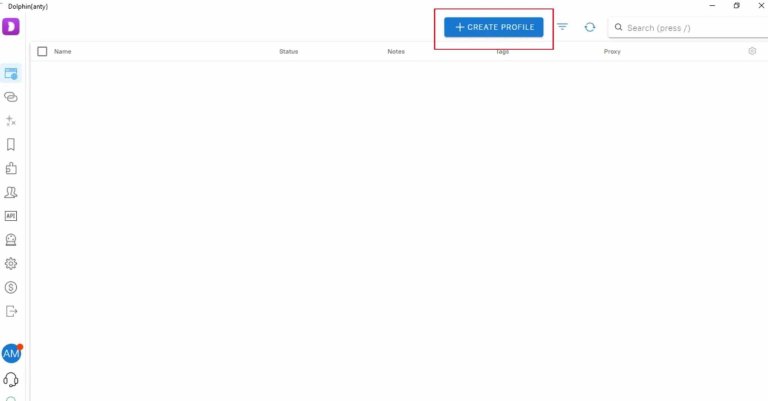
2. Choose a “Name” you want for this profile then click on “New Proxy”.

Dolphin Anty’s proxy settings should then show up. If you still haven’t got the proxy details, you can follow the Third step. If you already have the proxy details, you can proceed to the Fourth Step.
3. You will find your Proxy username and Proxy password on your NodeMaven page in the Proxy Setup section.
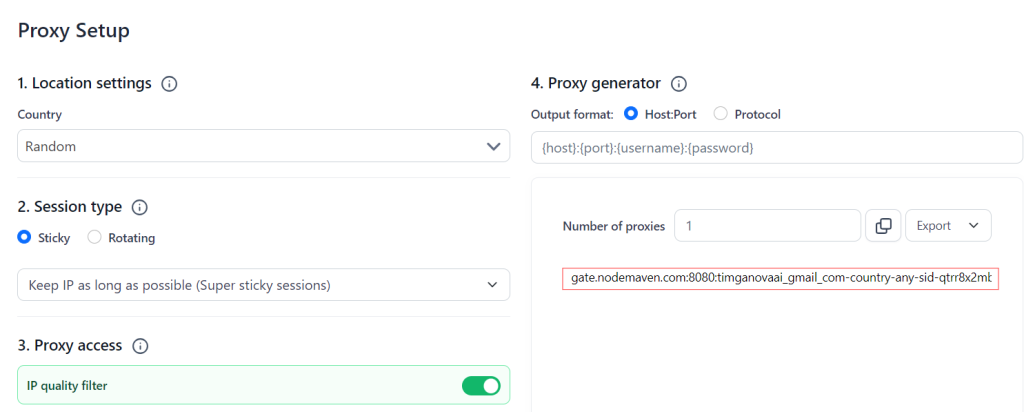
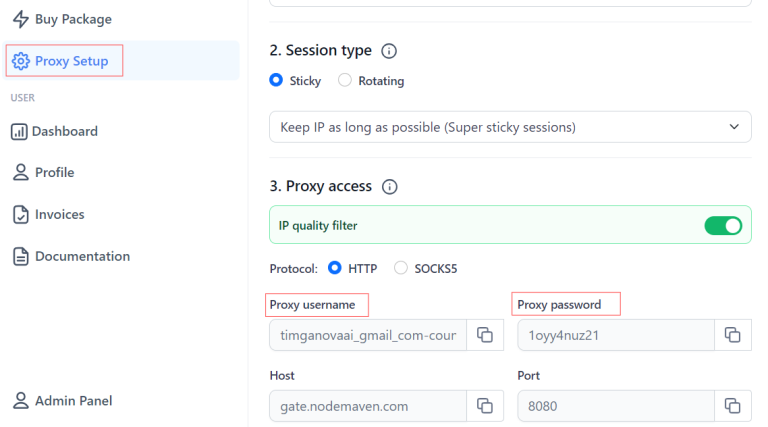
Tip:
You don’t need to manually type in the proxy details ( Host, Port, Username, Password ) in Dolphin Anty settings. The proxies in Nodemaven are arranged with a format that is accepted by Dolphin Anty, which is host:port:login:password. After choosing all the details that you need like Country/Region/City and Session type etc. Simply copy the proxy details (highlighted in red) then paste them into Proxy section of Dolphin Anty settings.
After entering the proxy details, it will display your newly assigned IP address below.
5. Click “Create” at the top right corner to save the proxy details.
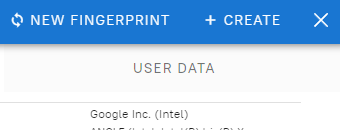
Still have questions?
Residential Proxy Integrations
Easily integrate our top-tier residential proxies with popular third-party tools.

Selenium

Puppeteer

Playwright

Multilogin

Morelogin

Gologin

AdsPower
Top Residential Proxy Locations
Main Features

IP Quality Filter
Achieve 95% High-Quality Connections with Reliable, Clean Proxy IPs

Automatıc ıp rotatıon
Flexible IP rotation per request or session

Traffic Roll-Over
Carry Forward Unused Proxy Traffic

24-Hour Sticky Sessions
Maintain a Consistent IP for Up to 24 Hours for Stable Sessions

Custom Proxy Configuration
Get a Proxy Setup Tailored to Your Website and Unique Business Needs

30+ Million Residential IP Pool
Leverage a Premium Network of 30 Million+ High-Quality Residential IPs

Geo and ISP Targeting
Access IPs Across 150+ Countries and Major ISPs
Frequently Asked Questions
What is Dolphin Anty, and how does it work with NodeMaven proxies?
Dolphin Anty is an anti-detect browser designed to help users manage multiple unique browser profiles from a single device, each with a separate digital fingerprint. By integrating NodeMaven proxies with Dolphin Anty, users can mask their IP addresses, enhancing anonymity and successfully managing different identities across various online platforms.
How do I set up NodeMaven proxies in Dolphin Anty?
To set up NodeMaven proxies in Dolphin Anty, log into Dolphin Anty and create a new profile. In the proxy settings, simply copy the host, port, username, and password from your NodeMaven Proxy Setup section and paste them into the corresponding fields in Dolphin Anty. This will link the proxy to your profile, ensuring secure and anonymous browsing.
Can I manage multiple profiles with different proxies on Dolphin Anty?
Yes! Dolphin Anty allows you to create and manage multiple browser profiles, each with unique digital fingerprints. By assigning a separate NodeMaven proxy to each profile, you can maintain distinct IP addresses and browsing identities, enabling you to interact with websites as if you’re multiple independent users.