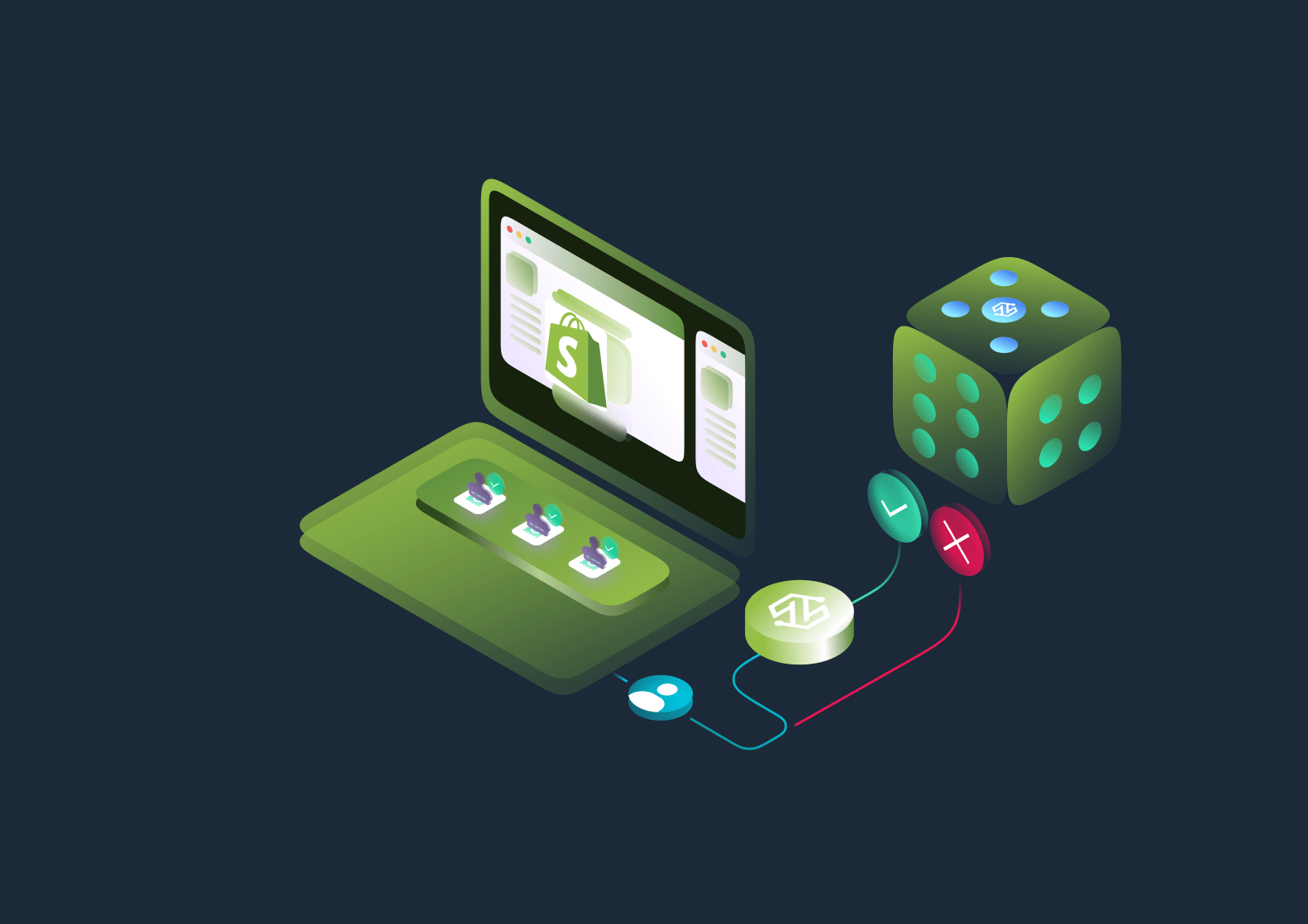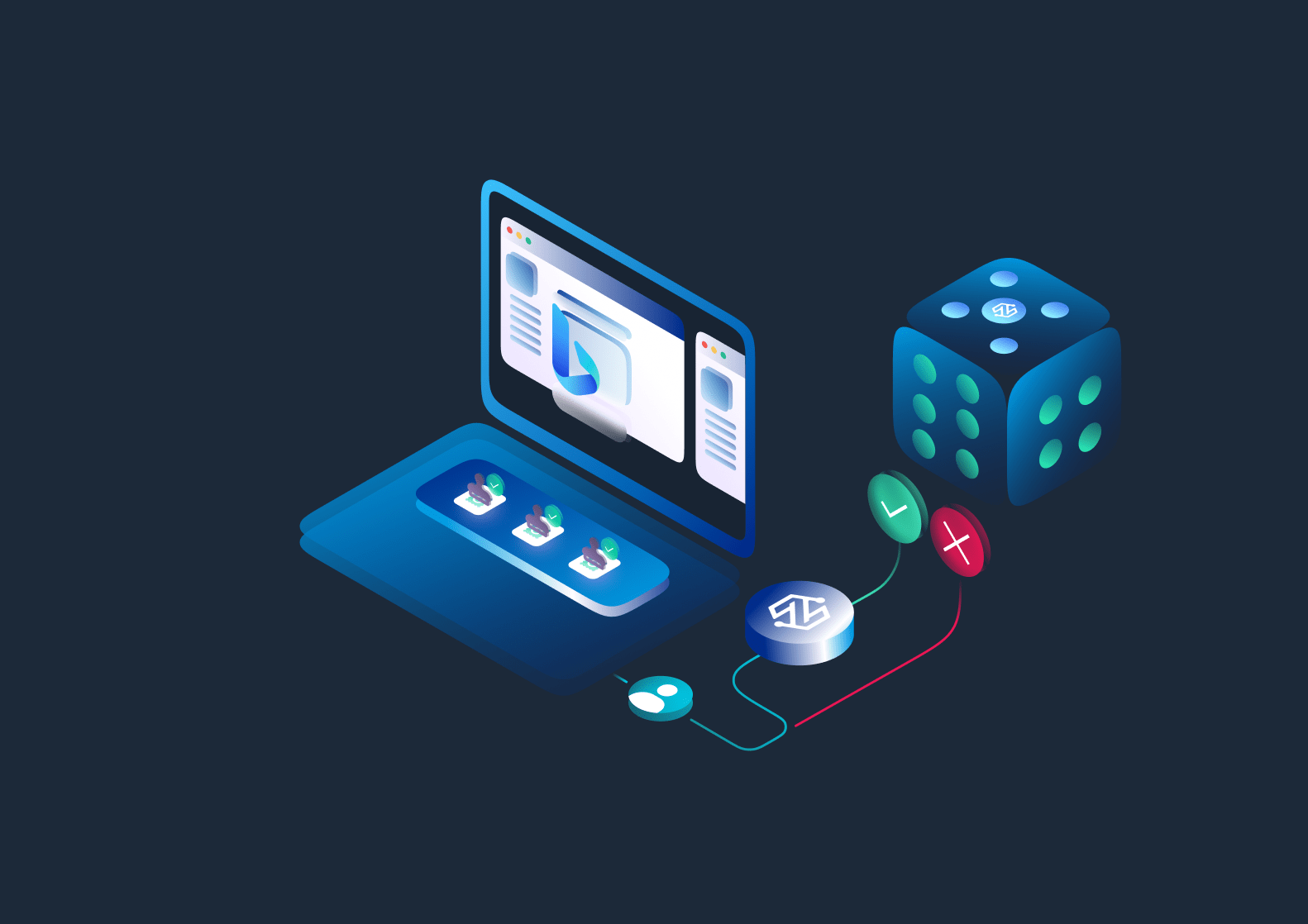In a world where privacy, access, and automation are critical, proxy servers have become essential tools for individuals and businesses alike, but what exactly is a proxy server, how does it work, and why would you need one?
This guide will help you understand how proxy servers put you in control of your online activity.
What Is a Proxy Server?
A proxy server is a “intermediary” between your device and the internet.
You send a request (e.g., visit a website) → Proxy receives the request and replaces your IP with its own → Proxy forwards the request to the destination site → The site responds to the proxy, not you → Proxy sends the response back to your browser
At its core, a proxy helps:
- Hide your real IP address
- Appear to browse from another location
- Add a layer of privacy and control
- Bypass geo-blocks and content restrictions
- Improve efficiency for automation and large-scale tasks
How Proxy Servers Hide Your Real IP Address
Every device connected to the internet has an IP address — a unique identifier that reveals your location and internet provider.
When you connect through a proxy server, the website you visit sees the proxy’s IP address instead of yours.
This provides several benefits:
- Your real IP is kept private, adding a layer of anonymity.
- You can appear to be browsing from another location — helpful for accessing geo-blocked content.
- Websites can’t easily track or block you based on your actual IP.
In short, a proxy masks your identity online by intercepting and redirecting your traffic through a different address.
Common Proxy Use Cases Across Industries
Proxy servers are used every day and here are a few common examples:
- Affiliate Marketers & Agencies – Manage dozens of ad and tracking accounts for running high-volume campaigns across platforms without bans.
- Lead Generation Experts – Run outreach with 50+ LinkedIn, email, or cold messaging accounts while maintaining separation and avoiding detection.
- Drop Shippers & E-commerce Sellers – Scale buyer or seller accounts across marketplaces, automate reviews, and monitor prices globally.
- Social Media Managers & OnlyFans Agencies – Operate multiple profiles across platforms like TikTok, Instagram, or OnlyFans while keeping IPs clean and unlinkable.
- Ticket Brokers & Travel Hackers – Purchase high-demand event tickets or airline deals using multiple accounts tied to mobile or residential IPs.
- Airdrop & Retrodrop Hunters – Create and manage wallets or signups for blockchain-based projects to qualify for bonuses and early access.
- Proxy-Driven Tools – Power anti-detect browsers, automation frameworks, or scraping bots where proxies are critical to success.
These are just a few examples — proxy servers are also used in ad verification, SEO monitoring, market research, and many other fields where privacy, scale, or geo-targeting is essential.
How Do Proxy Servers Work?
When you use a proxy server, your internet activity takes a slightly different path than a direct connection. Here’s how the process works:
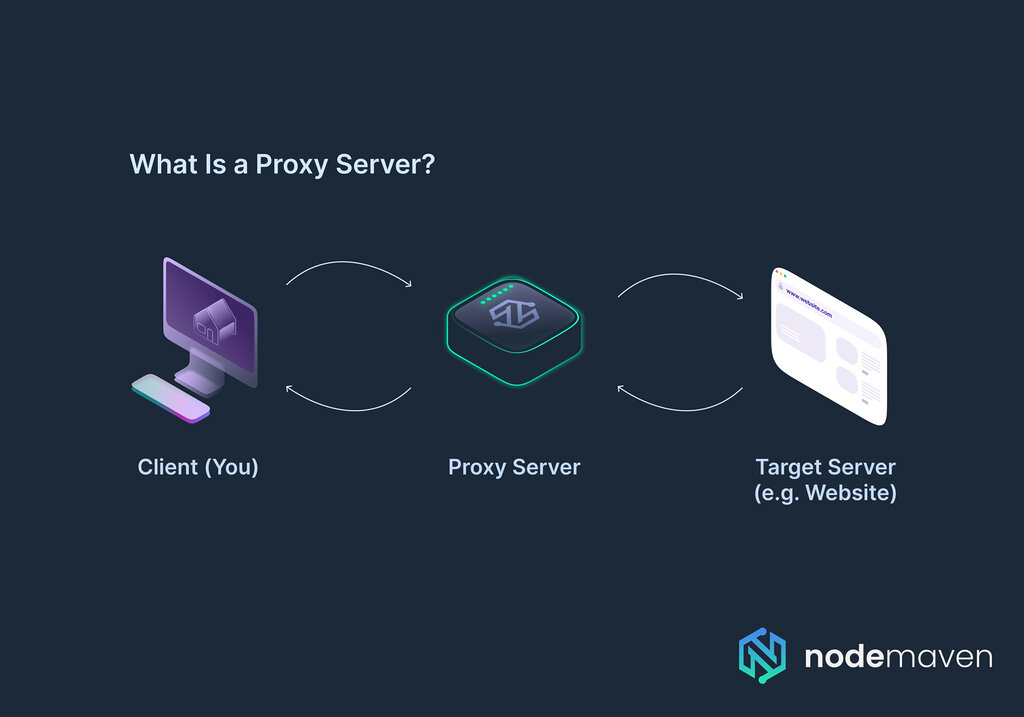
- You (the client) send a request to access a website
- Instead of going directly to the website, your request first goes to the proxy server.
- The proxy server forwards your request to the website, using its own IP address.
- The website responds to the proxy server.
- The proxy server relays that response back to you.
This process happens in milliseconds, but it gives the proxy control over what’s sent, received, and displayed — making it ideal for filtering, anonymity, and monitoring.
The Role of the Proxy Between User and Destination
Think of a proxy server as a middle layer between your device and the broader internet. Its job is to represent your device online without revealing your actual IP address or location.
Depending on how the proxy is configured, it can:
- Mask your identity by swapping your real IP for its own.
- Modify requests (e.g., headers, cookies) to avoid detection or mimic a different user.
- Block or allow traffic based on rules (e.g., parental controls or firewall settings).
- Cache content to improve speed and reduce bandwidth usage.
In essence, the proxy acts as a gatekeeper, standing between your browser and the server you’re trying to reach.
Key Technical Components (Client, Proxy, Target Server)
Understanding how proxy servers work requires knowing the three key players:
- Client: This is you — or the software (like a browser, bot, or scraper) making the request.
- Proxy Server: The system that receives your request, processes it, and forwards it while masking or modifying data.
- Target Server: The final destination — typically a website or web application that responds to your request.
These three elements form the chain that makes proxy communication possible. By sitting in the middle, the proxy server can enhance privacy, security, and control without the target server ever knowing who the original requester is.
Types of Proxy Servers Explained
Not all proxies are created equal. Understanding the different types of proxy servers and configurations can help you choose the right solution for your use case.
Residential, Mobile, and Datacenter Proxies
- Residential proxies use IP addresses assigned by ISPs to real devices. They’re highly trusted and ideal for scraping, automation, and managing social media accounts.
- Mobile proxies route your traffic through actual 4G/5G devices, making your requests appear as if they come from a real smartphone. These are the most trusted IPs on the web and perfect for high-risk platforms.
- Datacenter proxies are fast and affordable but easier to detect. Best for low-security tasks where anonymity isn’t a top concern.
Tip: Find more about datacenter vs. residential proxies
Rotating vs static IPs
- Rotating proxies assign a new IP for every request or at a set interval. Great for scraping at scale or accessing geo-blocked content anonymously.
- Static proxies maintain the same IP over time, ideal for account login sessions or tasks requiring consistency.
Protocol Differences (HTTP, HTTPS, SOCKS5)
- HTTP/HTTPS proxies are widely used for web browsing and scraping. HTTPS adds a layer of encryption.
- SOCKS5 proxies are more flexible and handle all types of traffic (not just web), making them suitable for streaming, gaming, and custom software.
Tip: Learn more about protocols
Proxy Server vs. VPN — What’s the Difference?
When exploring online privacy tools, many people confuse proxy servers with VPNs — but while they share similarities, they serve different purposes.
Understanding the key differences in how they work, what they protect, and when to use each can help you choose the best tool for your specific needs.
Encryption and Privacy Level
- VPNs typically encrypt all internet traffic system-wide, which can be useful for general online privacy.
- Proxies, on the other hand, focus on IP-level masking and routing — giving users more flexibility and control over how and where their traffic is sent.
If your priority is performance, precision targeting, or automation, proxies are often more efficient and configurable for those needs.
Speed and Performance
- Proxy servers are faster since they don’t encrypt all traffic. This makes them a better fit for high-volume or real-time tasks like web scraping, multi-accounting, or ad verification.
- VPNs route all traffic through a secured tunnel, which can add latency — especially when encryption isn’t necessary for the task.
When Should You Use a Proxy or a VPN?
Each tool fits a different workflow:
- Use a proxy server for:
- Scraping data from websites
- Running multiple social or ad accounts
- Accessing geo-specific content with full control
- Automating large-scale tasks
- Ensuring faster session rotation and location targeting
- Use a VPN for:
- General online browsing with encryption
- Accessing restricted content when traveling
- Securing public Wi-Fi activity
In summary, proxies are ideal for users who need speed, geo-targeting, and task-specific control. VPNs serve a broader use case, but when precision matters, a well-configured proxy setup is hard to beat.
Why You Might Need a Proxy Server
Whether you’re scaling a digital operation or trying to stay anonymous online, proxy servers offer solutions to real-world challenges. Here’s when and why you might want to start using one:
1. You Manage Multiple Accounts on One Platform
Running several social media, e-commerce, or ad accounts from the same IP can get you banned. Proxies help you assign unique IPs to each profile, avoiding detection and ensuring stability.
2. You Need to See Ads or Content Like a Local User
If you’re running international ad campaigns or researching competitors, you need to view content exactly as a local user would. Proxies let you route your connection through specific cities, regions, or even ISPs.
3. You’re Collecting Data at Scale (Without Getting Blocked)
Scraping large volumes of data from websites? Proxies rotate your IPs so you can avoid rate limits, bans, and CAPTCHAs — especially useful for price monitoring, SEO tracking, and analytics.
4. You Want to Bypass Regional Restrictions
Can’t access certain websites or services in your country or network? Proxies unlock geo-restricted content, letting you view location-specific pages, pricing, and platforms from anywhere.
5. You’re Using Automation Tools or Anti-Detect Browsers
If you’re automating tasks, bots, or running tools like Multilogin or Puppeteer, proxies are essential for masking your identity and mimicking real user behavior.
6. You Need to Protect Your Business from IP-Based Blocking
For agencies and teams, a reliable proxy setup ensures your workflows stay uninterrupted, your accounts stay secure, and your tools run efficiently without downtime.
Why Choose NodeMaven as Your Proxy Servers Provider?
When performance, reliability, and control matter, NodeMaven offers a solution that goes beyond the basics. Here’s what sets us apart:
- 95%+ Clean IPs with Real-Time Filtering: Our proprietary IP Quality Filter screens out low-quality and flagged IPs before they reach you — ensuring higher success rates, fewer bans, and better ROI on every request.
- Global Pool of Mobile and Residential Proxies: Access a massive network of 30M+ residential and mobile IPs in over 150 countries and 1,400+ cities — with city- and ISP-level targeting at your fingertips.
- Flexible Targeting and Session Options: Need a sticky IP that lasts 24 hours? Or rotating IPs for every request? NodeMaven gives you complete control with session customization and advanced geo-targeting tools built into the dashboard.
- Intuitive Dashboard and No Hidden Fees: Our platform is beginner-friendly but powerful enough for advanced users. Pay only for the traffic you use, with no surprise charges, and start using a proxy server in minutes with our guided setup tools.
- Expert Technical Support, 24/7: Got a custom use case or run into trouble? Our dedicated support team of proxy experts is available 24/7 to help you troubleshoot, integrate, and scale with confidence.
NodeMaven gives you full control, cleanest IPs, and better results — without overcomplicating your setup or overcharging your budget.