Twitter is a powerful platform for sharing ideas, networking, and engaging with content. But have you ever noticed a sudden drop in your engagement – likes, replies, and retweets on your posts? This may be a case of Twitter shadowban.
Although the site adopted a more relaxed approach to content regulation following the notorious Elon Musk takeover, the X boss emphasized that deboosting and shadowbans continue to be important components of Twitter’s enforcement strategies.
In this article, we’ll explore what a Twitter shadowban is, why it happens, how to check if you’re affected, and how to fix it. We’ll also cover ways to prevent a shadowban using NodeMaven’s residential proxies to maintain a healthy online presence.
What Is a Twitter Shadowban?
A Twitter shadowban occurs when Twitter’s algorithms restrict the visibility of an account or its content, making tweets, replies, and interactions less discoverable.
Unlike a traditional ban or suspension, a shadowban happens silently – Twitter won’t notify you, but your reach will be significantly reduced.
A Twitter/X shadowban can manifest in several ways:
- Your tweets don’t appear when searching for your username in the search bar.
- Your posts don’t show up under the hashtags you’ve used.
- Replies to other tweets become hidden or harder to find.
- Overall engagement on your account drops significantly.
There’s also deboosting, which is a more subtle form of shadowbanning. Deboosting causes the following:
- Your tweets still appear on your profile but are not in search results and recommendations.
- Content using hashtags may be less likely to show up in relevant searches or trending topics.
- Engagement is reduced, fewer people see your posts, especially those who don’t follow you.
In the end, both approaches limit your reach. And while Twitter has denied the existence of shadowbanning in the past, the social media platform’s algorithms are notorious for often down-ranking or limiting the visibility of certain accounts or tweets based on perceived violations.
How to Know If You’re Shadowbanned on Twitter
If you suspect a Twitter shadowban, here are some common signs:
- Your tweets don’t show up in hashtag searches or public threads.
- Your replies are hidden unless a user specifically expands them.
- Your followers don’t see your tweets on their feed.
- Your engagement (likes, retweets, and comments) suddenly drops.
- You can’t find your own account when searching for your username.
Ways to Verify If Your Account Has Been Shadowbanned
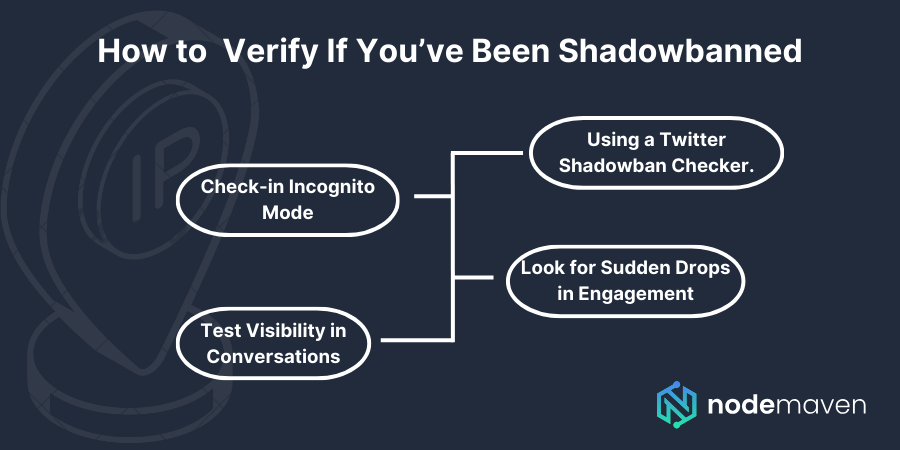
Using a Twitter Shadowban Checker.
Online shadowban checker tools are popular for quickly determining if your account has been flagged. Simply enter your username, and these tools will analyze whether your tweets are hidden in search results or if your account is otherwise restricted. While these tools aren’t affiliated with Twitter, they can provide a useful starting point.
Check-in Incognito Mode
Perform a manual check by searching for your account in an incognito browser window or while you are logged out of Twitter. Search for your username, tweets, or hashtags you’ve recently used. If your content is missing or harder to find, it’s a strong indicator of a shadowban.
Look for Sudden Drops in Engagement
If you’ve noticed a sharp decline in likes, retweets, and replies, especially on posts that typically perform well, this could signal that your tweets are being suppressed. Compare your recent engagement metrics to historical ones to identify patterns.
Test Visibility in Conversations
Try replying to a popular tweet or thread and ask a trusted friend to check if your reply is visible to them. If they can’t see it, this may confirm your suspicion of being shadowbanned.
By following these steps, you will gain clarity on whether your account is affected and take the first steps toward addressing the issue.
Why Does Twitter Shadowban Accounts?
There is no written policy on Twitter shadowbanning, but if you look closely, you might find similar patterns in the algorithm behavior.
We have highlighted some of the most popular reasons your account might have gotten shadowbanned for:
Excessive Automation and Bot Behavior
Using automated tools or bots for mass tweeting, following, or engagement can trigger a shadowban. Twitter actively detects and restricts bot-like behavior.
Spamming, Mass Following, and Engagement Manipulation
If you frequently follow and unfollow users, spam DMs, or engage in artificial interactions (such as using engagement pods), your account may be flagged.
Posting Sensitive or Controversial Content
Accounts that post content deemed offensive, misleading, or violating Twitter’s guidelines may face reduced visibility as part of content moderation policies.
Violating Twitter’s Community Guidelines
Hate speech, harassment, impersonation, and the promotion of illegal activities can result in penalties, including shadowbans.
Posting Repetitive Content
Repeatedly posting the same message, links, or hashtags in a short period may be seen as spam, leading to a shadowban.

How Long Does a Twitter Shadowban Last?
A Twitter shadowban typically lasts between 24 hours to several days, depending on the severity of the violation. In some cases, if an account repeatedly violates policies, the restriction may last longer or lead to permanent account suspension.
Factors that may influence the length of a shadowban include:
- Nature of the violation: Minor infractions may result in shorter bans, while repeated or severe offenses could lead to extended restrictions.
- User behavior post-ban: Demonstrating compliance with Twitter’s guidelines can help expedite the lifting of a shadowban.
If your account is still shadowbanned after a few days, you may need to take action to remove it.
How to Remove a Twitter Shadowban?
If you discover that your account is shadowbanned, taking the right steps can help restore your visibility.
Here’s a comprehensive list of steps to fix your Twitter/X shadowban
1. Identify the Cause of the Shadowban
Use a Twitter shadowban checker or a Twitter shadowban test tool to confirm the issue, don’t forget to also review Twitter’s terms of service. Then, analyze your recent tweets and actions to pinpoint what might have triggered the restriction.
2. Remove Problematic Content
Delete any tweets or content that might have violated Twitter’s guidelines, especially if they contain spammy links, offensive language, or repeated hashtags.
3. Pause Posting Temporarily
Avoid posting for at least 24-48 hours to signal to Twitter that your activity is back to normal. This helps reset engagement metrics.
4. Appeal to Twitter/X Support
If you believe you were mistakenly shadowbanned, you can submit a support request to Twitter and ask for a review of your account.
5. Build Positive Engagement
Engage naturally with your audience by replying to comments, posting valuable content, and avoiding aggressive marketing tactics.
6. Use Tools Responsibly
If you’re using automation for scheduling tweets or managing accounts, make sure that your activity mimics human behavior to prevent being flagged as a bot.
7. Monitor Your Progress
Regularly check your engagement and visibility. If your tweets start appearing in search results again and your reach improves, the shadowban has likely been lifted.
Prevent Twitter Shadowbans with NodeMaven’s Residential Proxies
To reduce the risk of a shadowban, consider using NodeMaven’s residential proxies for safer account management. These proxies help you:
- Avoid IP Bans & Blacklisting: Twitter flags suspicious login activity, especially when multiple accounts operate from the same IP. Using NodeMaven’s rotating residential proxies, you can switch IPs dynamically, mimicking real user behavior and reducing the risk of detection.
- Maintain Long-Term Account Trust: If you manage a business or influencer account, static residential proxies allow you to maintain a consistent identity while avoiding frequent verification prompts.
- Bypass Geo-Restrictions: Access Twitter from different locations without triggering security checks.
- Enhance Privacy & Anonymity: Keep your real IP hidden while managing multiple accounts.
A Twitter shadowban can be frustrating, but it’s usually temporary. By following the right strategies and using NodeMaven’s proxies, you can regain visibility, prevent future restrictions, and continue engaging with your audience effectively.
Ready to protect your Twitter activity? Explore NodeMaven’s residential proxies today!


