Information is power.
Whether you’re a marketer analyzing competitors, a researcher gathering data, or a business tracking product prices, having the right scraping tool can make all the difference.
The whole process is so “in-trend” now, that the market is estimated to reach $3.52 billion by 2037.
Web scraping tools help automate the process of collecting data from websites, saving time and effort. With both free and paid options available, it’s crucial to understand which tool suits your needs best.
In this article, we’ll explore the best free web scraping tools, their key features, challenges, and how you can enhance your scraping experience with proxies.
What Is a Scraping Tool and Why Is It Important?
A scraping tool is software designed to extract data from websites automatically. Instead of manually copying information, these tools streamline the process, allowing users to gather large amounts of data efficiently.
Businesses and individuals use scraping tools for various purposes, such as price monitoring, sentiment analysis, lead generation, and academic research.
With the rise of AI web scraping tools Reddit discussions, it’s clear that more people are looking for intelligent, automated solutions to collect data effectively.
How A Scraping Tool Works
Most scraping tools function by sending HTTP requests to a website, retrieving the HTML content, and then parsing it to extract relevant information.
Some tools come with built-in functionalities to navigate through web pages, handle JavaScript rendering, and manage session cookies to avoid detection.

Ethical Considerations and Legal Aspects
While web scraping can be powerful, it’s essential to use it responsibly. Scraping tools should not violate websites’ terms of service or overload servers with excessive requests. Websites often have robots.txt files indicating which sections can be scraped.
Some common ethical guidelines include:
- Respecting data privacy laws.
- Avoiding scraping personal or sensitive information.
- Limiting request frequency to prevent server strain.
Top 7 Best Free Web Scraping Tools
Choosing the right scraping tool depends on your technical expertise, data requirements, and project scope.
Below are the best free web scraping tools that cater to different user levels.
1. BeautifulSoup (Python Library for Beginners)
BeautifulSoup is a widely-used Python library designed to parse HTML and XML documents, making it ideal for beginners and those working on smaller web scraping projects.
Key Features:
- Parses HTML and XML easily, even when the code is poorly structured.
- Works seamlessly with popular Python libraries like requests for fetching web content.
- Supports multiple parsers, including Python’s built-in parser and lxml.
Pros:
- Easy to learn with clear documentation.
- Excellent for small-scale scraping projects and quick data extraction.
- Lightweight and fast when handling simple scraping tasks.
Cons:
- Not ideal for complex, large-scale scraping projects.
- Requires coding knowledge, making it less accessible for non-programmers.
Best for: Beginners seeking a straightforward scraping tool for quick data retrieval from blogs, product listings, or simple websites.
Pro Tip: Pair BeautifulSoup with proxies to avoid IP bans during extensive scraping sessions.
2. Scrapy (Advanced Python framework)
Scrapy is a powerful and versatile Python-based web crawling framework used by professionals for building robust scraping solutions. Unlike libraries like BeautifulSoup, Scrapy is a full-fledged framework capable of handling large-scale projects efficiently.
Key Features:
- Asynchronous scraping for faster data extraction.
- Built-in support for handling requests, following links, and exporting data to multiple formats (JSON, CSV, XML).
- Provides middleware for handling cookies, user-agents, and proxies, including rotating residential proxies integration.
Pros:
- Highly scalable for complex scraping and crawling projects.
- Excellent for structured data extraction across multiple pages.
- Strong community support and extensive documentation.
Cons:
- Steeper learning curve compared to simpler tools.
- Overkill for quick, small-scale scraping tasks.
Best for: Developers and data professionals needing a robust solution for scraping large e-commerce websites, price tracking, or content aggregation platforms.
3. Octoparse (No-code solution)
Octoparse is a user-friendly, no-code scraping tool designed for non-programmers looking to extract data without writing code. With its visual interface, users can set up scraping tasks through simple point-and-click actions.
Key Features:
- Drag-and-drop functionality for easy setup.
- Cloud-based scraping for faster data processing without using local resources.
- Built-in IP rotation and proxy support to avoid bans.
Pros:
- No coding skills required.
- Offers pre-built scraping templates for popular websites.
- Cloud scraping capabilities allow continuous extraction without interruptions.
Cons:
- The free version has limited features and export options.
- May struggle with highly dynamic websites that use JavaScript heavily.
Best for: Marketers, researchers, and small business owners seeking an easy-to-use scraping tool for competitor analysis and market research.
4. ParseHub (Visual data extraction tool)
ParseHub is a versatile web scraping tool that uses machine learning technology to transform web data into structured formats. Like Octoparse, it provides a visual interface but is particularly adept at handling complex websites with dynamic content.
Key Features:
- Ability to scrape websites with JavaScript, AJAX, and infinite scrolling.
- Visual workflow builder to simplify the extraction process.
- Supports multiple export formats, including CSV, Excel, and JSON.
Pros:
- No coding is required for most tasks.
- Ideal for scraping data from dynamic websites and online marketplaces.
- Offers both desktop and cloud-based options.
Cons:
- Limited monthly data extraction on the free plan.
- Occasional performance issues when scraping complex sites.
Best for: Users needing a flexible solution to scrape dynamic content from news sites, job boards, and real estate listings.
5. WebHarvy (Point-and-click interface)
WebHarvy is a point-and-click web scraping tool that automatically identifies data patterns on web pages, allowing for easy extraction without coding. Its intuitive interface makes it accessible to users across various industries.
Key Features:
- Smart pattern detection for automated data extraction.
- Supports scraping images, emails, and multi-page websites.
- Allows integration with proxies for IP rotation and anonymity.
Pros:
- Simple interface suitable for non-technical users.
- Ability to handle multi-page navigation and content extraction.
- Visual previews help verify the data before extraction.
Cons:
- Windows-only software limits accessibility for Mac and Linux users.
- The free version has limited scraping capacity.
Best for: Professionals needing quick access to product data, reviews, or contact information without writing code.
6. Apify (Browser-based automation platform)
Apify is more than just a scraping tool—it’s a full automation platform that enables developers to build, run, and share web scraping and browser automation scripts. It offers a library of pre-built actors (ready-made scraping bots) and allows custom script development.
Key Features:
- Marketplace with hundreds of pre-built scraping solutions.
- Browser-based environment supporting headless browser scraping.
- Robust proxy integration, including rotating residential proxies for enhanced anonymity.
Pros:
- Highly customizable for developers with coding experience.
- Scalable for enterprise-level scraping tasks.
- Offers a free tier with reasonable monthly usage.
Cons:
- The learning curve for users unfamiliar with JavaScript or APIs.
- Premium features require a paid plan for extensive usage.
Best for: Businesses and developers needing customized scraping solutions for large-scale data collection or web automation.
7. Data Miner (Browser extension for quick scraping)
Data Miner is a browser extension available for Chrome and Edge, offering quick scraping capabilities directly from your browser. It’s ideal for users looking to extract data from tables, lists, and online directories without the need for extensive setups.
Key Features:
- Over 50,000 publicly available extraction recipes.
- Export options to Excel, Google Sheets, and CSV.
- Supports pagination and multi-page data extraction.
Pros:
- Easy to use with no technical knowledge required.
- Quick setup for one-off scraping projects.
- Offers a library of pre-built scraping templates.
Cons:
- The free version limits the number of pages you can scrape per month.
- Less suitable for complex data extraction tasks.
Best for: Individuals needing quick data extraction for small projects, such as collecting product listings or job postings.
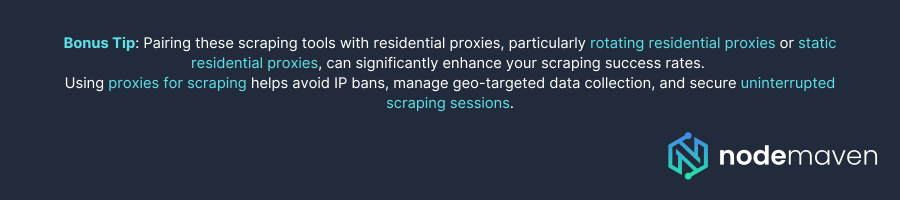
Key Features to Consider When Choosing a Scraping Tool
Selecting the right scraping tool involves evaluating several critical factors:
- Ease of Use: Tools like Octoparse and Data Miner cater to non-technical users, while Scrapy suits developers.
- Data Volume: For high-volume scraping, choose tools that support concurrent requests and proxy integration.
- Customization: Developers may prefer customizable solutions like BeautifulSoup and Scrapy.
- Cost: While free tools are valuable, some offer premium plans for added features.
- Legal Compliance: Always make sure your tool respects data privacy regulations.
Challenges of Using Free Scraping Tools
While free scraping tools provide cost-effective solutions, they come with certain limitations:
- IP Bans: Without proxy support, frequent scraping can lead to blocked IP addresses.
- Limited Features: Some free versions lack advanced capabilities found in paid tools.
- Slow Speeds: Free tools may not handle large-scale projects efficiently.
- Legal Risks: Misuse can result in violations of website terms and data privacy laws.
Integrating residential proxies or rotating residential proxies can solve many of these issues, allowing smoother and more reliable scraping.
Enhance Your Scraping Experience with NodeMaven Proxies
When scraping data, avoiding detection and maintaining smooth operations are crucial. That’s where NodeMaven’s proxies come in.
Our solutions let you bypass IP bans and scrape data efficiently.
Why Choose NodeMaven?
- Premium Residential Proxies: Access a large pool of real residential IPs for undetectable scraping.
- Rotating Residential Proxies: Automatically switch IPs to prevent detection and maintain scraping efficiency.
- Static Residential Proxies: Retain the same IP for tasks requiring stable sessions.
- High-Speed Connections: Experience fast, uninterrupted data extraction.
- Advanced Geo-Targeting: Scrape localized data with country, city, and ISP-level targeting.
- 24/7 Customer Support: Get expert assistance whenever you need it.
With NodeMaven, your scraping tool becomes significantly more powerful, enabling you to collect data securely and without disruptions.
Ready to take your web scraping to the next level?
Sign up with NodeMaven today and experience the difference!


