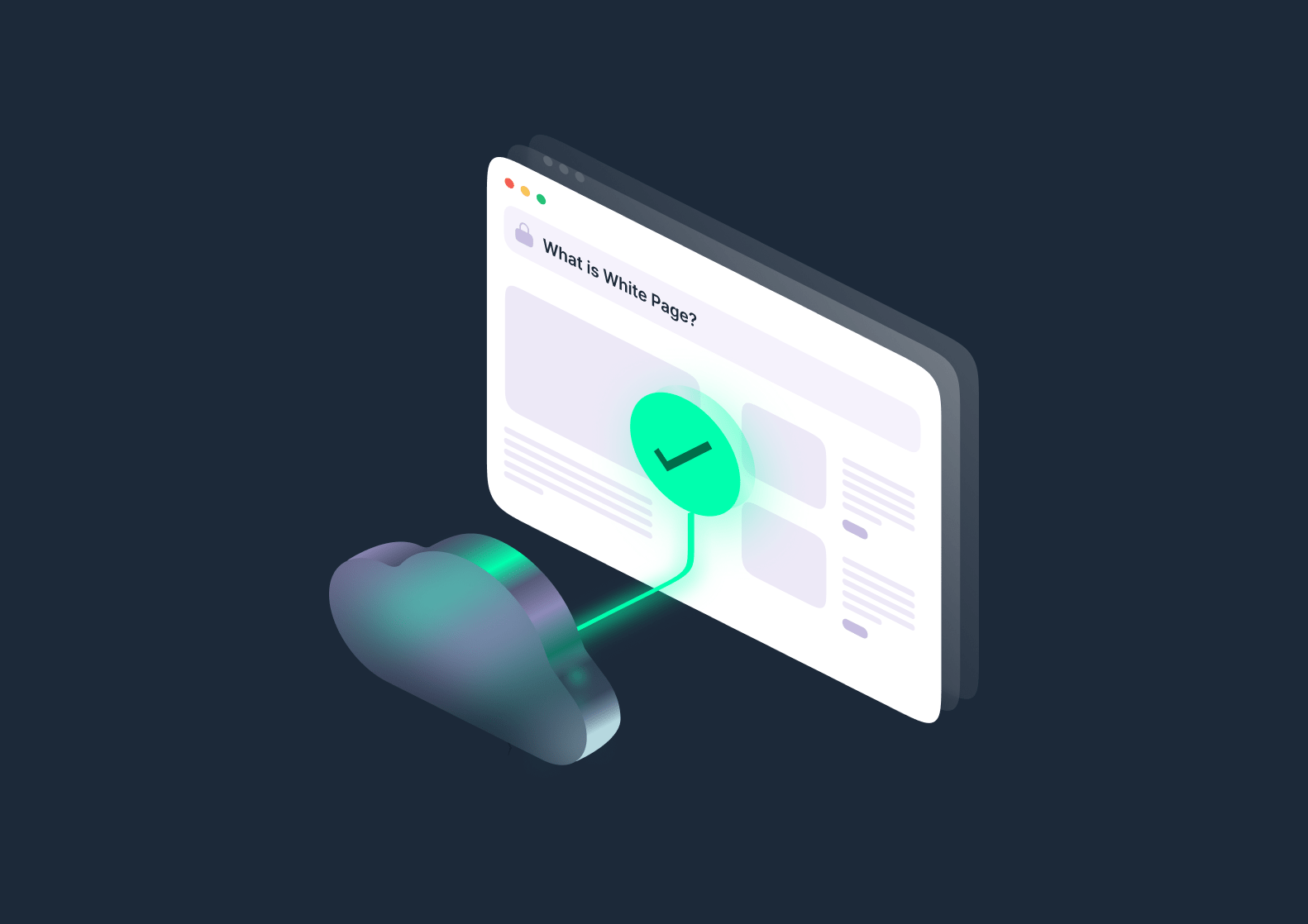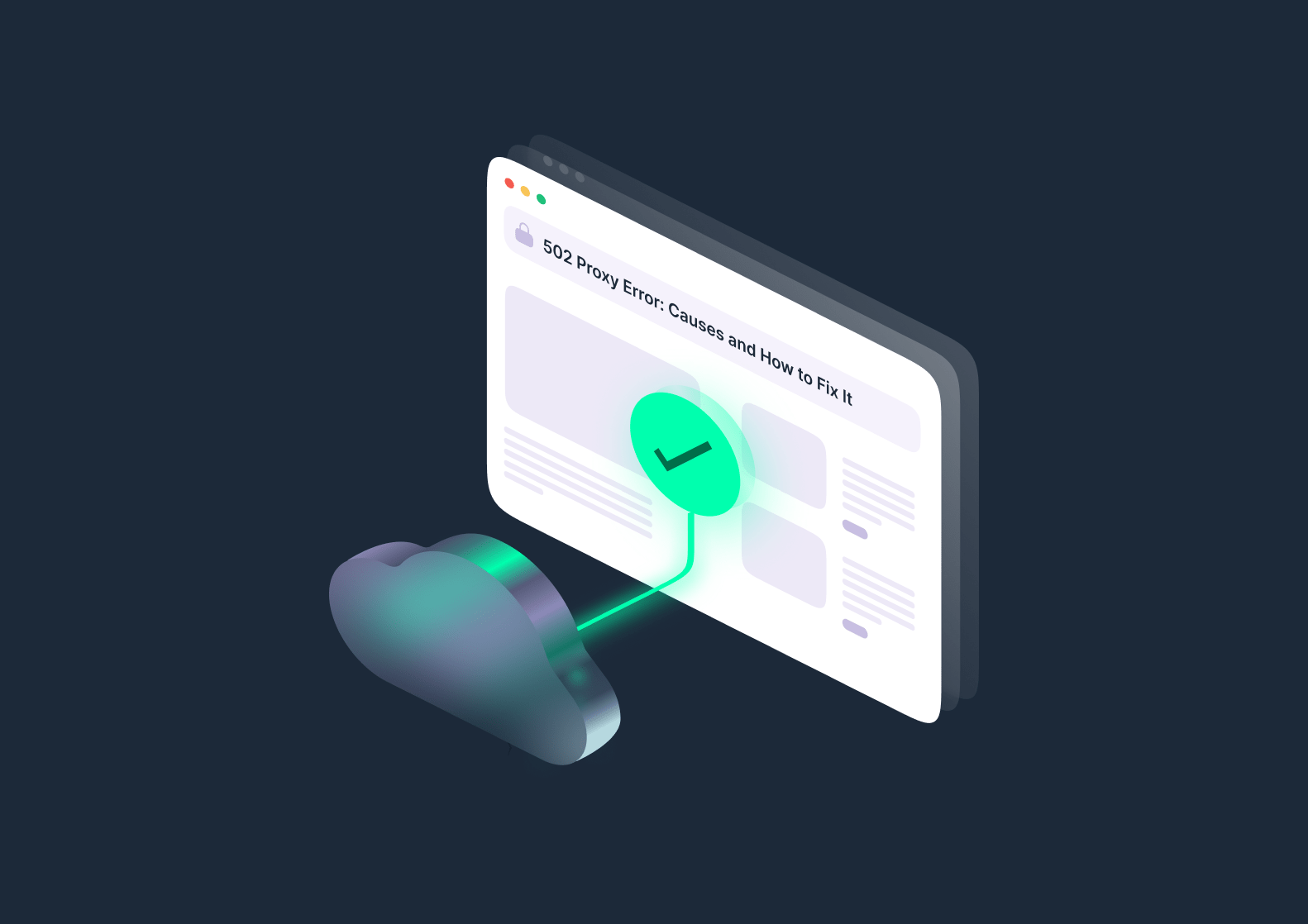Ever get that weird feeling like the internet’s breathing down your neck? Yeah, you’re not paranoid – it actually is.
That’s where Dolphin Anty steps in. And no, it’s not just another anti-detect browser — this one’s kind of a game-changer for digital hustlers.
In this article, we’ll break down what Dolphin Anty actually is, who it’s made for, the best features, real-world use cases, and the pros and cons. And most importantly — we’ll show you how NodeMaven proxies make Dolphin Anty even more powerful.
So, What Is Dolphin Anty — and Who’s It For?
If you’ve ever had to manage multiple browser sessions without tripping up platform bans, you know how fast things can go sideways.
Dolphin Anty was built specifically for folks who need to create and manage a bunch of isolated browser profiles that don’t get flagged.
In plain English, Dolphin Anty lets you run dozens (even hundreds) of browser profiles, each one with its own digital identity: unique IP, timezone, OS, browser version, the whole nine yards. To Facebook or Google, it looks like totally different people using each one.
It’s a must-have tool for:
- Affiliate marketers spinning up ad accounts
- Crypto nerds farming airdrops or managing wallets
- Ecom store owners testing different personas
- Agencies juggling clients across countries
If you’ve ever had an account banned for “suspicious activity”, Dolphin Anty is the parachute that helps you land soft.
Key Features of Dolphin Anty That Actually Matter
Dolphin Anty doesn’t just throw a bunch of tech at you and hope it sticks — it’s loaded with features designed to make managing digital identities smoother, safer, and scalable.
Dolphin Anty isn’t just a “browser” – it’s more like a whole operating system for stealth mode.
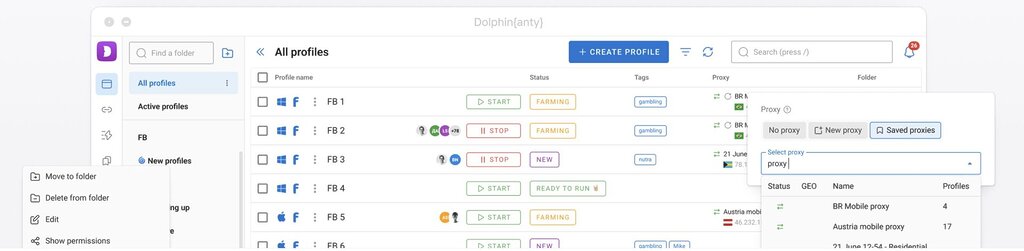
Here’s a look at what sets it apart from the rest of the anti-detect crowd.
Multi-Profile Madness
This is the core feature. You can build isolated profiles that act like separate machines. Each one stores cookies, logins, history, even extensions — so it’s like cloning yourself.
Bonus stuff:
- Grouping and tags for easy team management
- Import/export profiles in bulk
- Runs on Chromium — super compatible
Tip: Create a profile for each purpose (e.g., “FB Ads EU,” “Shopify Store A,” “Crypto Wallet #3”) and group them by tag or campaign name.
Example: Running 5 TikTok ad accounts for different dropshipping stores? Build 5 separate browser profiles, assign them to a “TikTok Storefronts” group, and label them with store names. You can switch between them instantly without cross-contamination.
Browser Fingerprint Customization
Cookie-cutter fingerprints are a red flag. Dolphin lets you tweak everything:
- User agent strings
- WebRTC, Canvas, WebGL settings
- Language, timezone, and geo
- Even how your mouse moves (seriously)
Tip: Slightly randomize your fingerprints. Don’t always use the most “perfect” or default-looking setups – real users aren’t perfect.
Example: Tweak the Canvas fingerprint on some profiles, change screen resolutions, and vary language settings (e.g., one in English-US, another in English-UK). You’ll look way more human to anti-bot systems.
The result? You can look like a hundred different users, not just one guy with a hoodie and a VPN.
Team Collab + Cloud Access
Got a crew? Dolphin’s got your back:
- Role-based access (Admin/User/Viewer)
- Syncs all profiles across devices/teammates
- Share notes, activity logs, the whole shebang
Tip: Use the role-based access feature to keep your team lean. Only grant Admin status to the few who really need it – most VAs just need “User” access.
Example: Your media buyer can manage campaign profiles, while a VA can log into accounts or upload creatives – all without touching sensitive setups or breaking anything.
Automation API
If you’re the type who likes to automate everything:
- Launch, close, rotate profiles via API
- Integrate with bots (Puppeteer, Playwright, etc.)
- Run mass actions across accounts
Pair it with proxies and you’re basically building your own anti-ban army.
Tip: Start simple. Use the API to open and close profiles first. Once you get comfortable, layer in Puppeteer or Playwright for full automation.
Example: Set up a bot to launch 10 browser profiles every morning at 9 AM and log into email + Facebook automatically. Perfect for daily warm-up routines or posting tasks.
Real-World Ways People Use Dolphin Anty
So, how do real users actually put Dolphin Anty to work? From affiliate marketers dodging bans to crypto hunters collecting airdrops, this browser is making stealth operations not only possible but also pretty seamless.
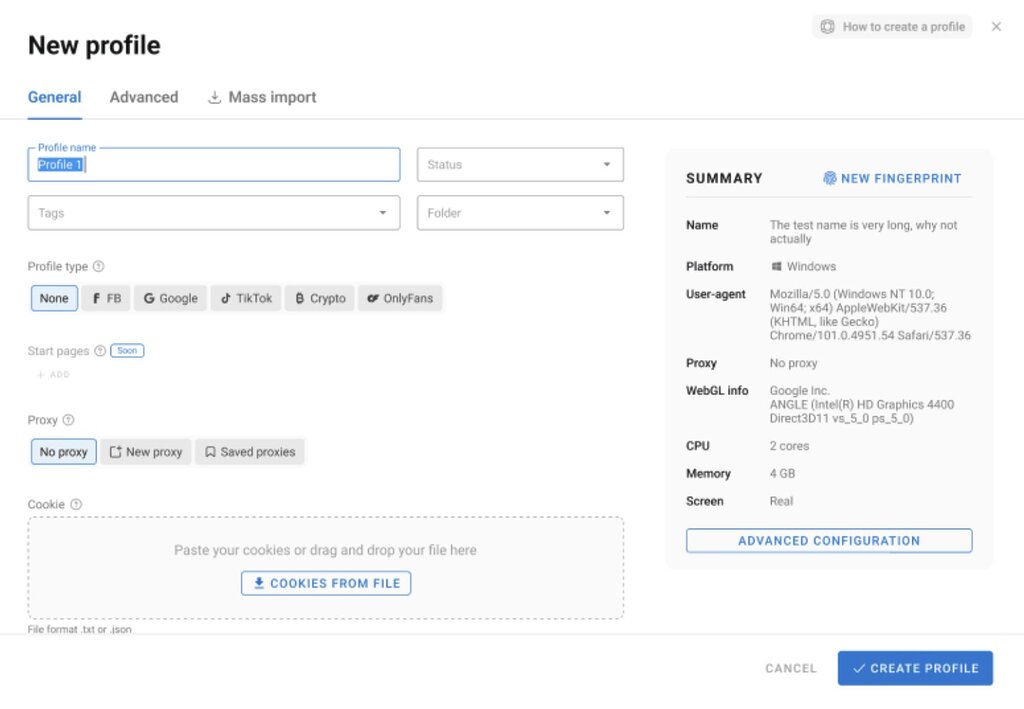
Let’s look at a few of the most common (and clever) use cases:
Affiliate Ad Account Farming
Need 10 Facebook accounts for ad testing? Easy.
- Create a profile for each
- Use unique fingerprints
- Rotate IPs with proxies
It’s how marketers stay ahead of bans, bots, and budget loss.
Tip: Rotate your fingerprints AND your proxies — don’t use the same IP pool across all accounts.
Ecom & Dropshipping
Running a bunch of Shopify or Amazon stores?
- Keep accounts clean and separate
- Avoid account linking
- Place reviews or test orders safely
Static proxies + Dolphin = login consistency without the panic.
Tip: Separate your buyer accounts from seller accounts using different profiles, browsers, and IPs.
Airdrops & Crypto Wallets
Crypto projects hate bots. They’ll nuke you for using the same setup across wallets.
- Dolphin gives each wallet a fresh fingerprint
- Helps manage Discord/Telegram accounts too
- With mobile proxies, you look super human
Tip: Add variation in your time zones and devices. Using the same “MacBook Pro, California, Chrome 120” setup across 30 wallets is a red flag.
Social Media for Agencies
Managing TikTok, Reddit, or IG accounts for clients?
- One profile per client
- Run automation tools with fewer bans
- Keep things labeled and organized
Combine with Puppeteer and you’re basically a ghost with a megaphone.
Tip: Name your profiles by client + platform (e.g., “ClientA-TikTok”, “ClientB-Reddit”) and document login times in shared notes.
Pros & Cons – Real Talk
Like any tool, Dolphin Anty comes with its own highs and lows. It’s packed with useful features, but there are still a few trade-offs, especially depending on how technical or large-scale your workflow is.
Let’s break down what’s great (and what’s not) so you can decide if it’s worth the ride.
Pros:
- Clean, easy UI (you don’t need to be a tech god)
- Fully customizable fingerprints
- Great for teams — cloud syncing is smooth
- Affordable (starts under $10/month)
- Killer API for devs & automation junkies
Cons:
- No built-in proxies (but we’ve got a fix for that)
- Windows only — sorry Mac folks
- Slight learning curve on the automation side
- Can eat RAM if you’re running lots of profiles
Bottom line? For the price and the features, it’s one of the most solid anti-detect browsers on the market this year.
Why NodeMaven is the Perfect Proxy Partner for Dolphin Anty Users
Here’s the deal. Even the best anti-detect browser is only as strong as the proxies behind it. Without high-quality IPs, you’re just putting a fresh coat of paint on a leaky car.
NodeMaven gives Dolphin Anty users the speed, trust, and customization needed to stay stealthy and smooth.
Here’s why Dolphin Anty users love integrating NodeMaven proxies into their setup:
- High-Trust IP Pools
- Real mobile and residential proxies, not recycled junk
- Validated by PixelScan and ProxyWay for quality
- Super Sticky Sessions
- Keep the same IP for up to 24 hours due to our static residential proxies
- Perfect for account creation, crypto wallet use, or long checkout flows
- Rotating Residential Proxies Built for Stealth
- Avoid detection, bypass rate limits, and scale Dolphin Anty profiles without bans
- Change IPs per request or time interval
- Geo-Targeting Down to ISP Level
- Appear local in any city or region
- Ideal for ad testing, local campaigns, or regional SEO
- Built for Scale
- Manage 100s of sessions with proxy rotation logic
- Works seamlessly with Dolphin Anty’s automation features
- 1-Click Integration with Dolphin Anty
- Fast onboarding, no tech headaches
- Use our integration page to set it up in minutes
- Pay-As-You-Go Pricing
- No contracts, no fluff
- Get up to 80% traffic bonuses on promo
- Expert Support on Telegram, Slack, Zoom
- Need help with DolphinAnty fingerprinting or session setup?
- Our team gets it — we support Digital Hustlers all the way
Don’t wait for another account ban or flagged login to slow you down.
👉 Grab Dolphin Anty, plug in NodeMaven proxies, and build your own untraceable digital army.
You’ll never browse the same way again.