When your browser refuses to load a page and flashes the message “DNS server not responding,” it can feel like hitting a digital dead end.
DNS failure brings your internet activity to a halt, whether you’re casually scrolling social media, running e-commerce operations, or conducting automated scraping tasks. But don’t panic, this error is more common than you think and often fixable with a few straightforward steps.
In this guide, we’ll break down exactly what this error means, what causes it, and how to fix it. We’ll also explore the hidden role proxies can play in causing or solving DNS-related issues, and how NodeMaven can help you stay online, undetected, and efficient.
What Does “DNS Server Not Responding” Mean?
If you’ve ever seen the dreaded “DNS server not responding” message, you’re not alone. This common issue means your browser is unable to establish a connection with the Domain Name System (DNS) server, which translates website names (like google.com) into IP addresses that computers understand.
When this resolution fails, you’re effectively blocked from accessing the web—even if your internet is technically working.
Understanding this error is the first step in fixing it. Whether you’re browsing casually, managing e-commerce accounts, or scraping data, DNS issues can bring everything to a screeching halt.
Why DNS Is Critical for Internet Connectivity
DNS acts as the Internet’s phone book. It converts readable domain names into IP addresses so that your device knows where to send the request. Without DNS functioning properly:
- You can’t load websites by name
- Services relying on domain resolution (like APIs, cloud storage, or automation tasks) will fail
- Redirects and secure logins can break
That’s why any disruption in DNS resolution, such as a DNS server not responding, can completely sever your web access.
Common Causes Behind a “DNS Server Not Responding” Error
So what causes DNS servers to fail or go unresponsive? While the error message is generic, the root causes vary.
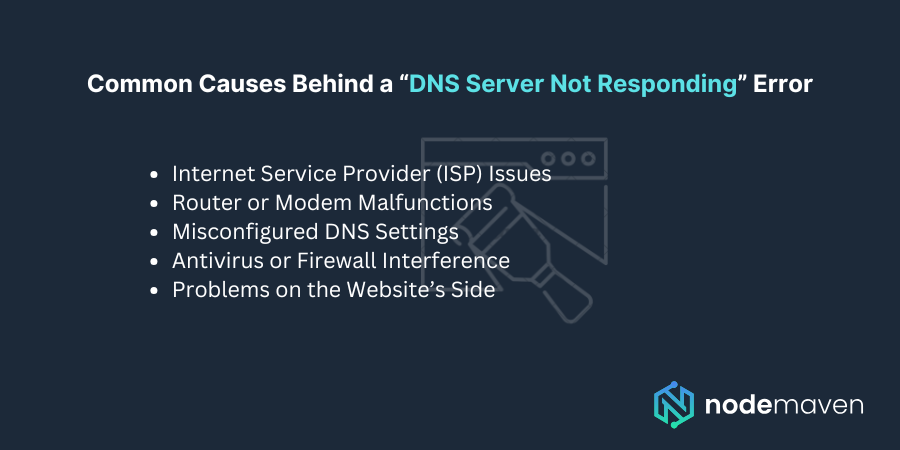
Internet Service Provider (ISP) Issues
Sometimes, your ISP’s DNS servers are simply overloaded or misconfigured. High traffic, maintenance, or DNS-level throttling can result in packet loss or failure to resolve domain names. In such cases, switching to a public DNS server can often fix the issue.
Router or Modem Malfunctions
If your local network hardware (router or modem) is malfunctioning or misconfigured, DNS requests might never leave your network. Firmware bugs, IP conflicts, or misrouted traffic can all interfere with DNS requests and produce the “DNS server not responding” error.
Misconfigured DNS Settings
Manually inputting incorrect DNS server addresses can block access altogether. Alternatively, if you’re relying on DHCP to automatically assign DNS servers and it fails, you might not have any DNS resolution at all. Proxy configurations and VPNs can also unintentionally modify or conflict with DNS settings.
Antivirus or Firewall Interference
Overprotective antivirus programs or strict firewall rules can sometimes block DNS requests. Security suites might interpret DNS traffic as suspicious and shut it down—especially if they’re detecting malware or if your browser has plugins that are flagged as risky.
Problems on the Website’s Side
In rare cases, the DNS issue isn’t on your end. The website’s domain name might be misconfigured or their DNS servers might be offline. While this won’t typically affect your entire internet connection, it can cause site-specific DNS errors.
Step-by-Step Fixes for the DNS Server Not Responding Problem
Fortunately, most DNS issues can be fixed with a few simple troubleshooting steps. If you’re facing the DNS server not responding error, here’s what you can do:
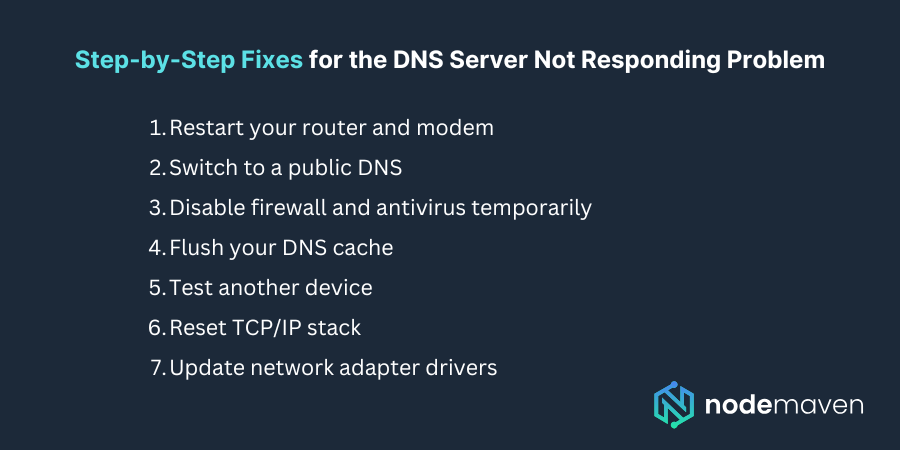
- Restart your router and modem: Power cycling your network devices can resolve configuration errors or temporary routing issues.
- Switch to a public DNS: Google DNS (8.8.8.8, 8.8.4.4) and Cloudflare DNS (1.1.1.1) are reliable alternatives to your ISP’s default servers.
- Disable firewall and antivirus temporarily: This helps you determine if these tools are blocking DNS requests.
- Flush your DNS cache: On Windows, run ipconfig /flushdns in Command Prompt. On Mac, use sudo dscacheutil -flushcache.
- Test another device: If other devices on the same network work fine, the problem is likely localized to your machine.
- Reset TCP/IP stack: On Windows, run netsh int ip reset in Command Prompt.
- Update network adapter drivers: Outdated drivers can lead to all sorts of connection issues, including DNS errors.
These steps are especially helpful if the DNS server not responding error occurs intermittently or only on specific websites.
How Proxies Relate to DNS Errors
Proxies are an essential tool for many businesses, but they can also impact DNS behavior in ways that users often overlook.
The Role of Proxies in DNS Routing
When you use a proxy server, your device routes traffic through a remote IP. If the proxy itself handles DNS requests, it replaces your local DNS resolver. This can affect:
- Geo-targeting: DNS responses may reflect the location of the proxy, not the user.
- Speed: Some proxies introduce additional latency or drop DNS requests if poorly configured.
- Anonymity: DNS leaks can expose your actual IP and location if not properly masked.
When Proxies Help and When They Can Make Things Worse
Proxies can actually solve some DNS issues. For example, if your ISP is blocking certain websites via DNS, using a proxy located in a different country can give you access. However, poorly configured or low-quality proxies can introduce new problems:
- DNS queries may fail if the proxy’s resolver is unreliable
- Proxy services that do not mask DNS properly can cause DNS leaks
- Misaligned geolocation between the proxy IP and DNS resolution can trigger CAPTCHA or access denial
Choosing Reliable Proxies to Avoid DNS Conflicts
To avoid DNS-related issues when using proxies, choose a high-quality provider that:
- Masks DNS leaks properly
- Offers stable, fast, and low-latency connections
- Provides location-specific targeting (especially for region-sensitive scraping or account management)
- Supports sticky sessions to avoid frequent reconnections (which can break DNS resolution mid-session)
Rotating residential proxies are often the most versatile, but static residential proxies can offer greater consistency for DNS-heavy operations like bot automation or social media management.
How NodeMaven Helps You Avoid DNS Errors and Stay Connected
NodeMaven is built for users who need more than just proxies—we provide infrastructure that helps your traffic stay resilient, undetected, and DNS-error free.
Our solutions help you navigate around “DNS server not responding” errors by offering:
- Bulletproof proxy infrastructure
- Clean IPs from real devices
- DNS leak prevention features baked into our stack
Here’s how NodeMaven stands out:
- Residential proxies: We offer rotating and sticky residential proxies with real ISP-assigned IPs that avoid DNS throttling and eliminate typical proxy detection issues.
- Static residential proxies: These provide long-lived sessions from high-reputation IPs while maintaining accurate and stable DNS behavior—ideal for social media, advertising platforms, and account creation.
- Rotating residential proxies: Perfect for large-scale scraping and automation. Each request can resolve DNS through a new IP to maximize freshness and accuracy while avoiding bans or slowdowns.
- Scraping browser: NodeMaven’s headless scraping browser is bundled with fingerprint masking and proxy integration. It also makes sure DNS lookups happen inside the proxy network to prevent leakage and geolocation mismatches.
Whether you’re a marketer managing multiple accounts, a data scientist scraping at scale, or a business analyst running competitor research, stable and reliable DNS resolution is critical. And that’s exactly what we help you achieve, without detection, delay, or downtime.
The DNS server not responding error might be common, but it doesn’t have to be complicated.
By understanding how DNS works and how proxies influence it, you can resolve issues quickly and build a more reliable infrastructure for your internet tasks.
And when you’re ready to scale with confidence, NodeMaven is here to help you do it right.


