Let’s be honest — flying under the radar online isn’t just smart anymore, it’s survival. If you’re juggling multiple accounts, running automations, or dodging platform bans, staying anonymous is non-negotiable.
That’s where Bitbrowser comes in. It’s not the loudest name in the anti-detect space, but this lightweight, low-key browser is quickly becoming a hidden gem for digital hustlers. It’s affordable, fast, and way more powerful than you’d expect.
In this guide, we’re breaking down what Bitbrowser actually does, which features make it stand out, where it shines (and where it doesn’t), how real users are putting it to work — and why plugging it into a solid proxy setup (hint: NodeMaven) can take your stealth game to the next level.
What is Bitbrowser and Why Are People Using It?
Bitbrowser is an anti-detect browser — a type of browser designed to spoof digital fingerprints and help users manage multiple online identities.
Instead of opening new browser tabs and praying your accounts don’t get flagged, Bitbrowser creates isolated environments that make every session look like it’s coming from a completely different person.
It’s not flashy. It’s not overpriced. But it gets the job done. For many digital entrepreneurs, Bitbrowser is the no-frills stealth engine that just works.
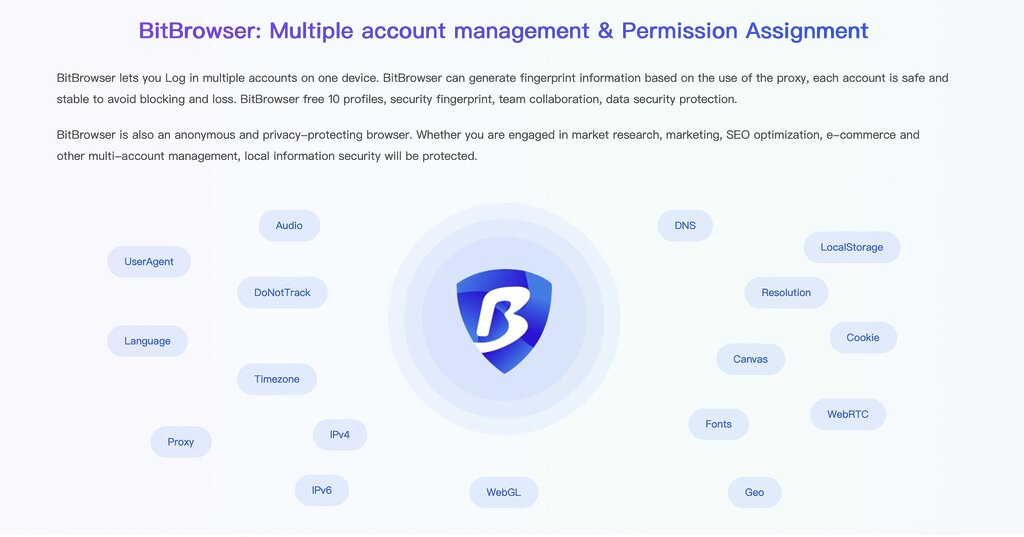
Why Anti-Detect Browsers Are Booming
Here’s the deal: platforms are cracking down hard.
- Facebook, Google, TikTok, and others are banning accounts left and right.
- Running multiple accounts without proper isolation leads to bans, blocks, or ad account suspensions.
- Automation is growing — and so is detection tech.
That’s why more marketers, freelancers, and arbitrage players are using anti-detect browsers like Bitbrowser to spoof fingerprints, rotate proxies, and protect their assets.
Bitbrowser Features Breakdown
Bitbrowser isn’t trying to be the “everything and the kitchen sink” tool. It sticks to what matters — making your sessions look real and separate — and it does that well.
Browser Fingerprint Isolation
This is the core of any anti-detect browser, and Bitbrowser nails the basics.
Each profile runs with:
- Unique user-agent strings
- Custom WebGL and Canvas spoofing
- Separate cookies, local storage, and session data
- Timezone, language, and geolocation masking
In short, every Bitbrowser profile behaves like a real user on a real device, not like one guy juggling 50 accounts from a dusty laptop.
Tip: When creating new profiles, don’t just randomize everything. Try to match the fingerprint to your proxy’s location and device type. For example, if your proxy is a mobile IP from Paris, choose a fingerprint with Android or iOS and French language settings. This keeps your whole setup believable and consistent.
Local Profile Management
Unlike cloud-based tools like MoreLogin or Multilogin, Bitbrowser stores profiles locally on your machine. For some users, this is actually a plus.
- Keeps data secure on your own device
- Fast performance with no profile syncing delay
- Simpler setup for non-enterprise use
Just back up your files if you’re switching machines — there’s no automatic cloud transfer.
Tip: Since Bitbrowser stores profiles locally, make it a habit to export and back up your profiles, especially if you’re running dozens or more. Use external drives or cloud folders (encrypted if needed) so you don’t lose everything if your system crashes or gets wiped.
Automation Compatibility
Yes, Bitbrowser supports automation, and it’s friendlier than you’d expect for a tool in this price tier.
- RESTful API for launching profiles and running sessions
- Compatible with Selenium, Puppeteer, and scripting frameworks
- Easy to integrate into bot workflows
This makes it ideal for:
- LinkedIn automation
- Airdrop and crypto wallet workflows
- Custom AI agents that browse and take actions online
Tip: If you’re using Puppeteer, Selenium, or other tools to automate tasks, start with slow, human-like delays and randomized intervals. Avoid launching 10 bots at once — warm up your sessions gradually. Also, test everything on throwaway accounts first to avoid burning real assets.
Team Use Features
Bitbrowser may not be built for huge teams, but it’s got enough features to make small collabs easy:
- Shareable profiles via exported configs
- Folder-level organization
- Ability to clone, rename, and version control profiles
While it lacks enterprise-grade team permissions, it’s more than enough for freelancers or small affiliate groups.
Tip: Use folder structures and naming conventions to stay organized, especially when sharing profiles.
It’ll save you (and your VA or team) hours of confusion when managing 50+ profiles across campaigns.
Pros and Cons of Using Bitbrowser
Before you dive in headfirst, it’s worth weighing the good and the not-so-great. Bitbrowser brings a lot to the table for stealth users, but like any tool, it’s not perfect.
Let’s break down the pros and cons so you know exactly what you’re getting into.
Where It Shines
- Affordable pricing: Great for beginners, solo hustlers, or side projects
- Low system load: Doesn’t hog memory like some heavier anti-detect browsers
- Simple to set up: No need for extensive docs or dev help
- Solid fingerprint diversity: Covers the main spoofing needs
- Works with residential and mobile proxies: Critical for staying undetected
What Could Be Better
- No cloud-based profile sync: Profiles are stuck on your device
- Less advanced fingerprint editing: No ultra-deep control like Multilogin
- Team features are limited: Not ideal for large agencies or role-based control
- Not enterprise-ready: Lacks some automation monitoring tools or API analytics
Still, for its price and performance, Bitbrowser punches way above its weight.
Ideal Use Cases for Bitbrowser in 2025
Bitbrowser fits right in with the workflows of today’s digital operators. Here’s where it really shines:
- Affiliate Marketing: Run multiple ad accounts, track links, and avoid bans
- Account Farming: Create, warm, and manage batches of accounts across platforms
- Lead Generation: Operate outreach campaigns across 20–50 LinkedIn or email identities
- Crypto Airdrops: Set up wallet profiles, automate social tasks, and claim tokens
- E-commerce: Manage multiple buyer profiles, simulate buyers in various regions, or boost listings
- Social Media Automation: Run Reddit, TikTok, or Instagram engagement promos across models or brands
- Arbitrage: Flip deals from region-restricted sites by pretending to be in different countries
If you’re running multiple profiles and want to stay under the radar without a massive learning curve, Bitbrowser is a smart pick.
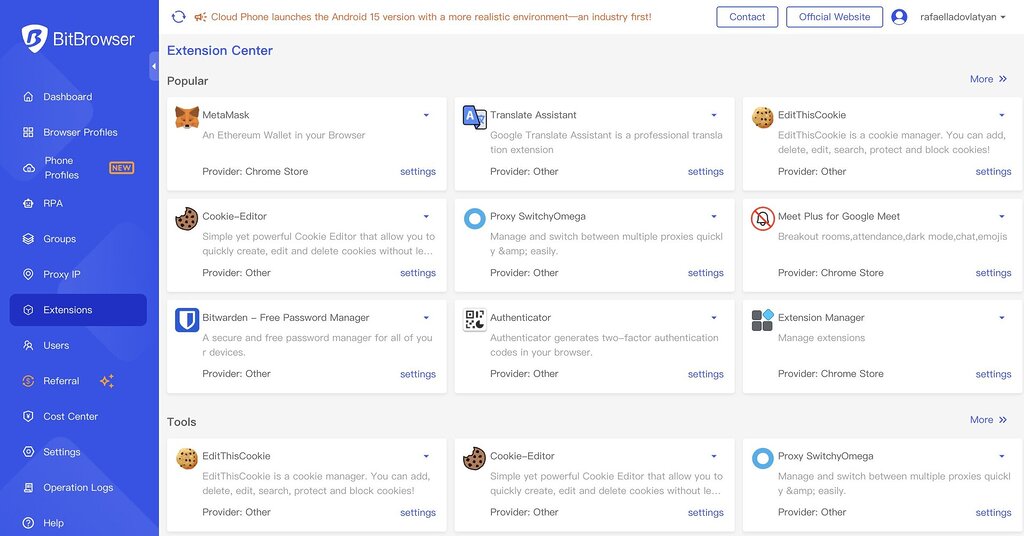
Why NodeMaven Proxies Are the Perfect Match for Bitbrowser
Here’s the thing: even the best anti-detect browser will FAIL if you’re using bad proxies.
Bitbrowser makes your browser look like a new user, but your IP address is still visible. That’s where NodeMaven proxies come in, and they make all the difference.
Whether you’re farming accounts, automating outreach, or running ads, you need undetectable, stable, and trusted IPs. NodeMaven delivers exactly that.
Why NodeMaven Works Seamlessly with Bitbrowser
- Premium Mobile and Residential Proxies
Real IPs from real devices — trusted by all major platforms. - Sticky Sessions Up to 24 Hours
Perfect for logins, forms, and extended browsing tasks. No IP jumping. - Rotating residential proxies and Static Residential Proxy Options
Pick the mode that fits your workflow: fresh IPs every request or locked-in sessions. - Geo-targeting at City & ISP Level
Match IP location with your Bitbrowser fingerprint to avoid mismatches. - Plug-and-Play Integration with Bitbrowser
No complicated scripts or technical BS. Works instantly. - Expert Support for Bitbrowser Users
Our team helps you configure everything, avoid bans, and maximize success. - Combined Mobile + Residential Pool at Same Price
Switch between proxy types freely — adapt to platforms without extra cost. - Traffic Roll-over and Flexible Pricing
Use what you pay for. No data waste. Scale smart.
🎯 Explore Proxies for Bitbrowser
So if you’re using Bitbrowser and want to stay ahead of the bans, blocks, and bot traps, pair it with NodeMaven proxies and unlock next-level operational freedom.
Ready to scale Bitbrowser with undetectable proxies? Try NodeMaven and go stealth with style.


