Looking to know how to test proxy effectively? You’re in the right place. Choosing a proxy without testing is like flying blind, you’ll run into hidden issues like blocklists, slow performance, and geo-mismatches that derail your workflows.
This guide walks through everything you need to test a proxy properly, manual checks, automated tools, common pitfalls, and how NodeMaven makes the process effortless.
Why You Need to Test a Proxy Before Using It
Ever launch a scraping run only to encounter captchas or unexpected login failures? Testing is your first line of defense. This section explains the real-world reasons for rigorous testing, from geo-targeting accuracy to speed performance and anonymity preservation.
Transitioning efficiently, knowing what components you need sets the stage to actually run a proper test.
Testing a proxy before production use ensures:
- Geo-match accuracy (so your traffic comes from the right region)
- High speed and low latency, important for fast tasks
- Anonymity validation, your IP mustn’t leak or be blacklisted
- Protocol & login support, proper credentials or whitelist checks
Skipping these steps is a sure way to waste bandwidth, disrupt your workflow, and get flagged by target platforms.
What Do You Need to Test Proxies?
Setting up a test environment isn’t complicated, but it needs attention to detail. Before testing, gather your proxy credentials, a clean browser or testing tool, geolocation and leak-check sites, performance trackers, and a list of target domains. You’re laying the foundation for reliable evaluation.
With these tools in hand, the next step is knowing how to check that a proxy works accurately and consistently, which we’ll cover in the next section.
- Proxy credentials: host, port, username, password
- Testing tools: browser, CLI (curl/ping), proxy checker, automation script
- Geolocation & leak test tools: e.g., IP2Location, browserleaks
- Performance tools: Speedtest, ping, and curl timing
- Target site checklist: key domains you need to access, like Google, Instagram, Amazon
- Proxy rotation plan: to ensure you can scale without degrading quality
Having all the right tools and credentials ensures your tests reflect true proxy performance, not setup errors. Next, let’s actually test that setup.
How to Check if a Proxy Is Working
You’ve got everything ready, now let’s make sure the proxy functions correctly. This process involves three core tests: verifying the connection, confirming location mask, and testing for functional access.
Test in a browser first, then command line, then real target domains. Finally, check for leaks via trusted leak-test sites, no loose ends.
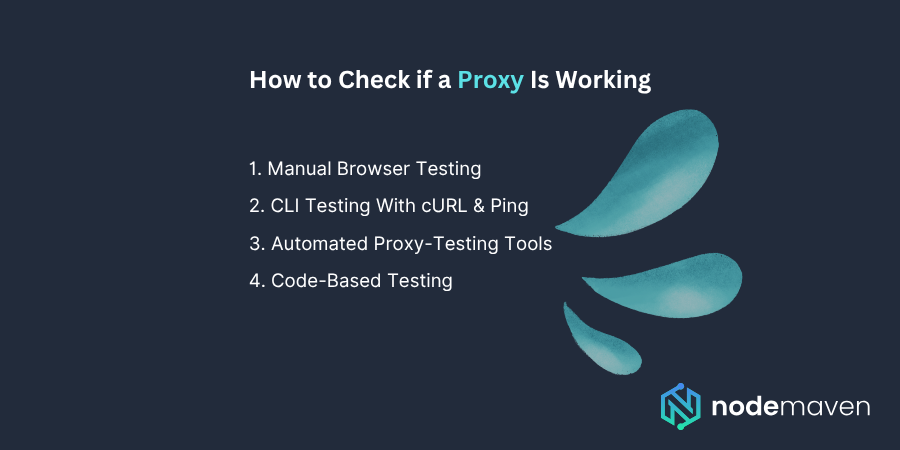
1. Manual Browser Testing
Use a clean profile in Chrome/Firefox:
- Set your proxy via browser settings or extension
- Visit whatismyip.com, browserleaks.com, or DNSLeakTest.com
- Confirm IP, location, headers, and WebRTC leaks match expected properties
This verifies credentials, geo, anonymity, and protocol support.
2. CLI Testing With cURL & Ping
Commands to replicate:
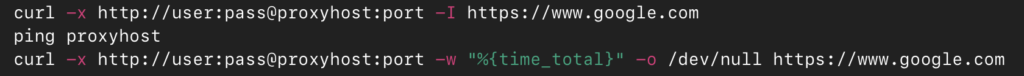
Look for HTTP 200 OK, low response times, and no DNS errors.
3. Automated Proxy-Testing Tools
Use apps like ProxyChecker, FoxyProxy, or ProxyWay to batch test proxies, scoring for geo, speed, and blacklist status.
4. Code-Based Testing (Python Example)

Once your proxy passes browser, command line, and leak checks, you know it’s routing cleanly. Keep this level of testing as a baseline for any future proxy.
What to Test in a Proxy
Testing a proxy isn’t just about whether it connects, it’s about quality. You should evaluate five areas: geo accuracy, speed and latency, anonymity, authentication setup, and real-site compatibility.
Each element directly impacts whether your proxy supports your use case, whether that’s scraping, login handling, or geo-restricted access.
IP Location & GEO Accuracy
Does your proxy IP actually reflect the country, city, or ISP you’re targeting? GEO accuracy matters when you’re running regional ad campaigns, scraping location-based pricing, or testing localized content.
If you’re trying to look like you’re browsing from New York, but your IP resolves to Dallas, that’s a problem.
Tools to use:
- IPInfo.io
- IP2Location.com
- NodeMaven’s dashboard (shows city, ASN, and ISP)
Example:
If you’re scraping Google search results intended for Germany, but your proxy IP shows up as France, the results will be different, and possibly irrelevant.
Tip: Always validate the proxy’s GEO output on multiple services, not just one. Some sites cache location data and may not reflect real-time accuracy.
Speed & Latency
A proxy that works slowly is barely better than one that doesn’t work at all. Latency and download speed impact everything, from how quickly your script returns results to whether a login flow times out before completion.
How to test:
- Use curl with -w “%{time_total}” to get request times
- Run a ping test to the proxy server’s IP
- Use NodeMaven or Speedtest with a proxy-enabled client
Example:
If your bot logs into a site that expects 1-second turnaround between steps, but your proxy takes 3-5 seconds to respond, the session could fail.
Tip: Avoid proxies with inconsistent speeds. A few milliseconds of delay is fine. Random jumps from 100ms to 5 seconds are not.
Anonymity & Leak Detection
Your proxy should be airtight, no DNS, WebRTC, or IP leaks. Websites increasingly use fingerprinting to detect proxy users, and even a small leak can lead to detection or account bans.
Tools to use:
- BrowserLeaks.com
- Whoer.net
- ipleak.net
- PixelScan.net
What to look for:
- Ensure the DNS server is not your local ISP
- WebRTC should be disabled or show the proxy IP
- Confirm no dual-stack IP leak (IPv6 fallback)
Example:
A user logs into Instagram using a proxy, but a DNS leak reveals their real ISP and city. The account gets flagged and banned within hours.
Tip: Use anti-detect browsers like GoLogin or Multilogin that isolate WebRTC and spoof system-level settings.
Authentication & Access Type
Different proxies require different forms of authentication, and you need to test that yours is configured correctly. Some require IP whitelisting, others use username/password combinations.
Ways to test:
- For credential-based proxies, try a cURL request using the format:
curl -x http://user:pass@host:port https://example.com - For IP-whitelisted proxies, confirm your machine IP is registered with your provider.
Example:
Your bot works in dev but fails in production, because the prod server IP isn’t whitelisted. Without testing this early, you burn hours chasing the wrong issue.
Tip: Always double-check the IP you’re testing from matches the one you registered. Use https://api.ipify.org to confirm your current external IP.
Target Site Compatibility
Even if a proxy passes every other test, it still might fail when hitting specific websites. Some services like Google, TikTok, or Craigslist aggressively block known proxy IP ranges.
How to test:
- Try logging into the actual site with the proxy enabled
- For scraping, run your existing script and check for captchas or 403 errors
- Observe headers, load times, and behavior (e.g., redirects or throttling)
Example:
A proxy works fine on Twitter and Reddit but fails on Google with every request triggering a CAPTCHA. The IP might be flagged by Google’s risk database.
Tip: If the proxy fails only on one or two platforms, it may still be useful for others. Track domain-level success rates and match proxies to platform risk levels.
Covering these testing dimensions ensures your proxy isn’t just functional, but reliable and fit-for-purpose. Next, we’ll go through signs that your proxy is failing.
Common Signs of a Bad Proxy
Even tested proxies can degrade over time, knowing failure signs helps you react early. Watch out for location mismatches, high latency, DNS/timeouts, leak exposures, or blocked site access. These symptoms indicate when to remove or replace a proxy from rotation.
- IP shows wrong country
- High latency, timeouts, or DNS errors
- Leak detection reveals your real IP
- Site access errors (e.g., 403, captchas)
- Failures or slowdowns on trusted sites
A reliable proxy should pass all checks consistently. Regular monitoring keeps your proxy pool healthy. Replace or retire underperforming proxies to maintain automation and scraping efficiency.
How to Prevent Proxy Errors
Continuity isn’t just reactive, it’s proactive. Prevent issues by testing before deployment, separating test vs production proxies, automating health checks, using leak-resistant browsers, and tracking metrics over time. Don’t wait for failures to strike, you can catch them early.
To avoid issues over time:
- Test regularly and rotate out bad IPs
- Keep test proxies separate from production
- Automate health checks in your systems
- Use anti-leak browser setups like Multilogin or GoLogin
- Log errors and replace poor proxies before deployment
Building these practices into your proxy usage ensures reliability across scales, critical for consistent scripts or competitive automation tasks.
Why NodeMaven Makes Proxy Testing Easier
When it comes to reliable proxy testing and performance, your provider makes all the difference. NodeMaven offers premium residential proxies and mobile proxies with full support.
This means you can test across a variety of proxy types while keeping session control exactly where you need it, whether that’s IP persistence for login flows or automatic rotation for scraping tasks.
What makes proxy testing smooth with NodeMaven?
- Real-time IP health filtering ensures you get clean, high-quality IPs from the start.
- Geo-targeting and ASN selection allow you to test from specific cities, ISPs, or mobile carriers.
- Built-in leak and IP detection tools inside the NodeMaven dashboard help you validate IP accuracy and trust levels instantly.
- Session control features let you toggle between sticky sessions (for static IP needs) and rotating endpoints (ideal for scraping or load balancing).
Whether you’re launching ad campaigns, managing multiple profiles, or scraping data at scale, NodeMaven’s infrastructure reduces guesswork and failure rates. With an ecosystem optimized for stealth and performance, NodeMaven helps you test smarter and scale with confidence.
Bottom line: If you’re serious about using and testing rotating and static residential proxies effectively, NodeMaven is the partner you want in your stack.
Frequently Asked Questions (FAQs)
curl, or with scripts that check IP, speed, and anonymity. Tools like browserleaks.com and IPinfo.io help verify performance and IP masking.
curl command. If you get a successful response (e.g., HTTP 200 OK), the proxy is functional. Use ping or traceroute to test connectivity speed.
ProxyChains, PuTTY, or browsers that support SOCKS5. For coding, libraries like PySocks or httpx allow testing through SOCKS5 with IP and latency validation.
curl -w "%{time_total}" for speed. For anonymity and DNS leaks, browserleaks.com, whoer.net, and ipleak.net provide full fingerprint reports.
requests, httpx, or aiohttp to automate proxy validation, check IP origin, and log bad or slow proxies for removal. This is especially useful for managing large proxy pools.


