Managing multiple Facebook accounts for social engagement services, account selling, or affiliate marketing can be challenging.
Facebook’s strict policies and detection mechanisms make it difficult to handle multiple profiles from a single IP address without risking bans or suspensions.
That’s where proxies come into play, offering a layer of anonymity and protection that helps keep your accounts safe and your marketing strategies running smoothly.
In this article, we’ll walk you through everything you need to know about how to use proxies with Facebook to scale your operations safely and effectively.
Why Use Proxies with Facebook?
If you’re managing several Facebook accounts for business purposes, like social engagement services, affiliate marketing, or account selling, you’ve likely run into Facebook’s security walls.
The platform is known for quickly flagging suspicious activity, including multiple logins from a single IP address. This is where proxies come into the picture.
Proxies allow you to mask your real IP address, making it look like each account is being accessed from a different location. This reduces the chances of Facebook linking your multiple accounts and flagging them for suspicious behavior.
Here’s why using proxies with Facebook is crucial:
- Avoiding IP blocks and suspensions: Facebook is strict about multiple accounts on the same IP. Proxies help you appear as different users to avoid bans.
- Managing multiple accounts efficiently: You can seamlessly switch between accounts without risking detection.
- Bypassing geographical restrictions and verification issues: If you’re running geo-targeted campaigns, proxies allow you to log in from specific locations, increasing trust and avoiding verification problems.
Choosing the Right Proxy for Facebook
Choosing the right proxy for Facebook is like picking the right tool for the job—you wouldn’t use a hammer to fix your Wi-Fi, right?
The type of proxy you select can make or break your multi-account strategy. Here’s the lowdown on what you need to know:
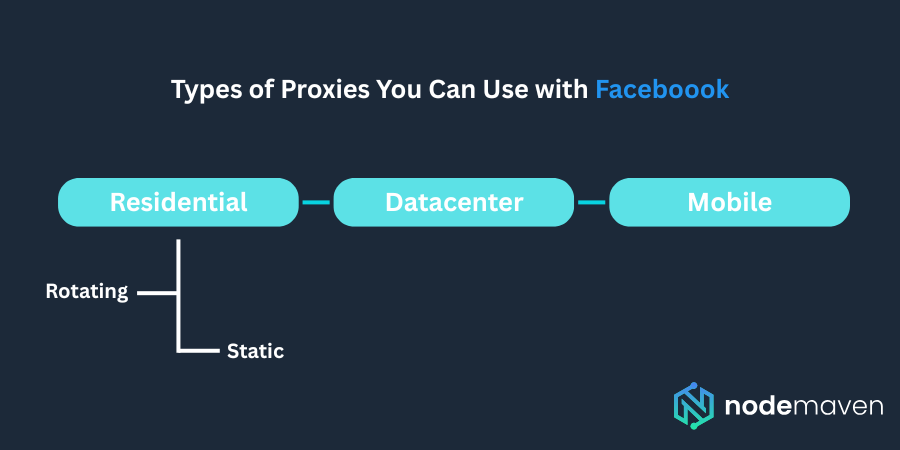
Residential vs. Datacenter vs. Mobile Proxies
Not all proxies are created equal. Let’s break it down:
- Residential proxies: These are the golden tickets for Facebook management. Why? Because they’re tied to real residential addresses, making them look like everyday users. Facebook algorithms are less likely to flag them as suspicious since they appear as normal household IPs. If you’re in this for the long run, residential proxies are your best bet.
- Example: Let’s say you’re running five different Facebook ad campaigns under separate accounts. With residential proxies, each account looks like it’s being accessed from a cozy little home somewhere in the suburbs—safe and sound.
- Datacenter proxies: Think of these as the speed demons of the proxy world. They’re fast, cheap, but also easily detectable by Facebook’s anti-spam systems. If you’re just scraping data for short bursts, they can work. But for account management? Not so much.
- Example: Imagine trying to manage 20 Facebook accounts using datacenter proxies. One small slip-up, and Facebook’s detection algorithms will have you for breakfast.
- Mobile proxies: These are like the ninjas of proxies. They use IPs from mobile carriers, making them nearly impossible to detect. Facebook sees them as everyday users switching between mobile networks. They’re perfect for mobile-based campaigns and heavy account rotation.
- Example: Running mobile app installs through Facebook ads? Mobile proxies make it look like real users are clicking those ads from their smartphones, boosting your conversion rates without triggering red flags.
Rotating Residential Proxies vs. Static Residential Proxies
Now, if you want to step up your proxy game, you need to understand the difference between Rotating Residential Proxies and Static Residential Proxies:
- Rotating residential proxies: These change IP addresses every few minutes. Great for scraping or managing hundreds of accounts simultaneously. Facebook thinks you’re a bunch of different people logging in from various locations – perfect for flying under the radar.
- Example: If you’re automating friend requests or scraping user data, rotating proxies keep Facebook guessing. They can’t catch you if you’re never in the same place twice!
- Static residential proxies: These keep the same IP for an extended period. If you’re nurturing Facebook accounts and need a consistent digital footprint, this is your best friend.
- Example: Say you’ve got a Facebook page for your eCommerce store. A static proxy allows you to post daily updates, interact with followers, and run ads, all from the same IP, without raising suspicion.
Ideal Proxy Features for Facebook Account Management
If you want smooth sailing on Facebook, make sure your proxies check these boxes:
- High IP trust score: Avoid proxies with a bad rep. Facebook can sniff out spammy IPs faster than you can say “account suspended.”
- Location targeting: If you’re running a geo-targeted campaign, your proxy better match that region. You can’t run a Texas BBQ page from a proxy in Russia – Facebook will catch on.
- Sticky sessions: Keep the same IP for longer periods to avoid random logouts and verification checks.
- WebRTC leak protection: This prevents Facebook from discovering your real IP address through browser vulnerabilities.
Pro Tip: Test your proxies on Pixelscan.net or IPinfo.io before going live. This will show if your IP looks clean or screams “I’m a bot!”
Setting Up Proxies for Facebook Accounts
Alright, you’ve got your proxies, now let’s get them up and running. Setting them up correctly is key to staying under Facebook’s radar. Here’s the step-by-step:
Using Proxies with Anti-Detect Browsers
If you’re running multiple Facebook accounts, you don’t want Facebook connecting the dots. Enter anti-detect browsers – your best friend in stealth operations.
Tools like Multilogin, GoLogin, and Incogniton allow you to create separate browser environments, each with its own unique fingerprint.
How to Set It Up:
- Create individual browser profiles: Think of each one as a separate computer. Facebook sees them as totally different users.
- Integrate proxies: Assign a unique proxy to each profile. This masks the IP address and location, making it look like the accounts are being managed from different places.
- Configure WebRTC and timezone settings: Make sure your timezone matches your proxy’s location. Nothing screams “bot” louder than posting from New York but showing a London timezone.
- Login slowly and naturally: Facebook’s algorithms are sharp. If you log into 20 accounts within 5 minutes, alarms will ring. Spread out your logins to mimic real user behavior.
Pro Tip: Use Google Translate to browse Facebook in different languages on each profile. This creates more diversity and makes your accounts look less suspicious.
Avoiding Detection When Using Proxies on Facebook
Now that you’re set up, it’s time to stay safe. Facebook’s got some of the sharpest anti-spam systems out there. But with the right moves, you can dodge every curveball they throw.
Common Mistakes and How to Avoid Them
- Rapid logins: You might think you’re a ninja logging into 10 accounts in 2 minutes, but Facebook thinks you’re a bot. Spread out your logins over time.
- Example: Log into 3 accounts in the morning, another 3 at noon, and the rest in the evening. Slow and steady wins the race.
- Reusing IP addresses: Using the same IP across multiple accounts is like using the same fake ID at every bar in town—you’re going to get caught.
- Pro Tip: Always use unique proxies for each Facebook account. Even better, use Static Residential Proxiesfor long-term management and Rotating Residential Proxies for short bursts of activity.
- Ignoring browser fingerprints: Facebook’s detection goes beyond IP. They also look at your browser’s unique fingerprints—WebRTC, user agents, screen resolution, and more.
- Example: If you have 20 accounts with the same browser metadata, Facebook will link them. Anti-detect browsers like Multilogin or Incogniton can randomize this data for you.
- Skipping WebRTC configuration: Even if you’re using proxies, your real IP can leak through WebRTC. Make sure it’s masked or disabled in your anti-detect browser settings.
Pro Tip: Use BrowserLeaks.com to test for WebRTC leaks. If you see your real IP, it’s time to fix those settings!
How NodeMaven Enhances Facebook Proxy Management
NodeMaven provides top-tier proxies specifically designed for account managers, social engagement services, and affiliate marketers. Here’s how:
- Premium residential and mobile Proxies: Ensure low detection rates and high trust scores.
- Static residential proxies for long sessions: Perfect for managing accounts over long periods without interruptions.
- Rotating residential proxies for scaling: Ideal for large-scale account creation and scraping.
- Location targeting for region-specific campaigns: Boost geo-targeted marketing efforts with precision.
- 24-hour sticky sessions: Avoid constant re-verification and ensure smooth logins.
Ready to scale your Facebook operations securely and efficiently? NodeMaven has you covered.


