Screen scrape, once considered a niche automation method, has evolved into a powerful approach for extracting visual and on-screen data from websites, desktop applications, and legacy systems.
As businesses increasingly rely on digital data, the need to screen scrape has grown, especially when traditional scraping methods are blocked or fail.
In this guide, we’ll explore everything you need to know about screen scraping in 2025 — how it works, where it shines, where it falls short, and which tools and setups give you the best edge in your workflows.
What Is Screen Scrape
Screen scraping refers to the process of extracting visual or displayed data directly from a computer screen, rather than accessing the data through backend APIs or structured HTML.
Screen scraping differs from traditional scraping in that it interacts with data as it is presented visually, either by copying it from rendered HTML, using OCR (Optical Character Recognition) to read text from images or GUIs, or automating interactions with the UI of an application or platform.
Screen Scrape vs. Web Scrape – What’s the Difference?
While the two are often confused, screen scraping is about capturing what’s shown on the screen, whereas web scraping targets underlying HTML code or structured content.
Screen scraping is useful when sites use dynamic JavaScript rendering, Flash, or when backend APIs are inaccessible or protected.
How Screen Scraping Extracts Visual Data
Modern screen scraping techniques rely on a mix of tools:
- OCR to extract text from images
- Headless browsers like Puppeteer to capture page renders
- UI automation frameworks that simulate mouse and keyboard inputs
- Screenshot-based parsing or CSS selector recognition
Common Use Cases of Screen Scrape
Screen scraping is especially valuable in environments where traditional scraping fails or data is buried in visual components.
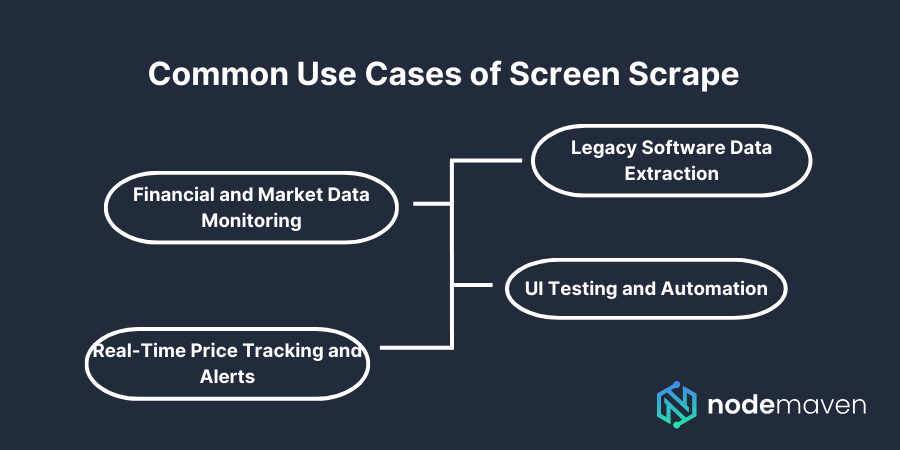
Legacy Software Data Extraction
Older systems often lack APIs or data export features. Screen scraping allows businesses to automate pulling data from legacy applications, especially in sectors like banking or insurance.
Financial and Market Data Monitoring
Traders and financial analysts screen scrape dashboards or terminal screens to extract live market prices, stock data, and trading insights when real-time APIs are delayed or too expensive.
UI Testing and Automation
QA engineers use screen scraping techniques to verify if UI elements appear correctly on the screen or to test automated user flows. By visually verifying element positions and states, testers ensure proper application behavior.
Real-Time Price Tracking and Alerts
E-commerce businesses screen scrape online stores to monitor competitor pricing and availability, even when standard scrapers are blocked.
Combined with OCR and dynamic rendering, screen scraping ensures reliable extraction of price tags and product labels.
Pros and Cons of Screen Scraping
Screen scraping is powerful, but it’s not without limitations. Here’s a balanced look:
Pros:
- Works when APIs or structured data access is blocked
- Bypasses dynamic rendering issues or JavaScript-heavy content
- Ideal for legacy systems and GUI applications
- Useful for image-based text or CAPTCHA capture
Cons:
- More resource-intensive than HTML scraping
- Susceptible to UI changes (if layout shifts, scraping breaks)
- Requires high-quality OCR or automation frameworks
- Sometimes slower and harder to scale than HTML scraping
Best Tools for Screen Scrape in 2025
Choosing the right tool is essential depending on your project’s complexity, data type, and volume. Here are the best screen scraping tools for 2025:
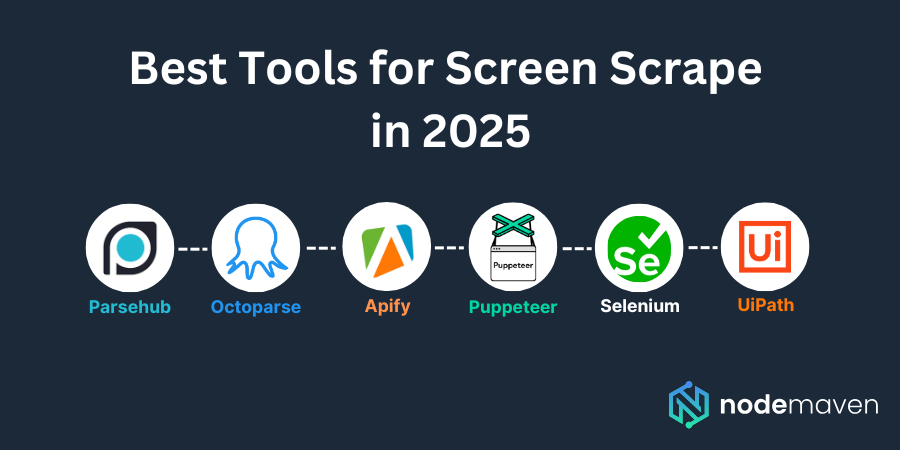
UiPath
A leader in robotic process automation (RPA), UiPath is ideal for scraping data from legacy systems and desktop apps. Its visual workflow builder and built-in OCR engines make it user-friendly.
Pros:
- No-code platform
- Integrated with Google and Microsoft OCR
- Enterprise-ready for automation
Cons:
- Expensive for small-scale users
Octoparse
Octoparse offers screen scraping using a point-and-click interface. It handles JavaScript-heavy pages and dynamic data well.
Pros:
- Cloud-based
- Prebuilt scraping templates
- Visual data extraction
Cons:
- Limited flexibility for custom workflows
ParseHub
Known for its intuitive UI and screen-based scraping workflows, ParseHub is great for users wanting to scrape interactive or dynamic content.
Pros:
- Easy to learn
- Supports JavaScript rendering
- Browser automation included
Cons:
- Slower than pure code-based tools for large-scale jobs
Apify
Apify combines headless browsers and advanced scripting into an all-in-one cloud scraping platform. Its visual interface and automation support make it a strong hybrid tool.
Pros:
- Scalable with serverless architecture
- Marketplace of prebuilt actors
- Browser automation with Puppeteer
Cons:
- Requires JavaScript coding for complex flows
Selenium (with OCR extensions)
Selenium is a time-tested browser automation tool. When combined with OCR libraries like Tesseract, it can be used for powerful screen scraping scenarios.
Pros:
- Mature open-source ecosystem
- Great for UI testing and screen scraping
- Supports Python, Java, C#
Cons:
- Requires manual setup of OCR and browser drivers
Puppeteer (Headless Browser-Based Screen Scraping)
Built for Chrome, Puppeteer excels at interacting with dynamic websites. It renders full pages, mimics user interactions, and can capture rendered text or images for screen scraping.
Pros:
- Full control of headless Chrome
- Great for JavaScript-heavy websites
- Can capture screenshots and PDFs
Cons:
- Only supports Chromium-based browsers
How to Choose the Right Screen Scrape Tool
Choosing the right screen scraping tool depends on a few core factors:
- Type of data: Are you scraping text, visuals, or full GUI workflows?
- Scale: Do you need to run thousands of scrapes per day or just a few?
- Platform: Are you targeting web, desktop, or mobile?
- Coding skills: Do you prefer no-code tools or custom scripts?
If you’re scraping complex dynamic websites, tools like Puppeteer or Apify are ideal. If you’re working with old desktop applications, UiPath may be your best bet. Budget and support requirements also play a key role in decision-making.
Power Up Your Screen Scrape with NodeMaven
To make your screen scraping even more reliable and undetectable, pair your scraping stack with NodeMaven’s infrastructure.
Whether you’re running OCR automation or browser rendering, residential proxies are essential for success.
Here’s how NodeMaven helps:
- Rotating residential proxies: Ensure every session mimics a real user from a real location, essential for scraping websites that use strong detection mechanisms.
- Static residential proxies: For longer-lived scraping tasks where consistency of IP address is critical, these proxies maintain a persistent identity.
- Scraping browser: NodeMaven’s upcoming browser tool handles JavaScript rendering and advanced fingerprint masking with native proxy support, allowing you to scale screen scraping effortlessly.
- Geo-targeting options: Access data from country or city-specific locations without triggering location-based restrictions.
- 24/7 support and scale: Whether you run 10 or 10,000 sessions, NodeMaven offers the scale and support your screen scraping operations need.
Whether you’re extracting data from legacy apps, tracking prices in real-time, or automating QA workflows, screen scraping is a powerful tool in 2025.
And when paired with a robust proxy and browser stack like NodeMaven, your scraping becomes even more resilient, anonymous, and efficient.
Sign up with NodeMaven today to start powering your screen scraping infrastructure with confidence and unmatched performance.


